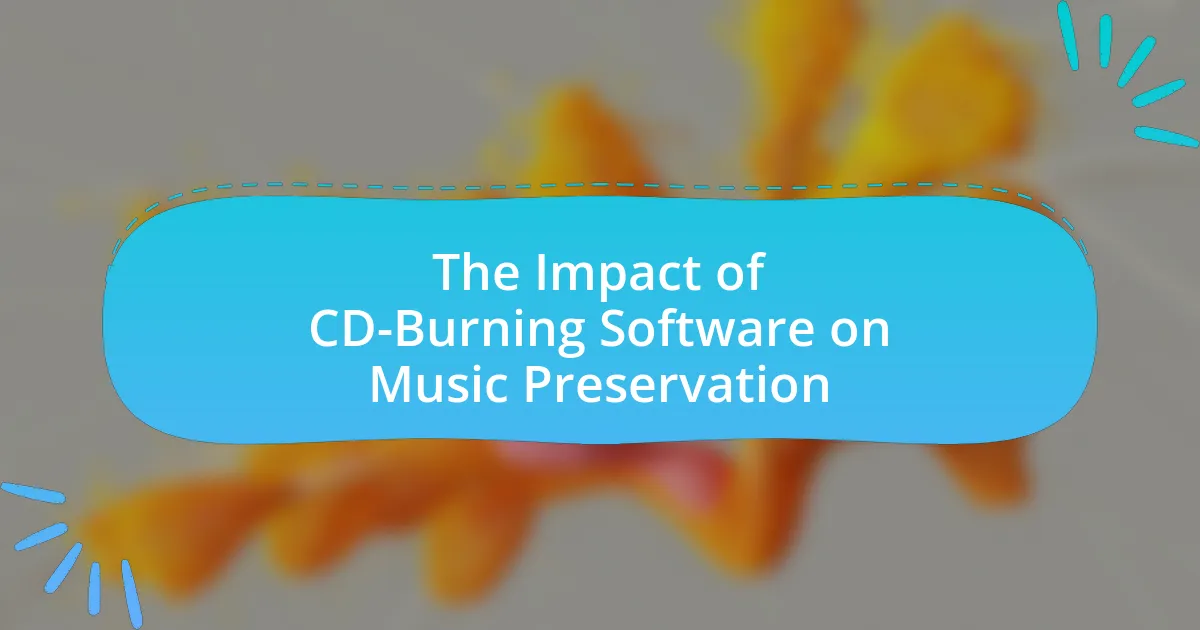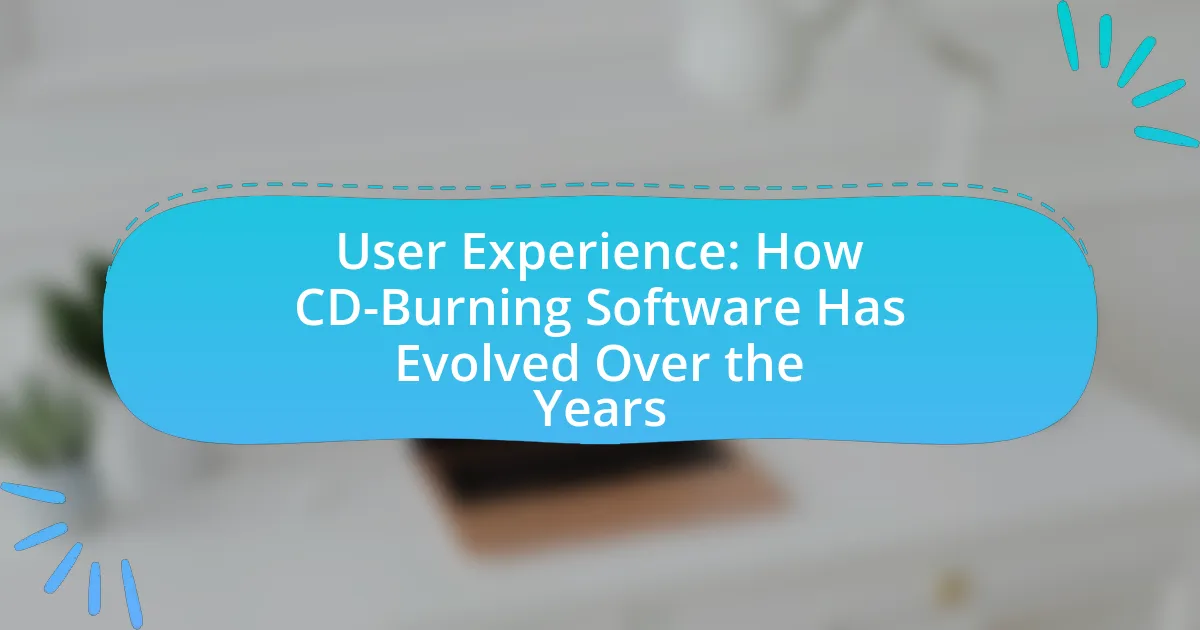The article focuses on the top five CD-burning software options for Windows in 2023: Ashampoo Burning Studio, ImgBurn, CDBurnerXP, Nero Burning ROM, and BurnAware. It provides a detailed comparison of their features, user interfaces, and performance, highlighting unique strengths such as advanced disc burning capabilities, user-friendly designs, and support for various formats. Additionally, the article discusses key factors to consider when selecting CD-burning software, including compatibility, speed, and customer support, while also addressing the pros and cons of each option. The content aims to assist users in making informed decisions based on their specific needs and preferences in CD burning.
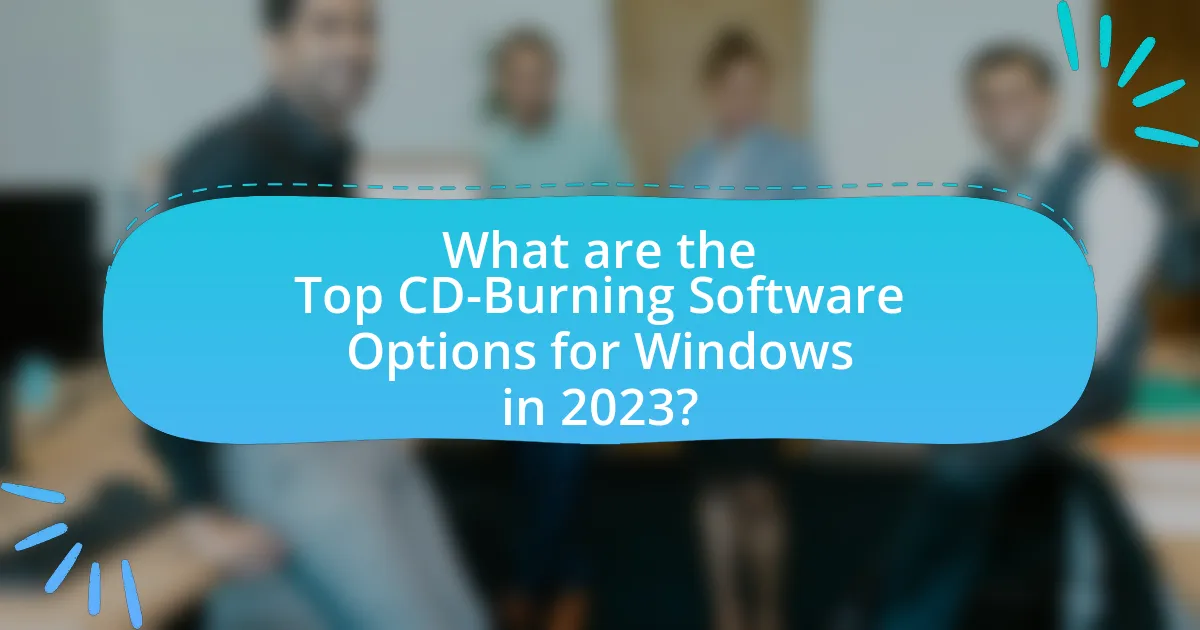
What are the Top CD-Burning Software Options for Windows in 2023?
The top CD-burning software options for Windows in 2023 include Ashampoo Burning Studio, ImgBurn, CDBurnerXP, Nero Burning ROM, and BurnAware. Ashampoo Burning Studio offers a user-friendly interface and supports various formats, making it a popular choice. ImgBurn is known for its lightweight design and versatility in handling different image formats. CDBurnerXP is a free option that provides essential features for burning CDs and DVDs. Nero Burning ROM is a comprehensive solution with advanced features for professional use. BurnAware is recognized for its simplicity and effectiveness in burning data and audio discs. These software options are widely regarded for their reliability and functionality in the CD-burning process.
How do these software options compare in terms of features?
The top five CD-burning software options for Windows in 2023—Nero Burning ROM, Ashampoo Burning Studio, ImgBurn, CDBurnerXP, and BurnAware—compare significantly in features. Nero Burning ROM offers advanced features like disc encryption and high-quality audio extraction, while Ashampoo Burning Studio provides a user-friendly interface with robust data backup options. ImgBurn is known for its lightweight design and supports a wide range of image formats, but lacks some advanced features. CDBurnerXP is free and includes essential burning capabilities along with a multilingual interface, making it accessible. BurnAware combines simplicity with powerful features like multi-session support and disc image creation. Each software has unique strengths, catering to different user needs, from basic burning tasks to advanced data management.
What unique features does each software offer?
Nero Burning ROM offers advanced disc burning capabilities, including support for a wide range of formats and the ability to create bootable discs. Ashampoo Burning Studio provides a user-friendly interface with features like audio CD creation and data backup options. ImgBurn is known for its lightweight design and versatility, allowing users to create ISO images and burn them to various media types. CDBurnerXP features a simple interface and supports burning audio CDs and data discs, along with the ability to create ISO files. Finally, BurnAware offers a comprehensive set of tools for data, audio, and video disc burning, including the ability to recover data from damaged discs.
How do user interfaces differ among these software options?
User interfaces among the top CD-burning software options for Windows in 2023 differ significantly in design, usability, and functionality. For instance, Nero Burning ROM features a traditional, feature-rich interface that caters to advanced users, offering extensive customization options. In contrast, Ashampoo Burning Studio presents a more streamlined and user-friendly interface, focusing on simplicity and ease of use for beginners.
Additionally, ImgBurn adopts a minimalistic design that prioritizes functionality over aesthetics, appealing to users who prefer a straightforward approach without unnecessary distractions. On the other hand, CDBurnerXP provides a balanced interface that combines essential features with an intuitive layout, making it accessible for both novice and experienced users. Finally, BurnAware offers a modern interface with a clear layout, emphasizing quick access to core functions while maintaining a visually appealing design.
These differences in user interfaces reflect the target audience and intended use of each software, influencing user experience and satisfaction.
What are the key factors to consider when choosing CD-burning software?
When choosing CD-burning software, key factors include compatibility, user interface, features, speed, and support. Compatibility ensures the software works with your operating system and hardware, while a user-friendly interface simplifies the burning process. Essential features may include data verification, disc image creation, and support for various formats. Speed is crucial for efficiency, as faster software can save time during large projects. Lastly, reliable customer support can assist with troubleshooting and updates, enhancing the overall user experience.
How important is compatibility with different CD formats?
Compatibility with different CD formats is crucial for ensuring that burned discs can be read by a variety of devices. Many users rely on CD-burning software to create discs that will work across different players, including standard CD players, DVD players, and computers. For instance, formats such as CD-R, CD-RW, and audio CDs each have specific compatibility requirements; a CD-R may not be readable in older players that only support standard audio CDs. According to a study by the International Association of Sound and Audiovisual Archives, approximately 30% of users experience playback issues due to format incompatibility. Therefore, robust compatibility with various CD formats is essential for maximizing usability and accessibility of burned media.
What role does speed play in the effectiveness of CD-burning software?
Speed is a critical factor in the effectiveness of CD-burning software, as it directly influences the time required to complete the burning process. Faster burning speeds can enhance user experience by reducing wait times, which is particularly important for users who need to create multiple discs quickly. Additionally, higher speeds can lead to increased efficiency in data transfer, allowing for larger files to be burned in shorter periods. However, it is essential to note that excessively high speeds may compromise the quality of the burn, potentially resulting in errors or unreadable discs. Therefore, while speed is a significant aspect of CD-burning software effectiveness, it must be balanced with the quality of the output to ensure reliable results.
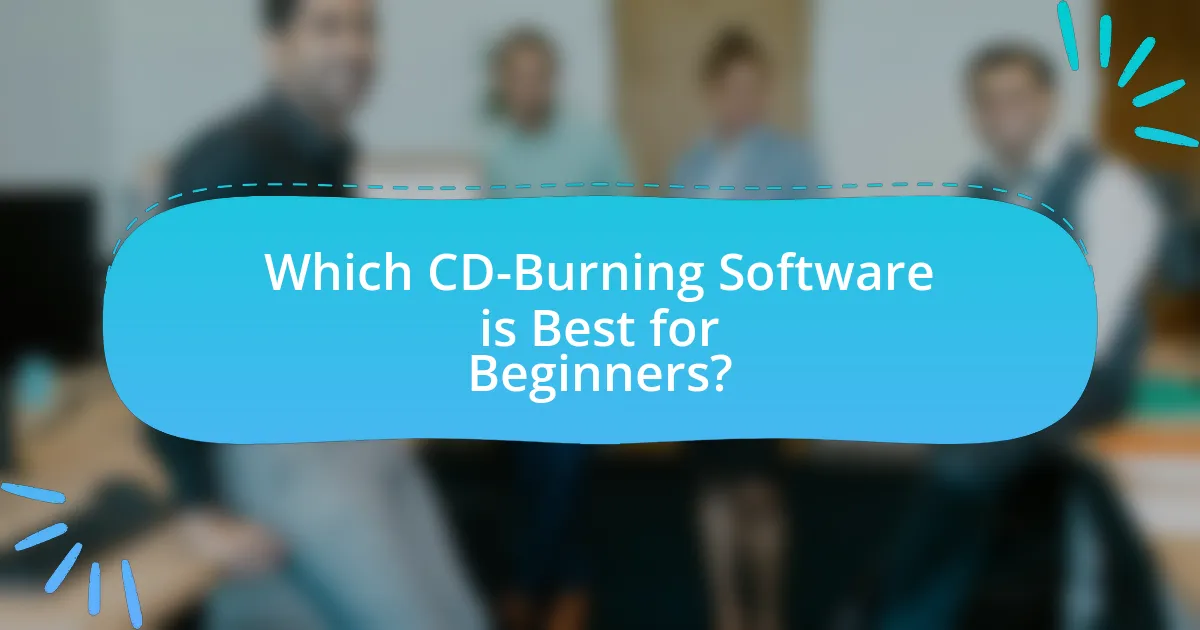
Which CD-Burning Software is Best for Beginners?
The best CD-burning software for beginners is Ashampoo Burning Studio Free. This software offers a user-friendly interface that simplifies the burning process, making it accessible for those with little to no experience. Ashampoo Burning Studio Free supports various formats and provides essential features like data and audio disc creation, which are ideal for novice users. Its straightforward design and step-by-step guidance help beginners navigate the software easily, ensuring a smooth experience when burning CDs.
What user-friendly features should beginners look for?
Beginners should look for intuitive interfaces, drag-and-drop functionality, and clear instructions when selecting CD-burning software. Intuitive interfaces simplify navigation, allowing users to easily access features without confusion. Drag-and-drop functionality enhances usability by enabling users to add files effortlessly. Clear instructions, often provided through tooltips or guided tutorials, help beginners understand the software’s capabilities and processes, reducing the learning curve. These features collectively ensure a smoother experience for novice users, making the software more accessible and efficient for their needs.
How does the installation process vary among different software?
The installation process varies among different software primarily in terms of complexity, user interface, and system requirements. For instance, some CD-burning software, like ImgBurn, offers a straightforward installation with minimal user interaction, while others, such as Nero, may require multiple steps and additional components to be installed. Furthermore, certain software may necessitate specific operating system versions or hardware capabilities, impacting the overall installation experience. This variation is evident in user reviews and installation guides, which highlight differences in ease of use and technical prerequisites across various CD-burning applications.
What kind of customer support is available for beginners?
Beginners can access various types of customer support, including online tutorials, FAQs, and dedicated customer service representatives. Many CD-burning software providers offer comprehensive online resources such as step-by-step guides and video tutorials to help users navigate the software effectively. Additionally, live chat and email support are often available, allowing beginners to receive real-time assistance or detailed responses to their inquiries. This multi-faceted approach ensures that beginners can find the help they need to use the software confidently.
What are the most affordable options for CD-burning software?
The most affordable options for CD-burning software include Ashampoo Burning Studio Free, CDBurnerXP, and ImgBurn. Ashampoo Burning Studio Free offers a user-friendly interface and essential features at no cost, making it a popular choice for basic CD burning needs. CDBurnerXP is also free and supports a wide range of formats, providing reliable performance without any fees. ImgBurn, while slightly more technical, is free and highly versatile, allowing users to create and burn images to CDs efficiently. These options are widely recognized for their affordability and functionality in the CD-burning software market.
How do free versions compare to paid versions in functionality?
Free versions of CD-burning software typically offer limited functionality compared to paid versions. Paid versions often include advanced features such as faster burning speeds, support for a wider range of file formats, enhanced security options, and additional tools for editing and customizing discs. For instance, while a free version may allow basic data burning, a paid version might provide options for creating audio CDs, video DVDs, and even Blu-ray discs, along with features like disc encryption and backup solutions. This distinction is evident in software comparisons, where users frequently note that paid versions deliver a more comprehensive and efficient user experience.
What are the hidden costs associated with some software options?
Hidden costs associated with some software options include ongoing subscription fees, costs for additional features or upgrades, and potential expenses for technical support. For instance, while a software may appear inexpensive initially, it may require a subscription for continued access or updates, which can accumulate over time. Additionally, certain functionalities may be locked behind paywalls, necessitating further investment. Technical support, often essential for troubleshooting, may also incur fees if not included in the initial purchase. These factors can significantly increase the total cost of ownership beyond the initial price tag.
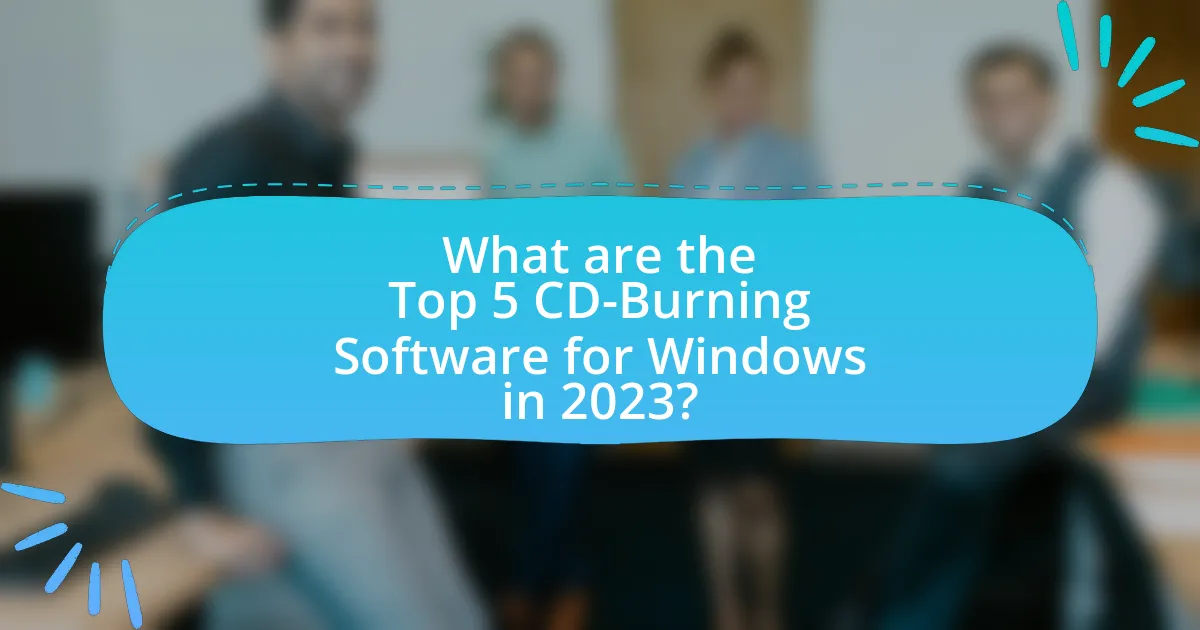
What are the Top 5 CD-Burning Software for Windows in 2023?
The top 5 CD-burning software for Windows in 2023 are Ashampoo Burning Studio, ImgBurn, CDBurnerXP, Nero Burning ROM, and BurnAware. Ashampoo Burning Studio offers a user-friendly interface and comprehensive features for data, audio, and video disc creation. ImgBurn is known for its lightweight design and versatility in handling various image formats. CDBurnerXP provides a free solution with support for multiple languages and a straightforward interface. Nero Burning ROM is a long-standing software with advanced features for professional users, including high-quality audio burning. BurnAware is recognized for its simplicity and effectiveness in creating data discs, audio CDs, and bootable USB drives. These software options are widely regarded for their reliability and functionality in the CD-burning process.
What are the standout features of each of the top 5 software?
The standout features of the top 5 CD-burning software for Windows in 2023 are as follows:
-
Nero Burning ROM: This software offers advanced disc burning capabilities, including support for a wide range of formats and the ability to create bootable discs. It also features a user-friendly interface and high-quality audio extraction.
-
Ashampoo Burning Studio: Ashampoo provides a comprehensive suite for disc burning, including data, audio, and video disc creation. Its standout feature is the ability to create and burn ISO images easily, along with a built-in cover designer.
-
ImgBurn: ImgBurn is known for its lightweight design and versatility, allowing users to create, read, and burn image files. Its standout feature is the support for a variety of image formats, including ISO and BIN, making it highly adaptable.
-
CDBurnerXP: This free software is notable for its simplicity and effectiveness in burning CDs and DVDs. Its standout feature is the ability to create audio CDs from various formats, along with a multilingual interface that enhances accessibility.
-
BurnAware: BurnAware offers a straightforward interface with powerful features for burning data, audio, and video discs. Its standout feature is the ability to recover data from damaged discs, providing an added layer of utility for users.
These features highlight the unique strengths of each software, catering to different user needs in CD burning.
How does Software A excel in performance?
Software A excels in performance by utilizing advanced algorithms that optimize data writing speeds and minimize buffer underruns. This efficiency allows users to burn CDs faster while maintaining high-quality audio and data integrity. Additionally, Software A supports multi-threading, enabling simultaneous tasks that further enhance its speed and responsiveness during the burning process.
What makes Software B a popular choice among users?
Software B is a popular choice among users due to its user-friendly interface and robust feature set. The software simplifies the CD-burning process, allowing users to easily create audio CDs, data discs, and ISO images without requiring advanced technical skills. Additionally, Software B supports a wide range of file formats and offers high-speed burning capabilities, which enhances user satisfaction. User reviews consistently highlight its reliability and efficiency, with many noting that it minimizes errors during the burning process, further solidifying its reputation as a top choice in the CD-burning software market.
What are the pros and cons of each software option?
The pros and cons of each software option for CD-burning in 2023 vary significantly.
-
Nero Burning ROM: Pros include a user-friendly interface and extensive format support, making it versatile for various burning tasks. However, its cons are the high cost and resource-intensive nature, which may slow down older systems.
-
ImgBurn: This software is praised for its lightweight design and powerful features, allowing for detailed control over the burning process. The downside is its outdated interface and lack of customer support, which can be challenging for less experienced users.
-
CDBurnerXP: The advantages of CDBurnerXP are its free availability and straightforward functionality, making it accessible for all users. On the contrary, it lacks advanced features found in paid software, which may limit its use for professional tasks.
-
Ashampoo Burning Studio: This option offers a comprehensive set of features and a modern interface, appealing to a wide range of users. However, its cons include a trial version limitation and occasional performance issues during large file burns.
-
BurnAware: BurnAware is recognized for its simplicity and effectiveness, providing essential features without unnecessary complexity. The downside is that the free version has limited functionality compared to the premium version, which may deter some users.
These evaluations highlight the strengths and weaknesses of each software option, aiding users in making informed decisions based on their specific needs.
What are the main advantages of using Software C?
The main advantages of using Software C include its user-friendly interface, high-speed burning capabilities, and support for a wide range of formats. The user-friendly interface allows both beginners and experienced users to navigate the software easily, enhancing the overall experience. High-speed burning capabilities enable users to complete tasks quickly, saving time during the burning process. Additionally, Software C supports various formats, making it versatile for different media types, which is crucial for users needing flexibility in their CD-burning tasks.
What limitations should users be aware of with Software D?
Software D has several limitations that users should be aware of, including a lack of support for certain file formats and limited customization options. Specifically, it does not support burning ISO files larger than 4GB, which can restrict users working with larger data sets. Additionally, the software may experience slower burning speeds compared to competitors, impacting efficiency for users needing quick results. Furthermore, users have reported occasional stability issues, particularly when handling multiple tasks simultaneously, which can lead to crashes or data loss.
What are some common troubleshooting tips for CD-burning software?
Common troubleshooting tips for CD-burning software include ensuring that the CD/DVD drive is functioning properly, checking for software updates, and verifying that the correct disc type is being used. Users should also confirm that there is enough disk space on the hard drive and that the files being burned are not corrupted. Additionally, disabling any background applications that may interfere with the burning process can help resolve issues. These steps are supported by user experiences and technical documentation, which indicate that many burning failures stem from hardware malfunctions or software conflicts.
How can users resolve common burning errors?
Users can resolve common burning errors by ensuring that their CD-burning software is up to date and compatible with their operating system. Regular updates often fix bugs and improve performance, which can directly address issues like failed burns or compatibility problems. Additionally, users should verify that the media they are using is compatible with their CD burner, as using the wrong type of disc can lead to errors. For instance, using a CD-RW in a drive that only supports CD-R can result in burning failures. Furthermore, checking for sufficient disk space on the hard drive and ensuring that no other resource-intensive applications are running during the burning process can help mitigate errors. These steps are supported by user feedback and technical documentation from software developers, which emphasize the importance of compatibility and system resources in successful CD burning.
What steps should be taken if the software fails to recognize a CD?
If the software fails to recognize a CD, first ensure that the CD is clean and free from scratches, as physical damage can prevent recognition. Next, check if the CD drive is functioning properly by testing it with another CD or using a different drive. Additionally, verify that the software is up to date, as outdated software may have compatibility issues. If the problem persists, consider reinstalling the software or checking the system settings to ensure the CD drive is enabled and recognized by the operating system. These steps are effective because they address both physical and software-related issues that can affect CD recognition.