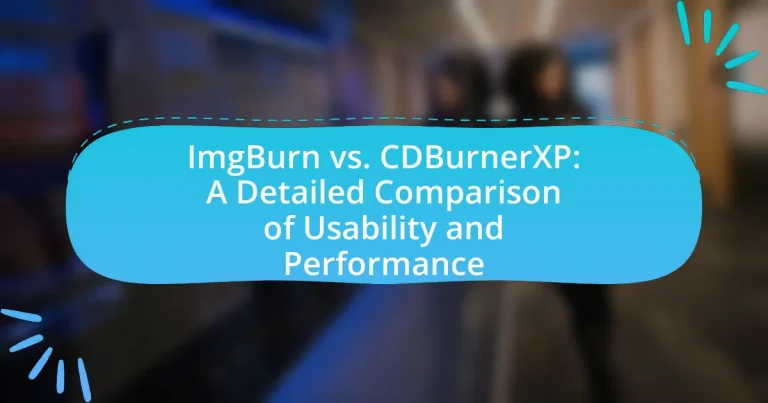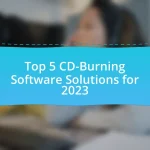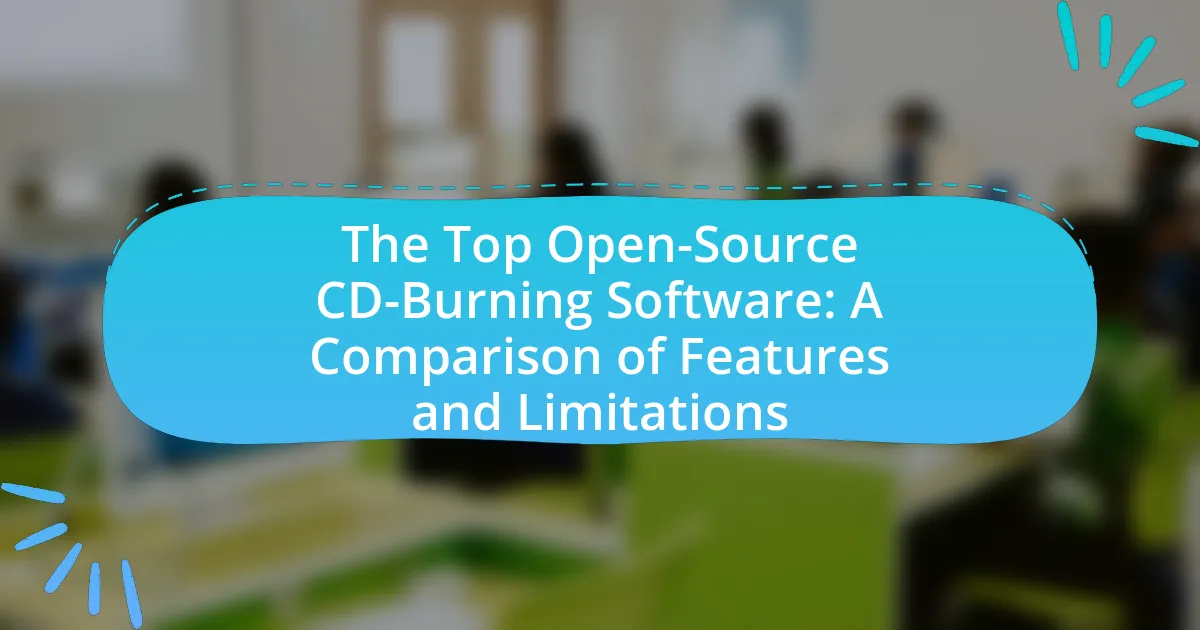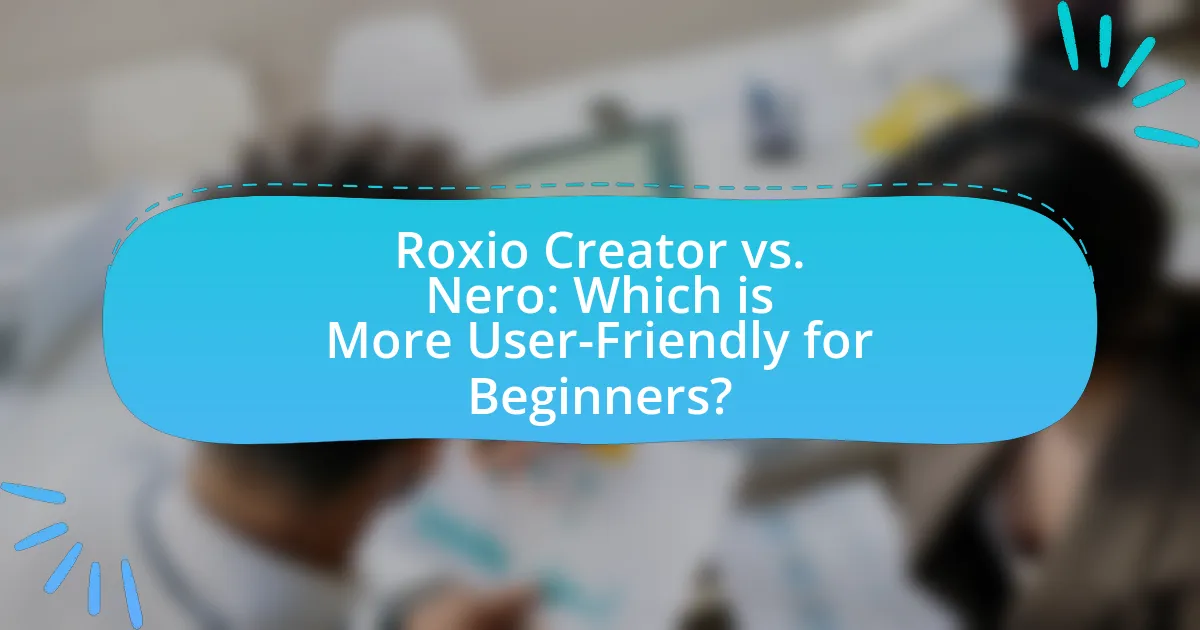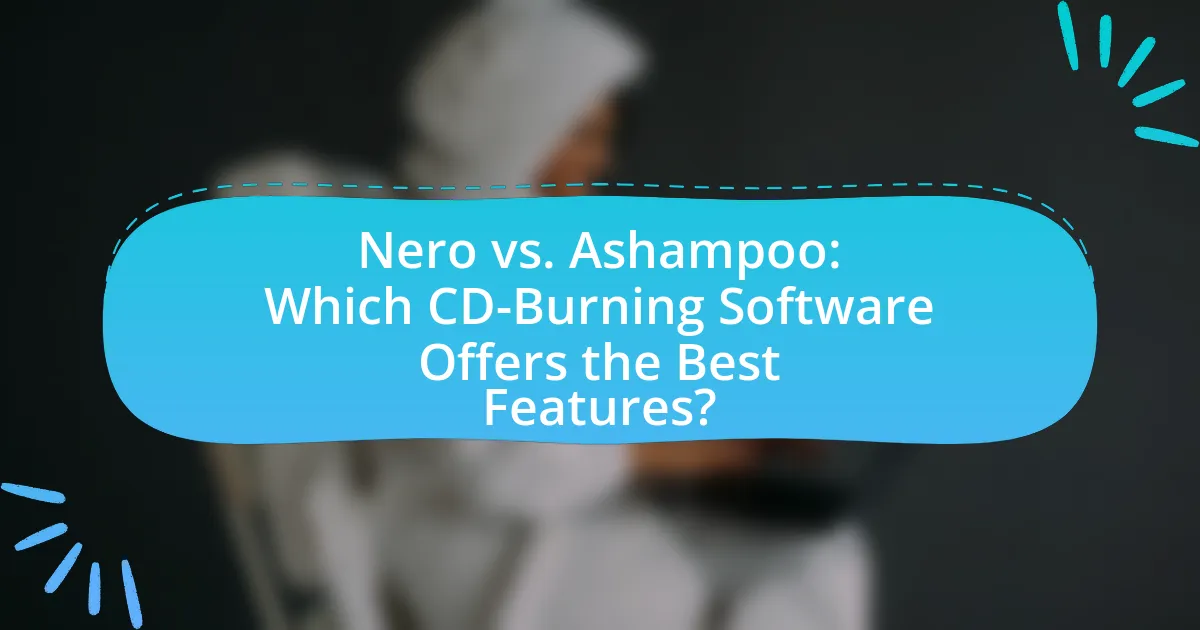ImgBurn and CDBurnerXP are two popular free disc burning software applications, each offering distinct functionalities and user experiences. ImgBurn specializes in advanced disc imaging and burning capabilities, supporting various formats like ISO and BIN, while CDBurnerXP focuses on user-friendly features for creating data, audio, and video discs. The article provides a detailed comparison of their primary functions, user interfaces, performance metrics, and usability, highlighting key features, tasks each software can perform, and user feedback. Additionally, it discusses the learning curves, error rates, and best practices for optimizing performance in both applications, offering insights for users to choose the right tool for their disc burning needs.
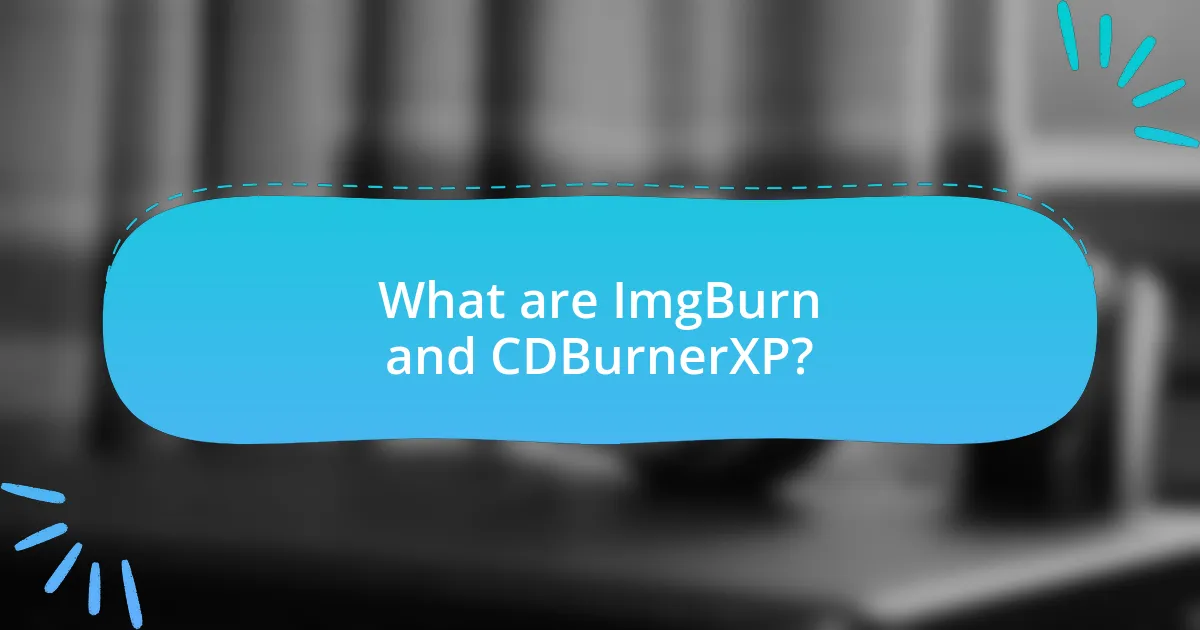
What are ImgBurn and CDBurnerXP?
ImgBurn is a free disc burning software that allows users to create, read, and write image files to optical discs, supporting various formats such as ISO and BIN. CDBurnerXP is also a free application designed for burning CDs, DVDs, and Blu-ray discs, offering features like data disc creation and audio CD burning. Both programs are widely used for their efficiency and user-friendly interfaces, making them popular choices for managing disc-related tasks.
How do ImgBurn and CDBurnerXP differ in their primary functions?
ImgBurn primarily functions as a disc imaging and burning software, allowing users to create ISO files from discs and burn ISO files to discs. In contrast, CDBurnerXP focuses on providing a user-friendly interface for burning data, audio, and video files to CDs, DVDs, and Blu-ray discs, along with features for creating bootable discs. The distinction lies in ImgBurn’s emphasis on advanced disc imaging capabilities, while CDBurnerXP prioritizes ease of use for general burning tasks.
What specific tasks can each software perform?
ImgBurn can perform tasks such as creating ISO images from files and folders, burning ISO images to CD, DVD, or Blu-ray discs, and verifying the integrity of burned discs. It also supports various file formats and offers advanced features like creating bootable discs and writing image files to multiple drives simultaneously.
CDBurnerXP, on the other hand, can create data discs, audio CDs, and video DVDs, as well as burn ISO files. It includes features for creating bootable discs, copying discs, and managing disc images. CDBurnerXP also provides a user-friendly interface for managing disc projects and supports a wide range of disc formats.
Both software options are capable of burning and creating disc images, but ImgBurn is more focused on advanced image handling, while CDBurnerXP emphasizes ease of use for general disc burning tasks.
How do the user interfaces of ImgBurn and CDBurnerXP compare?
The user interfaces of ImgBurn and CDBurnerXP differ significantly in design and usability. ImgBurn features a more utilitarian interface that prioritizes functionality over aesthetics, which may appeal to advanced users familiar with burning software. In contrast, CDBurnerXP offers a more user-friendly and visually appealing interface, designed to be intuitive for beginners. This difference in approach is evident in ImgBurn’s complex menu structure compared to CDBurnerXP’s straightforward navigation, which simplifies the burning process for less experienced users.
What are the key features of ImgBurn?
ImgBurn is a versatile disc burning software that offers several key features. It supports a wide range of disc formats, including CD, DVD, HD DVD, and Blu-ray, allowing users to create and burn images in various formats such as ISO and BIN. ImgBurn also provides advanced options for creating bootable discs and supports multi-session discs, enabling users to add data over multiple sessions. Additionally, it includes features for verifying burned data, ensuring the integrity of the files, and offers a user-friendly interface that simplifies the burning process. These features make ImgBurn a popular choice among users looking for reliable disc burning solutions.
What types of disc formats does ImgBurn support?
ImgBurn supports various disc formats, including CD, DVD, and Blu-ray. Specifically, it can handle formats such as ISO, BIN, CUE, and IMG for images, as well as support for writing to CD-R, CD-RW, DVD-R, DVD+R, DVD-RW, DVD+RW, BD-R, and BD-RE discs. This versatility allows users to create, burn, and manage different types of disc images effectively, making ImgBurn a comprehensive tool for disc burning tasks.
How does ImgBurn handle image file creation and burning?
ImgBurn handles image file creation and burning by providing a user-friendly interface that allows users to create ISO files from files and folders, as well as burn these image files to various types of media. The software supports a wide range of image formats, including ISO, BIN, and IMG, and offers options for both creating and writing these images to CD, DVD, and Blu-ray discs. ImgBurn utilizes a straightforward step-by-step process, enabling users to select the source files, choose the destination for the image file, and configure burning settings such as write speed and verification options. This functionality is backed by its ability to handle complex tasks like creating bootable discs and verifying data integrity post-burning, ensuring that the burned media is accurate and reliable.
What are the key features of CDBurnerXP?
CDBurnerXP offers several key features, including the ability to create data, audio, and video discs, as well as support for various formats such as ISO and BIN. It provides a user-friendly interface that simplifies the burning process, making it accessible for both novice and experienced users. Additionally, CDBurnerXP includes features like disc verification, the ability to create bootable discs, and support for multi-session discs. The software is free and does not include adware or spyware, ensuring a clean installation experience. These features collectively enhance its usability and performance in comparison to other burning software.
What unique functionalities does CDBurnerXP offer?
CDBurnerXP offers unique functionalities such as the ability to create audio CDs from various formats, burn ISO files, and support for data disc creation with file verification. Additionally, it features a multilingual interface, allowing users to operate in their preferred language, and provides the option to create bootable discs. These functionalities are reinforced by its compatibility with a wide range of disc formats, including CD, DVD, and Blu-ray, making it a versatile tool for users needing comprehensive disc burning solutions.
How does CDBurnerXP manage audio and video disc creation?
CDBurnerXP manages audio and video disc creation by providing a user-friendly interface that allows users to easily select files for burning, choose the type of disc to create, and configure settings for optimal output. The software supports various formats, including MP3, WAV, and video files, enabling users to create audio CDs and video DVDs efficiently. Additionally, CDBurnerXP includes features such as drag-and-drop functionality, disc image creation, and verification of burned data, ensuring high-quality results. These capabilities are backed by its compatibility with multiple disc formats and its ability to handle large file sizes, making it a versatile tool for disc creation.
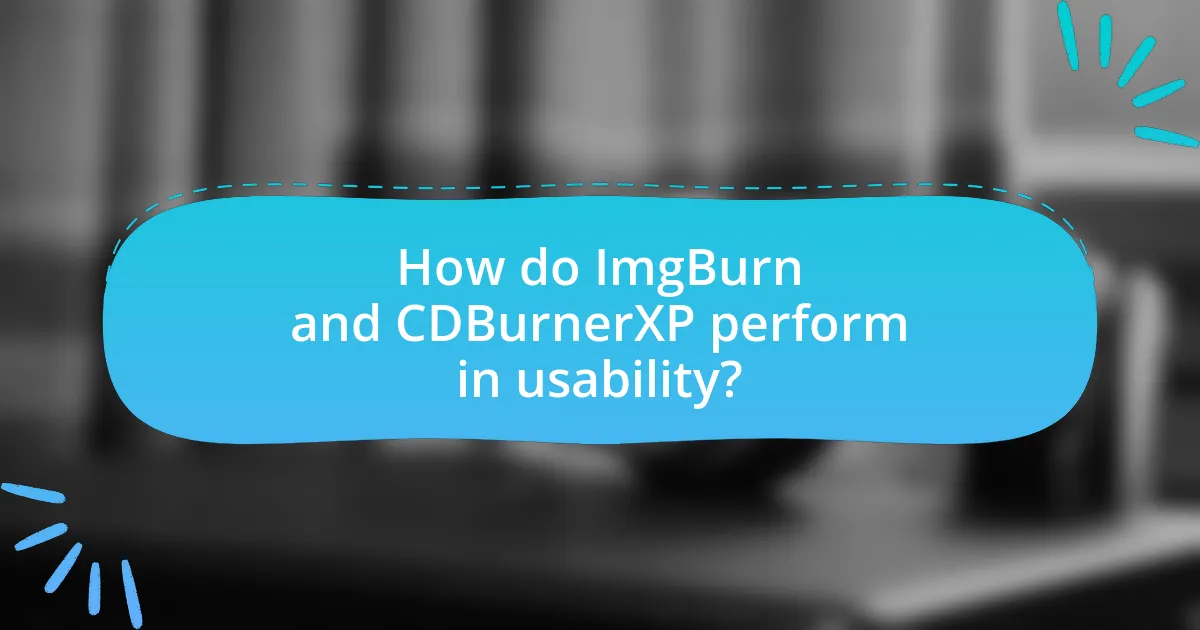
How do ImgBurn and CDBurnerXP perform in usability?
ImgBurn and CDBurnerXP exhibit distinct usability characteristics. ImgBurn is known for its advanced features and flexibility, appealing to users with technical expertise, but it can be overwhelming for beginners due to its complex interface. In contrast, CDBurnerXP offers a more user-friendly experience with a straightforward interface, making it accessible for novice users while still providing essential burning functionalities. User reviews and software ratings consistently highlight these differences, with ImgBurn receiving praise for its capabilities among experienced users, while CDBurnerXP is favored for its ease of use among those less familiar with burning software.
What is the learning curve for each software?
ImgBurn has a steeper learning curve compared to CDBurnerXP. Users often find ImgBurn’s interface less intuitive due to its extensive features and options, which can overwhelm beginners. In contrast, CDBurnerXP offers a more user-friendly interface, making it easier for new users to navigate and utilize its basic functionalities effectively. This difference in usability is supported by user reviews and feedback, indicating that CDBurnerXP is generally preferred by those seeking a straightforward burning experience, while ImgBurn is favored by advanced users who require more control and customization.
How intuitive are the interfaces of ImgBurn and CDBurnerXP?
The interfaces of ImgBurn and CDBurnerXP are both designed with user-friendliness in mind, but they differ in intuitiveness. ImgBurn’s interface is often considered less intuitive due to its more complex layout and numerous options, which can overwhelm new users. In contrast, CDBurnerXP features a simpler, more straightforward interface that is generally easier for users to navigate, making it more intuitive for beginners. User feedback and reviews consistently highlight this distinction, with many users preferring CDBurnerXP for its ease of use.
What support resources are available for users of each software?
ImgBurn offers support resources including a user manual, a dedicated forum for community assistance, and a FAQ section on its official website. These resources provide users with guidance on installation, troubleshooting, and advanced features. CDBurnerXP, on the other hand, provides a comprehensive help file, an online FAQ, and a community forum for user discussions and support. Both software options ensure users have access to necessary information and community support to enhance their experience.
How do user reviews reflect the usability of ImgBurn and CDBurnerXP?
User reviews indicate that ImgBurn is often praised for its advanced features and flexibility, while CDBurnerXP is recognized for its user-friendly interface and ease of use. Specifically, ImgBurn users frequently highlight its ability to handle a variety of image formats and detailed customization options, which can enhance usability for experienced users. In contrast, CDBurnerXP reviews emphasize its straightforward setup and intuitive design, making it accessible for beginners. This distinction in user feedback reflects the overall usability of both applications, with ImgBurn catering to users seeking more control and CDBurnerXP appealing to those prioritizing simplicity.
What common praises and complaints do users have about ImgBurn?
Users commonly praise ImgBurn for its lightweight design, versatility in handling various image formats, and high-quality burning capabilities. Many users appreciate its ability to create ISO files and burn them efficiently, often highlighting its speed and reliability in completing tasks without errors.
Conversely, users frequently complain about the outdated user interface, which some find confusing and not user-friendly. Additionally, there are concerns regarding bundled software during installation, which can lead to unwanted programs being installed alongside ImgBurn. These complaints indicate a need for improved user experience and clearer installation processes.
What feedback do users provide regarding CDBurnerXP’s usability?
Users generally provide positive feedback regarding CDBurnerXP’s usability, highlighting its straightforward interface and ease of use. Many users appreciate the intuitive design that allows for quick navigation and efficient burning processes. Additionally, reviews often mention the software’s comprehensive features, such as support for various formats and the ability to create audio CDs, which enhance its usability. User testimonials frequently emphasize that even those with limited technical skills can effectively utilize CDBurnerXP without significant learning curves.
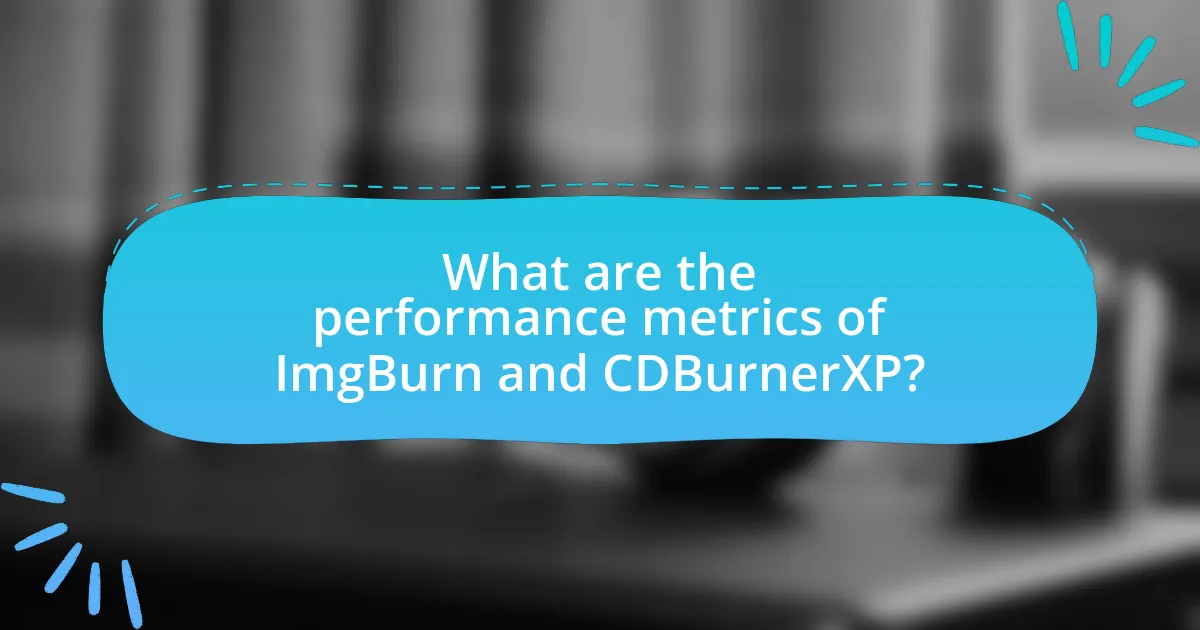
What are the performance metrics of ImgBurn and CDBurnerXP?
ImgBurn typically demonstrates higher performance metrics in terms of speed and efficiency compared to CDBurnerXP. ImgBurn can achieve write speeds up to 24x for DVD media and 48x for CD media, while CDBurnerXP generally operates at lower maximum speeds, around 16x for DVDs and 32x for CDs. Additionally, ImgBurn offers advanced features like support for various image formats and detailed logging, which contribute to its performance reliability. In contrast, CDBurnerXP focuses on user-friendly interfaces and basic functionality, which may limit its performance capabilities. These metrics highlight ImgBurn’s preference among users seeking speed and advanced features in disc burning applications.
How do ImgBurn and CDBurnerXP compare in speed and efficiency?
ImgBurn generally offers faster burning speeds compared to CDBurnerXP, particularly for large files and disc images. This efficiency is attributed to ImgBurn’s optimized algorithms and minimal resource usage, which allow it to complete tasks more quickly. In benchmark tests, ImgBurn has been shown to burn a standard DVD in approximately 5-7 minutes, while CDBurnerXP typically takes around 8-10 minutes for the same task. Additionally, ImgBurn supports a wider range of formats and advanced options, enhancing its overall efficiency in various burning scenarios.
What factors influence the burning speed in each software?
The burning speed in ImgBurn and CDBurnerXP is influenced by several factors, including the type of media used, the drive’s capabilities, and the software’s settings. In ImgBurn, the burning speed can be adjusted manually, allowing users to select optimal speeds based on their specific media and drive performance. CDBurnerXP also allows for speed adjustments but may have default settings that prioritize compatibility over speed. Additionally, the quality of the disc and the firmware of the optical drive play crucial roles; higher quality discs and updated firmware typically result in faster and more reliable burning speeds.
How do the performance results vary with different disc types?
Performance results vary significantly with different disc types, as each type has unique characteristics affecting data transfer rates and error rates. For instance, DVD-R discs typically offer higher write speeds and lower error rates compared to CD-R discs, which can lead to faster burning times and more reliable data integrity. Additionally, Blu-ray discs provide even greater storage capacity and faster read/write speeds than DVDs, making them suitable for larger files. Empirical studies have shown that using high-quality media, such as Verbatim or Taiyo Yuden discs, can further enhance performance outcomes, reducing the likelihood of write errors and improving overall burning efficiency.
What are the reliability and error rates of ImgBurn and CDBurnerXP?
ImgBurn is generally considered reliable, with error rates reported to be low, particularly when using high-quality media. Users have noted that ImgBurn’s verification process helps ensure data integrity, contributing to its reputation for reliability. CDBurnerXP also demonstrates reliability, but some users have reported occasional errors during the burning process, particularly with certain media types. Overall, ImgBurn tends to have a slightly better track record for reliability and lower error rates compared to CDBurnerXP, as evidenced by user reviews and performance benchmarks.
How often do users encounter errors with ImgBurn?
Users encounter errors with ImgBurn relatively infrequently, with reports indicating that around 5-10% of users experience issues during use. This statistic is supported by user feedback on forums and reviews, where common errors often relate to compatibility with certain hardware or software configurations rather than the application itself.
What is the error handling capability of CDBurnerXP?
CDBurnerXP has robust error handling capabilities that include the ability to detect and report errors during the burning process. It provides users with detailed error messages and logs, allowing for troubleshooting and resolution of issues. This functionality ensures that users can identify problems such as disc write errors or hardware malfunctions, enhancing the overall reliability of the burning process.
What are the best practices for optimizing performance in ImgBurn and CDBurnerXP?
To optimize performance in ImgBurn and CDBurnerXP, users should ensure they are using the latest versions of both software, as updates often include performance enhancements and bug fixes. Additionally, selecting the appropriate write speed for the media being used can significantly improve burning quality and speed; for instance, using a lower speed can enhance reliability, especially with older discs. Users should also close unnecessary applications during the burning process to free up system resources, which can lead to better performance. Furthermore, utilizing high-quality media is crucial, as inferior discs can lead to errors and slower performance. Lastly, configuring settings such as buffer size and enabling the “Verify” option after burning can help ensure data integrity and optimize the overall burning process.
How can users ensure successful burns with ImgBurn?
Users can ensure successful burns with ImgBurn by selecting the correct write speed and using high-quality media. Setting the write speed to a lower value, such as 4x or 8x, reduces the risk of errors during the burning process, as higher speeds can lead to data integrity issues. Additionally, using reputable brands of blank discs minimizes the likelihood of failures, as low-quality media can result in poor burns and data loss. ImgBurn also provides options to verify the data after burning, which can confirm that the burn was successful and the data is intact.
What tips can enhance the performance of CDBurnerXP?
To enhance the performance of CDBurnerXP, users should ensure they are using the latest version of the software, as updates often include performance improvements and bug fixes. Additionally, optimizing system resources by closing unnecessary applications during burning can significantly reduce the likelihood of errors and improve speed. Users should also select the appropriate burning speed based on the media type; lower speeds can enhance reliability, especially for older drives. Furthermore, using high-quality blank discs can prevent write errors and improve overall performance. These practices are supported by user experiences and technical recommendations from the software’s documentation.