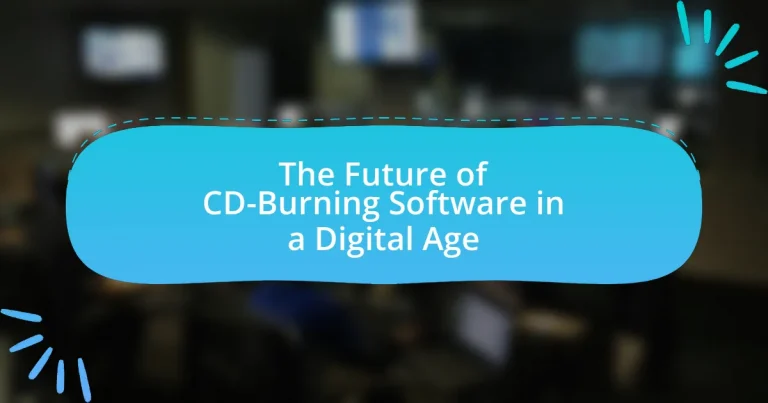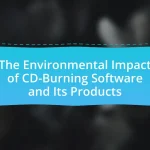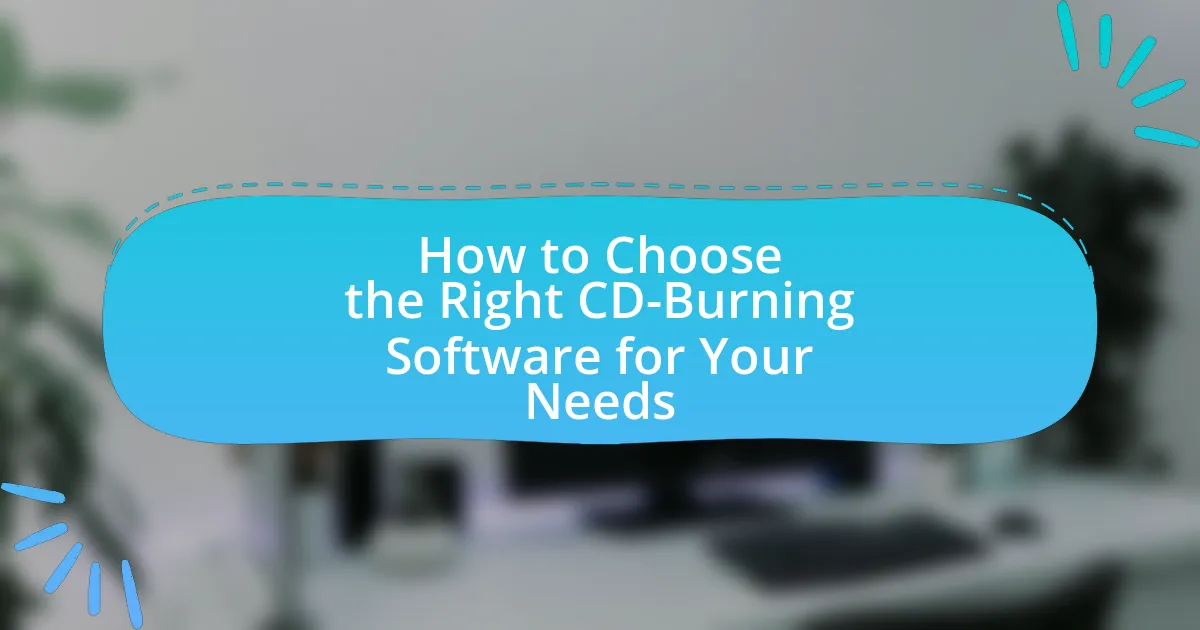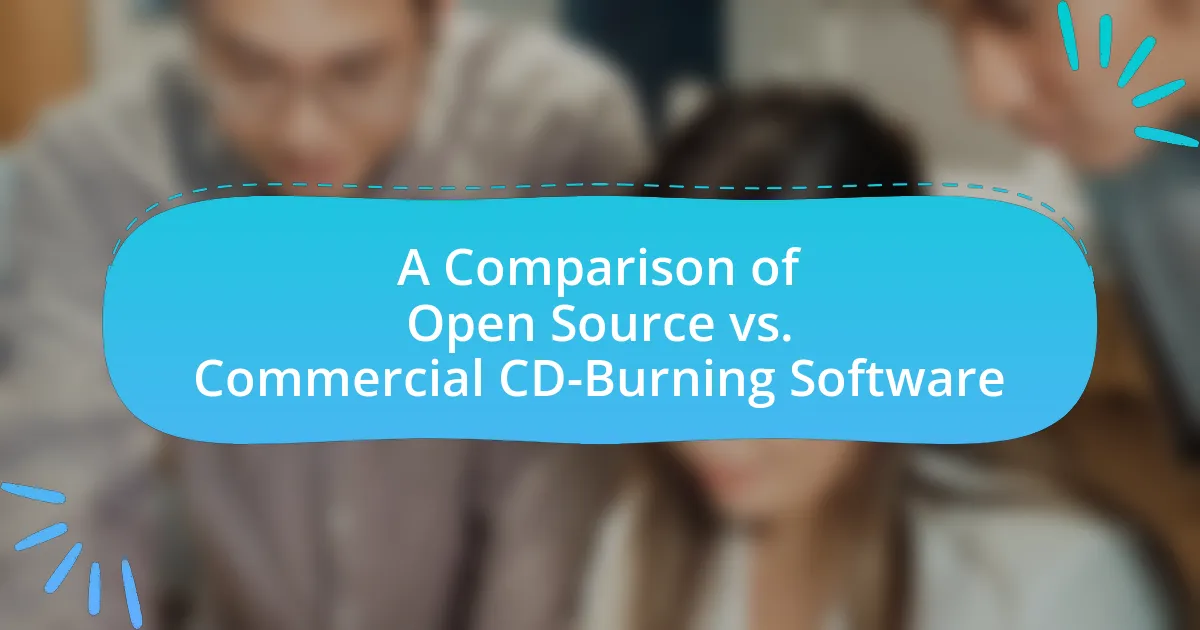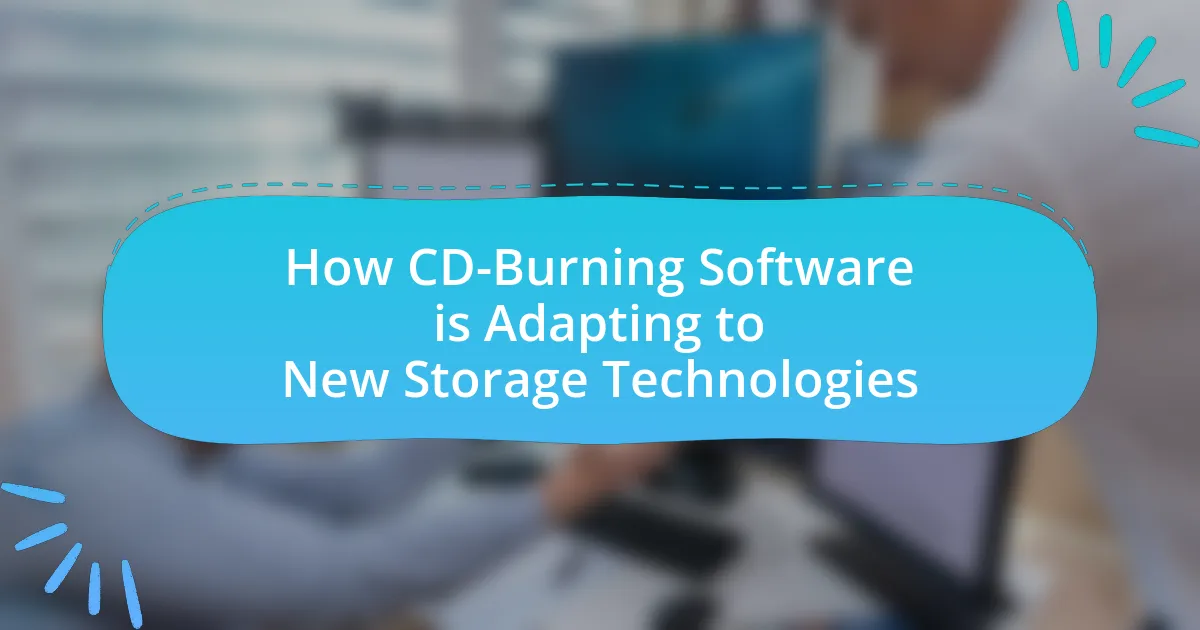The article examines the future of CD-burning software in the context of a rapidly evolving digital landscape, where cloud storage and streaming services are increasingly preferred over physical media. It highlights the significant decline in CD sales and the corresponding decrease in demand for CD-burning software, driven by technological advancements and changing consumer behaviors. The discussion includes the role of CD-burning software in various industries, its primary functions, challenges it faces, and potential adaptations to remain relevant, such as integrating cloud features and leveraging artificial intelligence. Additionally, the article outlines best practices for effective use and troubleshooting of CD-burning software, emphasizing the need for innovation to meet modern digital needs.

What is the Future of CD-Burning Software in a Digital Age?
The future of CD-burning software in a digital age is limited, as the prevalence of cloud storage and streaming services continues to diminish the need for physical media. According to a report by the International Data Corporation (IDC), global shipments of optical discs have decreased significantly, with a 30% decline in CD sales over the past decade. This trend indicates that consumers are increasingly favoring digital formats for music, video, and data storage, leading to a reduced market for CD-burning software. As a result, developers are likely to shift focus towards software that supports digital file management and cloud integration rather than traditional CD-burning functionalities.
How has the evolution of technology impacted CD-burning software?
The evolution of technology has significantly impacted CD-burning software by reducing its necessity and functionality. As digital storage solutions like USB drives, cloud storage, and streaming services have become more prevalent, the demand for CD-burning software has declined sharply. For instance, data from the Recording Industry Association of America indicates that physical media sales, including CDs, have dropped by over 80% since 2000, reflecting a shift towards digital formats. Consequently, many CD-burning software applications have either ceased development or have been integrated into broader multimedia software, focusing on file management and digital distribution rather than traditional CD burning.
What technological advancements have influenced CD-burning capabilities?
Technological advancements that have influenced CD-burning capabilities include the development of faster optical drives, improved burning software algorithms, and the transition from CD-R to CD-RW formats. Faster optical drives, such as those capable of 52x speeds, significantly reduced the time required to burn data onto CDs. Enhanced software algorithms, like those found in programs such as Nero and Roxio, optimized the burning process, allowing for better error correction and data integrity. Additionally, the introduction of CD-RW technology enabled users to rewrite data on discs, increasing the versatility of CD usage. These advancements collectively improved the efficiency, speed, and functionality of CD-burning processes.
How do changes in consumer behavior affect the demand for CD-burning software?
Changes in consumer behavior significantly reduce the demand for CD-burning software. As digital streaming services and cloud storage become more prevalent, consumers increasingly prefer to access music and data online rather than creating physical copies. For instance, a report from the Recording Industry Association of America (RIAA) indicated that digital music revenue surpassed physical sales for the first time in 2015, highlighting a shift towards digital consumption. This trend has led to a decline in the need for CD-burning software, as fewer users require the ability to create CDs for music or data storage.
What role does CD-burning software play in today’s digital landscape?
CD-burning software plays a diminishing yet niche role in today’s digital landscape, primarily serving users who require physical media for data storage, music, or archival purposes. Despite the rise of cloud storage and digital streaming services, CD-burning software remains relevant for specific applications such as creating custom music compilations, backing up important files, and producing physical copies of digital content. According to a 2021 survey by Statista, 15% of respondents still used CDs for music storage, indicating a persistent demand for CD-burning capabilities among certain demographics.
How is CD-burning software utilized in various industries?
CD-burning software is utilized in various industries primarily for data storage, distribution of media, and archival purposes. In the music industry, artists and producers use CD-burning software to create physical copies of albums for sale and promotional distribution. The software allows for the customization of track listings and the addition of artwork, enhancing the product’s appeal. In the film and video production sectors, CD-burning software is employed to distribute films, documentaries, and promotional materials, ensuring that high-quality copies are available for screenings and marketing. Additionally, in the corporate sector, businesses utilize CD-burning software for data backup and archiving, allowing them to securely store important documents and information. This practice is particularly relevant in industries that require compliance with regulatory standards for data retention. The versatility of CD-burning software across these sectors demonstrates its ongoing relevance, even in a predominantly digital landscape.
What are the primary functions of CD-burning software in modern applications?
The primary functions of CD-burning software in modern applications include creating audio CDs, data backups, and disc images. These software solutions enable users to convert digital files into a physical format, allowing for the storage and playback of music or the preservation of important data. For instance, audio CD creation typically involves compiling various audio tracks into a single disc, while data backup functions allow users to safeguard files by writing them onto CDs. Additionally, many CD-burning applications support the creation of ISO images, which are exact copies of entire discs, facilitating easy duplication and archiving.
What challenges does CD-burning software face in a digital age?
CD-burning software faces significant challenges in the digital age primarily due to the decline in physical media usage. As digital downloads and streaming services dominate the market, the demand for CD-burning capabilities has sharply decreased. According to the Recording Industry Association of America (RIAA), physical music sales, including CDs, have dropped by over 80% since 2000, indicating a shift in consumer behavior towards digital formats. Additionally, advancements in cloud storage and file-sharing technologies further diminish the relevance of CD-burning software, as users prefer instant access to their media without the need for physical copies. This trend poses a threat to the viability and development of CD-burning software, as fewer users require such functionality in their digital workflows.
How do streaming services impact the relevance of CD-burning software?
Streaming services significantly diminish the relevance of CD-burning software by providing instant access to vast music libraries without the need for physical media. As of 2023, platforms like Spotify and Apple Music offer millions of tracks for streaming, which reduces the demand for users to create their own compilations on CDs. The decline in CD sales, which fell by over 80% from 2000 to 2020 according to the Recording Industry Association of America, further illustrates this trend. Consequently, the convenience and immediacy of streaming services render CD-burning software largely obsolete in the current digital landscape.
What are the security concerns associated with CD-burning software?
CD-burning software poses several security concerns, primarily related to data integrity, malware distribution, and unauthorized access. Data integrity issues arise when users inadvertently burn corrupted or malicious files onto CDs, which can lead to data loss or system compromise. Malware distribution is a significant risk, as attackers can embed harmful software within files that are burned onto CDs, potentially infecting systems when the CD is accessed. Additionally, unauthorized access can occur if sensitive data is burned onto CDs without proper encryption, making it vulnerable to interception or theft. These concerns highlight the need for robust security measures when using CD-burning software to protect against potential threats.
How can CD-burning software adapt to remain relevant?
CD-burning software can adapt to remain relevant by integrating cloud storage and digital media management features. As physical media usage declines, incorporating functionalities that allow users to easily back up, organize, and access their digital files online will enhance the software’s utility. For instance, according to a report by Statista, cloud storage usage has increased significantly, with over 50% of internet users utilizing cloud services in 2021. By aligning with this trend, CD-burning software can offer seamless transitions between local and cloud storage, ensuring users can still create physical copies when needed while benefiting from modern digital solutions.
What innovations are emerging in CD-burning software development?
Emerging innovations in CD-burning software development include enhanced user interfaces, integration with cloud storage, and support for high-capacity formats. These advancements aim to improve user experience and accessibility, allowing users to easily manage and burn data from various sources. For instance, the integration with cloud storage services enables users to directly access and burn files stored online, streamlining the process. Additionally, support for high-capacity formats, such as BDXL, allows for larger data storage on a single disc, catering to the growing demand for more efficient data management. These innovations reflect the ongoing adaptation of CD-burning software to meet modern digital needs.
How can artificial intelligence enhance CD-burning software functionalities?
Artificial intelligence can enhance CD-burning software functionalities by optimizing data encoding processes and improving error detection. AI algorithms can analyze data patterns to determine the most efficient encoding methods, which can lead to faster burning times and reduced errors. For instance, machine learning models can predict potential write errors based on historical data, allowing the software to adjust parameters in real-time to ensure higher quality burns. Additionally, AI can automate the organization of files for burning, streamlining the user experience and minimizing manual input. These enhancements can significantly improve the reliability and efficiency of CD-burning software in a digital age where data integrity is paramount.
What new features are users looking for in CD-burning software?
Users are looking for enhanced features in CD-burning software, including support for high-capacity formats like Blu-ray, improved user interfaces for easier navigation, and integration with cloud storage services for direct burning from online libraries. Additionally, features such as customizable burning speeds, advanced error-checking mechanisms, and the ability to create audio CDs from various file formats are increasingly desired. These preferences reflect a shift towards more versatile and user-friendly solutions that accommodate modern digital media consumption habits.
What are the best practices for using CD-burning software effectively?
The best practices for using CD-burning software effectively include selecting high-quality blank CDs, ensuring the data is organized and error-free before burning, and using the appropriate burning speed. High-quality blank CDs reduce the risk of data loss and improve playback compatibility. Organizing data ensures that files are easily accessible after burning, while burning at a slower speed minimizes the chance of errors, leading to a more reliable final product. According to a study by the International Journal of Computer Applications, burning at lower speeds can significantly reduce the incidence of write errors, thereby enhancing the integrity of the data stored on the CD.
How can users troubleshoot common issues with CD-burning software?
Users can troubleshoot common issues with CD-burning software by following a systematic approach. First, they should ensure that the CD-burning software is up to date, as updates often fix bugs and improve compatibility with various operating systems. Next, users should check the compatibility of the CD media with the burner; using the wrong type of CD can lead to failures. Additionally, users should verify that the CD drive is functioning properly by testing it with different media or software. If errors persist, users can consult the software’s help documentation or online forums for specific error codes and solutions. Lastly, ensuring that the computer’s operating system and drivers are updated can resolve many underlying issues that affect CD-burning performance.
What tips can enhance the performance of CD-burning software?
To enhance the performance of CD-burning software, users should ensure that they are using the latest version of the software, as updates often include performance improvements and bug fixes. Additionally, selecting the appropriate burning speed can significantly affect the quality of the burn; slower speeds typically yield better results. Users should also close unnecessary applications during the burning process to allocate more system resources to the software, which can prevent errors and improve efficiency. Furthermore, using high-quality blank CDs can reduce the likelihood of write errors and improve overall performance. These practices are supported by user experiences and technical recommendations from software developers, indicating that they can lead to more reliable and efficient CD burning.