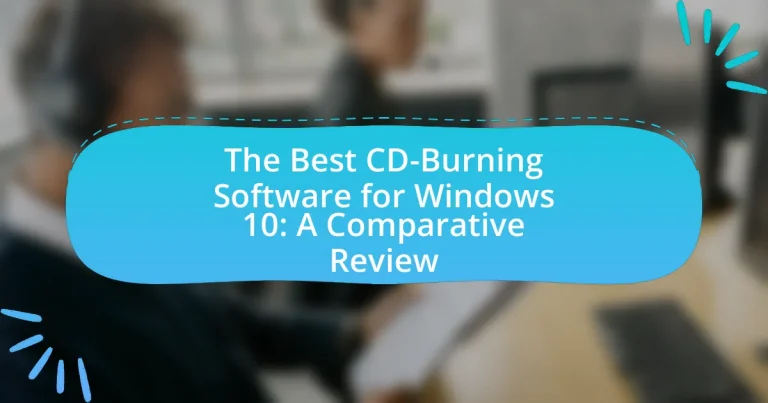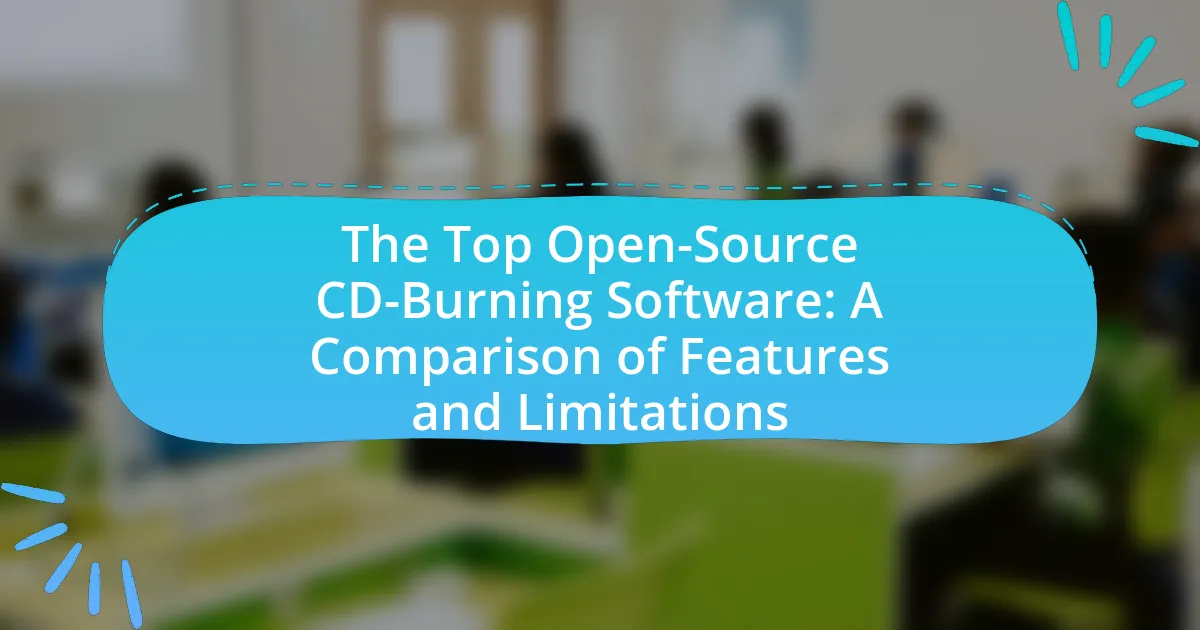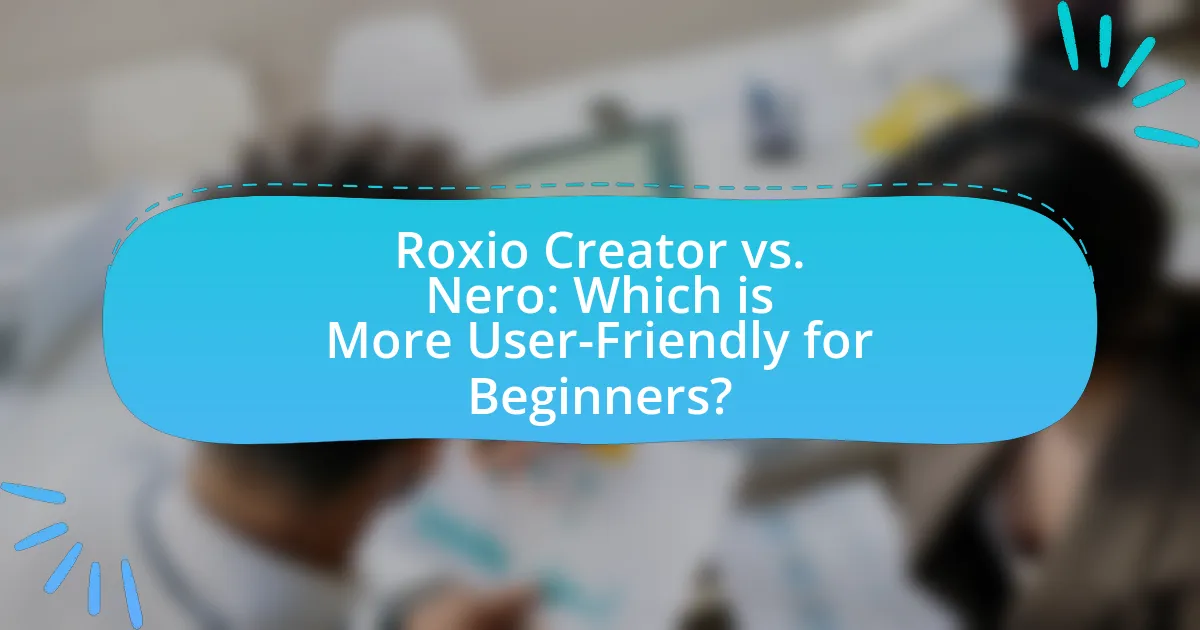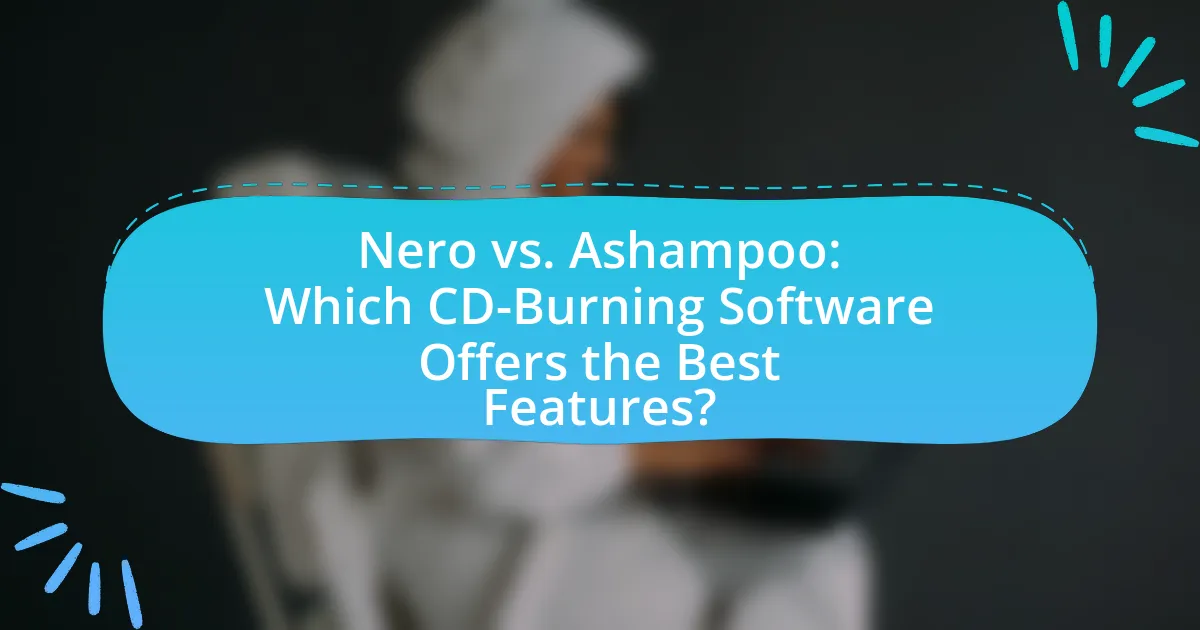CD-burning software for Windows 10 enables users to create and write data, audio, or video files onto CDs, with features such as disc image creation, file conversion, and multi-session recording. This article provides a comparative review of the best CD-burning software options available, including popular choices like Nero Burning ROM, Ashampoo Burning Studio, and ImgBurn. Key aspects discussed include the functionality of these applications, essential features, user experiences, and common issues encountered. Additionally, the article highlights criteria for selecting software, pricing considerations, and best practices for optimal burning results, ensuring users can make informed decisions based on their specific needs.
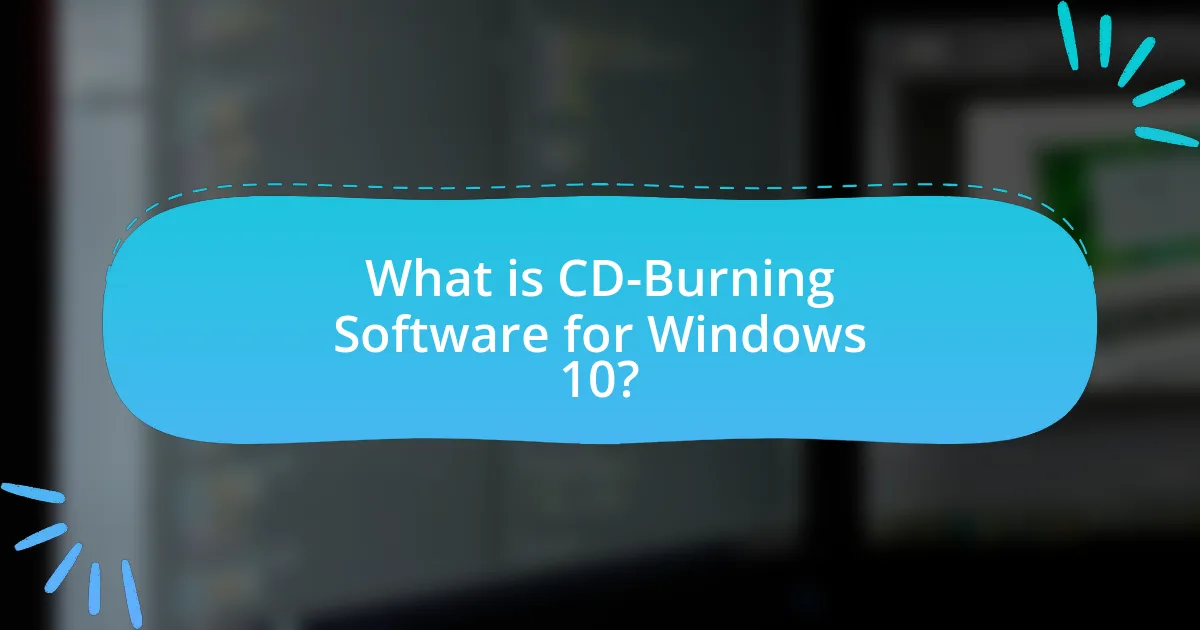
What is CD-Burning Software for Windows 10?
CD-burning software for Windows 10 is a type of application that enables users to create and write data, audio, or video files onto CD discs. This software typically supports various formats and provides features such as disc image creation, file conversion, and multi-session recording. Popular examples include Nero Burning ROM and Ashampoo Burning Studio, which are known for their user-friendly interfaces and comprehensive functionalities. These applications facilitate the burning process by allowing users to drag and drop files, select burning speeds, and verify data integrity after the burning process, ensuring that the created CDs are reliable and functional.
How does CD-burning software function on Windows 10?
CD-burning software on Windows 10 functions by allowing users to create and write data, audio, or video files onto a CD. The software interfaces with the operating system to access the computer’s CD/DVD drive, enabling users to select files for burning, choose the type of disc (such as data or audio), and initiate the burning process. During this process, the software converts the selected files into a format compatible with the CD and writes them onto the disc using a laser in the drive. This functionality is supported by Windows 10’s built-in tools, such as Windows Media Player for audio CDs, as well as third-party applications like Nero and ImgBurn, which offer additional features and customization options.
What are the essential features of CD-burning software?
The essential features of CD-burning software include the ability to create audio CDs, data CDs, and video DVDs, as well as support for various file formats. Additionally, effective CD-burning software should offer a user-friendly interface, drag-and-drop functionality, and the capability to create ISO images. It is also important for the software to provide options for disc verification after burning, support for multi-session discs, and the ability to erase rewritable discs. These features ensure a comprehensive and efficient burning experience, catering to diverse user needs.
How do different software options compare in functionality?
Different CD-burning software options vary significantly in functionality, with key differences in features such as speed, user interface, and supported formats. For instance, software like Nero offers comprehensive features including advanced editing tools and support for various media formats, while alternatives like ImgBurn focus on simplicity and speed, catering to users who prioritize quick burning processes. Additionally, Ashampoo Burning Studio provides a user-friendly interface with robust features for both novice and advanced users, making it versatile for different skill levels. These distinctions highlight how each software option is tailored to meet specific user needs, from basic burning tasks to complex multimedia projects.
What are the common uses of CD-burning software?
CD-burning software is commonly used for creating audio CDs, data backups, and disc images. Users often utilize this software to compile music tracks into a playable format for standard CD players, ensuring compatibility with various audio formats. Additionally, CD-burning software allows individuals to back up important files and documents onto physical media, providing a tangible copy for data preservation. Furthermore, it is used to create ISO images, which are exact copies of discs that can be stored digitally or burned onto new discs later. These functionalities highlight the versatility and practicality of CD-burning software in both personal and professional contexts.
Why do users still prefer physical CDs in the digital age?
Users still prefer physical CDs in the digital age primarily due to their tangible nature and perceived value. Many individuals appreciate the physical ownership of music, which provides a sense of connection to the artist and the album. Additionally, physical CDs often come with artwork and liner notes that enhance the listening experience, something digital formats typically lack. According to a 2021 survey by the Recording Industry Association of America, 18% of music consumers still purchase physical formats, indicating a sustained interest in CDs despite the prevalence of streaming services. This preference is also driven by concerns over digital rights management and the desire for a reliable backup of music collections.
How can CD-burning software enhance data storage and sharing?
CD-burning software enhances data storage and sharing by allowing users to create physical copies of digital files on CDs, which can be easily distributed and accessed on various devices. This software enables the organization of data into manageable formats, such as audio, video, or data discs, facilitating compatibility with CD players and computers. Additionally, CD-burning software often includes features for data verification and error checking, ensuring that the stored information is accurate and reliable. The ability to create multiple copies of important files also aids in data backup and recovery, providing a safeguard against data loss.
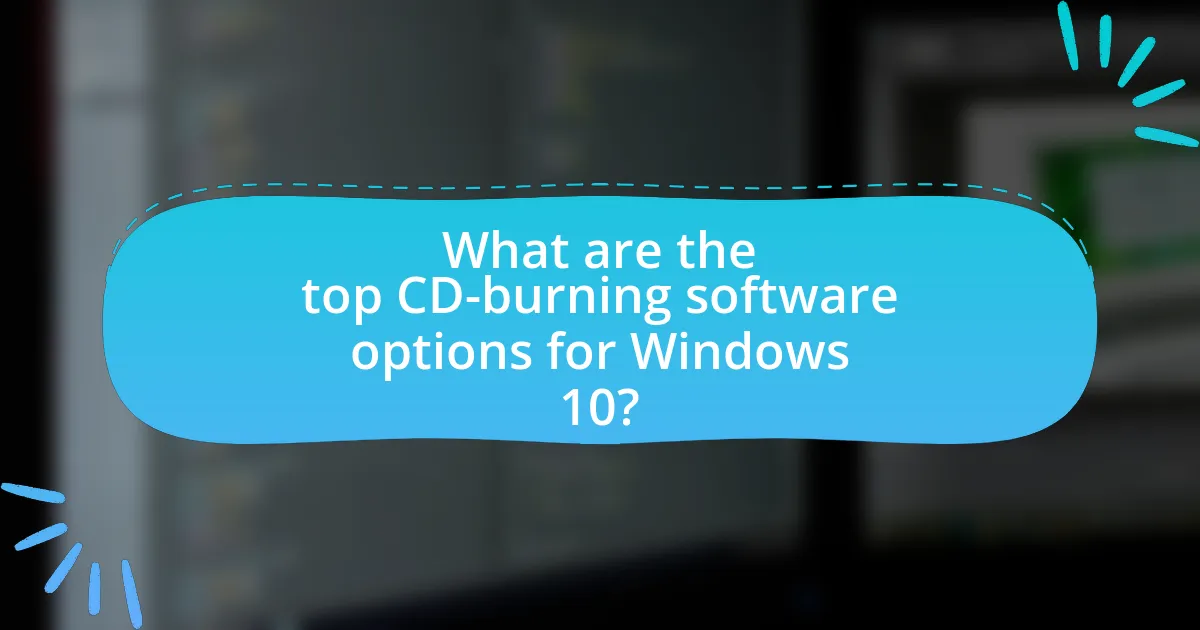
What are the top CD-burning software options for Windows 10?
The top CD-burning software options for Windows 10 include Ashampoo Burning Studio, ImgBurn, CDBurnerXP, and Nero Burning ROM. Ashampoo Burning Studio offers a user-friendly interface and supports a variety of formats, making it suitable for both beginners and advanced users. ImgBurn is known for its lightweight design and powerful features, allowing users to create and burn images efficiently. CDBurnerXP is a free option that provides essential burning capabilities without the need for installation, while Nero Burning ROM is a comprehensive solution with advanced features for professional use. These software options are widely recognized for their reliability and functionality in burning CDs on Windows 10.
What criteria should be considered when choosing CD-burning software?
When choosing CD-burning software, consider compatibility, user interface, features, speed, and support. Compatibility ensures the software works with your operating system and hardware, while a user-friendly interface simplifies the burning process. Essential features include support for various formats, data verification, and the ability to create audio CDs or ISO images. Speed is crucial for efficiency, as faster software can save time during large projects. Lastly, reliable customer support can assist with troubleshooting and updates, enhancing the overall user experience.
How do user reviews influence software selection?
User reviews significantly influence software selection by providing firsthand insights into user experiences and satisfaction levels. Potential buyers often rely on these reviews to gauge the reliability, functionality, and overall performance of software products. Research indicates that 79% of consumers trust online reviews as much as personal recommendations, highlighting their impact on decision-making. Furthermore, software with higher ratings and positive feedback tends to attract more users, as evidenced by platforms like Capterra and G2, where user ratings directly correlate with increased downloads and purchases.
What role does pricing play in the decision-making process?
Pricing significantly influences the decision-making process by directly affecting consumer perceptions of value and affordability. When evaluating CD-burning software for Windows 10, potential buyers often compare prices to determine which options provide the best features relative to their cost. Research indicates that 70% of consumers consider price as a primary factor in their purchasing decisions, highlighting its critical role in shaping choices. Additionally, competitive pricing can enhance a product’s attractiveness, leading to increased sales and market share.
What are the standout features of the leading CD-burning software?
The standout features of leading CD-burning software include user-friendly interfaces, support for various file formats, and advanced burning options. User-friendly interfaces simplify the burning process, making it accessible for all skill levels. Support for various file formats, such as audio, video, and data files, ensures versatility in usage. Advanced burning options, including multi-session support and disc image creation, enhance functionality and allow for customized burning experiences. These features are commonly found in top-rated software like Nero Burning ROM and Ashampoo Burning Studio, which are recognized for their reliability and comprehensive capabilities in the CD-burning domain.
How does ease of use impact user experience?
Ease of use significantly enhances user experience by reducing the learning curve and increasing user satisfaction. When software is intuitive and straightforward, users can accomplish tasks more efficiently, leading to a more positive interaction with the product. For instance, a study by Nielsen Norman Group found that users are more likely to continue using software that they find easy to navigate, which directly correlates with higher retention rates and overall satisfaction. Therefore, ease of use is a critical factor in determining how users perceive and engage with software applications, including CD-burning software for Windows 10.
What advanced features should users look for?
Users should look for advanced features such as disc image creation, multi-session support, and customizable burning options in CD-burning software. Disc image creation allows users to create ISO files for easy storage and duplication, while multi-session support enables the addition of data to existing discs without erasing previous content. Customizable burning options, including the ability to adjust write speeds and verify data after burning, enhance the overall user experience and ensure data integrity. These features are essential for users who require flexibility and reliability in their CD-burning tasks.
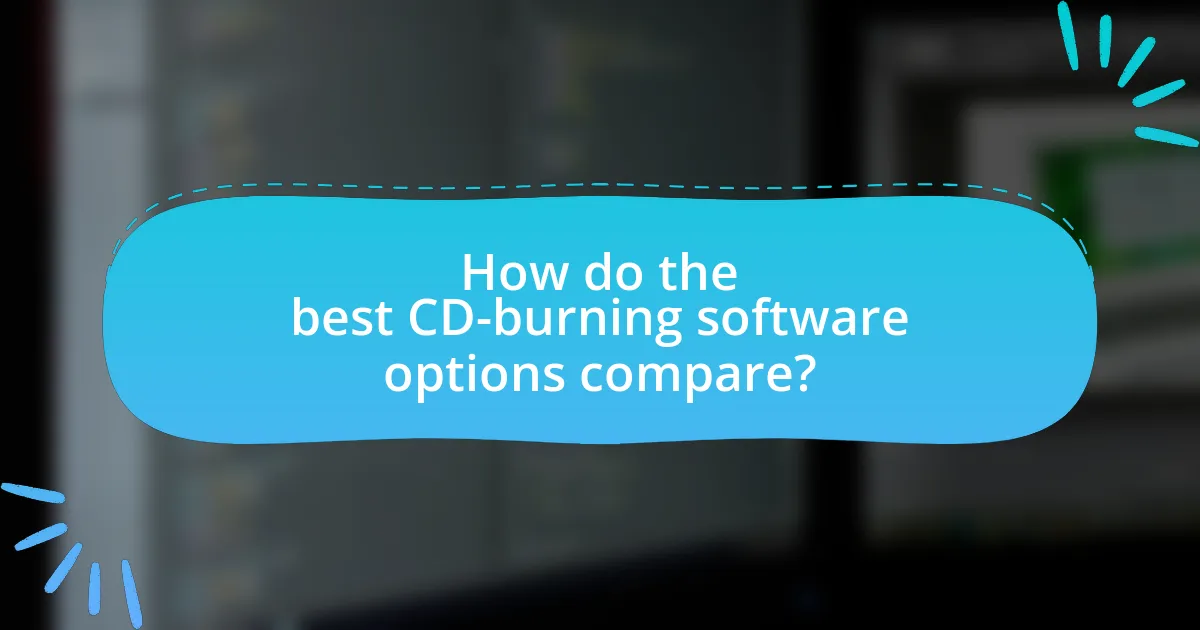
How do the best CD-burning software options compare?
The best CD-burning software options compare primarily in features, ease of use, and compatibility. For instance, software like Nero Burning ROM offers advanced features such as disc encryption and high-quality audio extraction, while Ashampoo Burning Studio is known for its user-friendly interface and quick setup. Additionally, ImgBurn is favored for its lightweight design and extensive format support, making it versatile for various burning tasks. Compatibility with Windows 10 is also a key factor, with most top options ensuring seamless integration and performance on this operating system. These distinctions highlight how different software caters to varying user needs and preferences in CD burning.
What are the strengths and weaknesses of each software option?
The strengths and weaknesses of each CD-burning software option for Windows 10 vary significantly. For example, Nero Burning ROM is known for its comprehensive features and high-quality output, but it can be expensive and may have a steep learning curve for new users. Ashampoo Burning Studio offers a user-friendly interface and is cost-effective, yet it lacks some advanced features found in competitors. ImgBurn is praised for its lightweight design and versatility, but it may not be as intuitive for beginners. CDBurnerXP is free and straightforward, making it accessible, but it has limited features compared to paid options. Each software option presents unique advantages and disadvantages, catering to different user needs and preferences.
How does performance vary among different software?
Performance among different CD-burning software varies significantly based on factors such as speed, resource usage, and feature set. For instance, software like Nero Burning ROM is known for its high-speed burning capabilities and extensive features, while alternatives like ImgBurn may offer faster performance for basic tasks but lack advanced functionalities. Benchmark tests indicate that Nero can complete a full disc burn in approximately 5-10 minutes, depending on the disc type, whereas ImgBurn may achieve similar results in less time under optimal conditions. Additionally, software that utilizes multi-threading can enhance performance, allowing for quicker processing times compared to single-threaded applications.
What unique features set each software apart?
Each CD-burning software offers unique features that distinguish them from one another. For instance, Nero Burning ROM is known for its advanced disc burning capabilities and comprehensive format support, allowing users to create high-quality audio CDs and data discs. Ashampoo Burning Studio stands out with its user-friendly interface and integrated backup features, enabling users to easily create backups of their data while burning discs. ImgBurn is recognized for its lightweight design and versatility, supporting a wide range of image formats and offering detailed control over the burning process. CDBurnerXP is notable for being free and open-source, providing essential burning features without cost, making it accessible for all users. Each software’s unique features cater to different user needs, from advanced functionalities to simplicity and cost-effectiveness.
What are the user experiences with the top CD-burning software?
User experiences with the top CD-burning software indicate a range of satisfaction levels, primarily influenced by ease of use, functionality, and reliability. For instance, users frequently praise Nero Burning ROM for its comprehensive features and intuitive interface, making it suitable for both beginners and advanced users. In contrast, Ashampoo Burning Studio is often highlighted for its user-friendly design and quick setup, appealing to those seeking simplicity.
Additionally, ImgBurn receives positive feedback for its lightweight nature and effectiveness in creating ISO files, although some users note a steeper learning curve. Users of CDBurnerXP appreciate its free availability and straightforward functionality, which caters well to basic burning needs. Overall, user experiences reflect a preference for software that balances functionality with ease of use, with specific software standing out for particular strengths in these areas.
How do users rate the reliability of these software options?
Users generally rate the reliability of CD-burning software options as high, with many reviews highlighting consistent performance and successful burning processes. For instance, software like ImgBurn and CDBurnerXP often receive praise for their stability and minimal errors during operation, as evidenced by user feedback on platforms such as CNET and TechRadar, where ratings frequently exceed 4 out of 5 stars. Additionally, user forums and tech review sites report that these programs effectively handle various disc formats without significant issues, reinforcing their reputation for reliability in the CD-burning software category.
What common issues do users encounter?
Users commonly encounter issues such as software compatibility, slow burning speeds, and errors during the burning process when using CD-burning software on Windows 10. Compatibility problems arise when the software does not support the specific version of Windows or the hardware being used, leading to installation failures or crashes. Slow burning speeds can frustrate users, often caused by outdated drivers or insufficient system resources. Additionally, errors during the burning process, such as buffer underruns or disc write failures, can result from poor quality media or incorrect settings, impacting the overall user experience.
What practical tips can enhance the CD-burning experience?
To enhance the CD-burning experience, users should ensure they use high-quality blank CDs, as the quality of the media directly affects the burn quality and longevity. Additionally, selecting the appropriate burning speed is crucial; slower speeds often result in fewer errors and better playback compatibility. Users should also close all unnecessary applications during the burning process to allocate maximum system resources to the task, which minimizes the risk of interruptions or errors. Furthermore, verifying the burned CD after the process ensures that the data has been accurately written and is readable. These practices are supported by user experiences and technical guidelines from CD-burning software documentation, which emphasize the importance of media quality, speed selection, and system resource management for optimal results.
How can users troubleshoot common problems with CD-burning software?
Users can troubleshoot common problems with CD-burning software by following a series of systematic steps. First, they should ensure that the CD-burning software is up to date, as outdated software can lead to compatibility issues. Next, users should check the compatibility of the CD media with the burner; using the wrong type of CD can result in failure to burn. Additionally, users should verify that the CD drive is functioning properly by testing it with different media or software. If errors persist, users can examine the system for conflicting software that may interfere with the burning process, such as antivirus programs or other disk utilities. Finally, consulting the software’s help documentation or support forums can provide specific solutions for error codes encountered during the burning process. These steps are effective as they address the most common issues reported by users, such as software conflicts and hardware malfunctions.
What best practices should users follow for optimal results?
Users should follow specific best practices for optimal results when using CD-burning software on Windows 10. First, ensure that the software is compatible with the operating system and supports the desired file formats. Additionally, users should select high-quality blank CDs to minimize errors during the burning process. It is also recommended to close all unnecessary applications to allocate maximum system resources to the burning software, which can enhance performance and reduce the likelihood of interruptions. Furthermore, users should verify the data after burning to confirm that the files were written correctly, as this step can prevent data loss. According to a study by the International Journal of Computer Applications, using reliable software and following these practices can significantly improve the success rate of data integrity during the burning process.