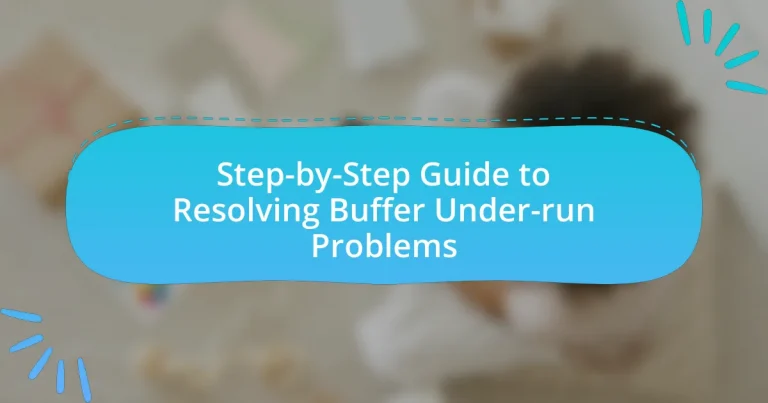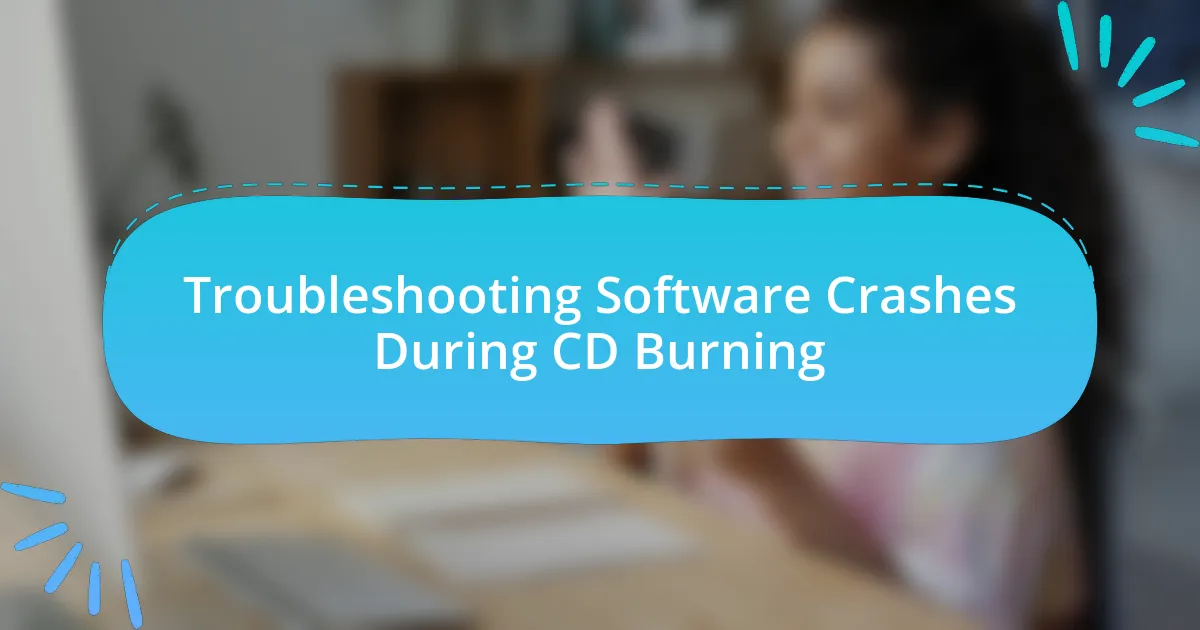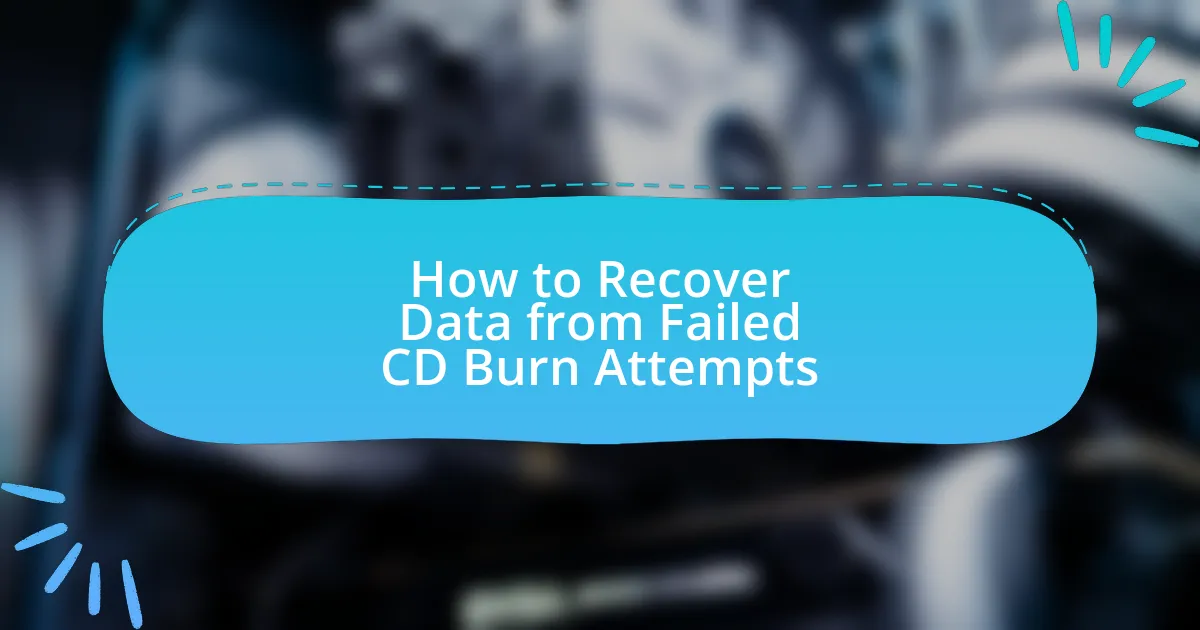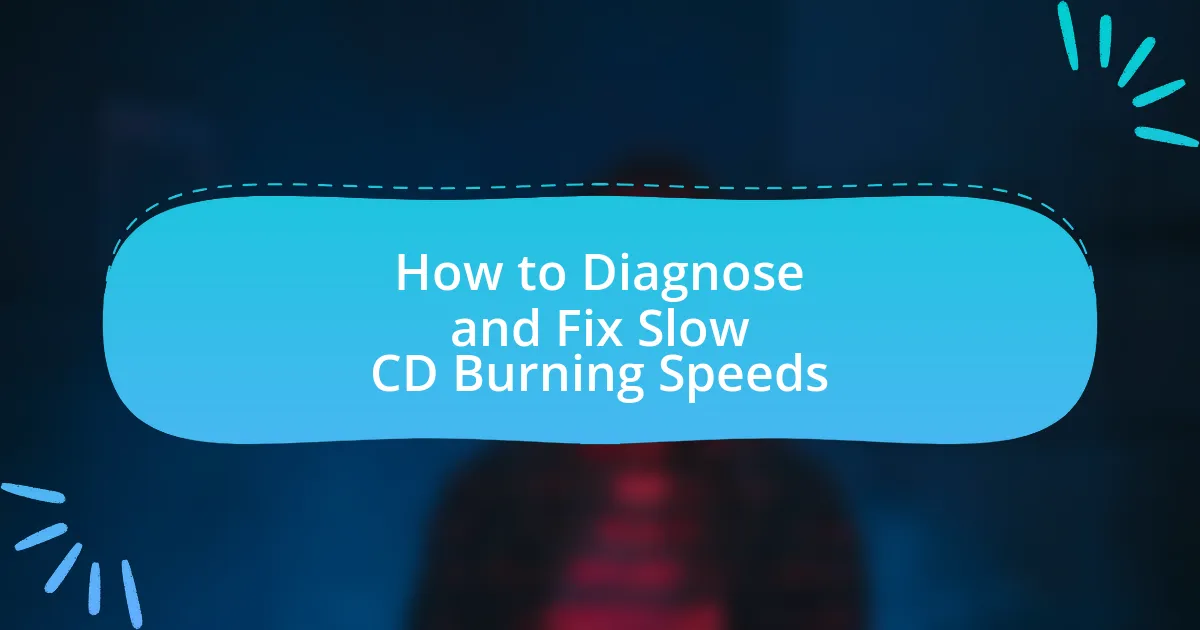Buffer under-run problems occur when a data buffer is not filled quickly enough, leading to interruptions in audio or video playback. This article provides a step-by-step guide to identifying, diagnosing, and resolving these issues, which can significantly impact system performance and user experience. Key topics include common causes of buffer under-runs, their effects on performance, and best practices for prevention and troubleshooting. Additionally, the article outlines practical tips for optimizing system configuration and software to ensure consistent data flow, ultimately enhancing reliability in real-time applications.
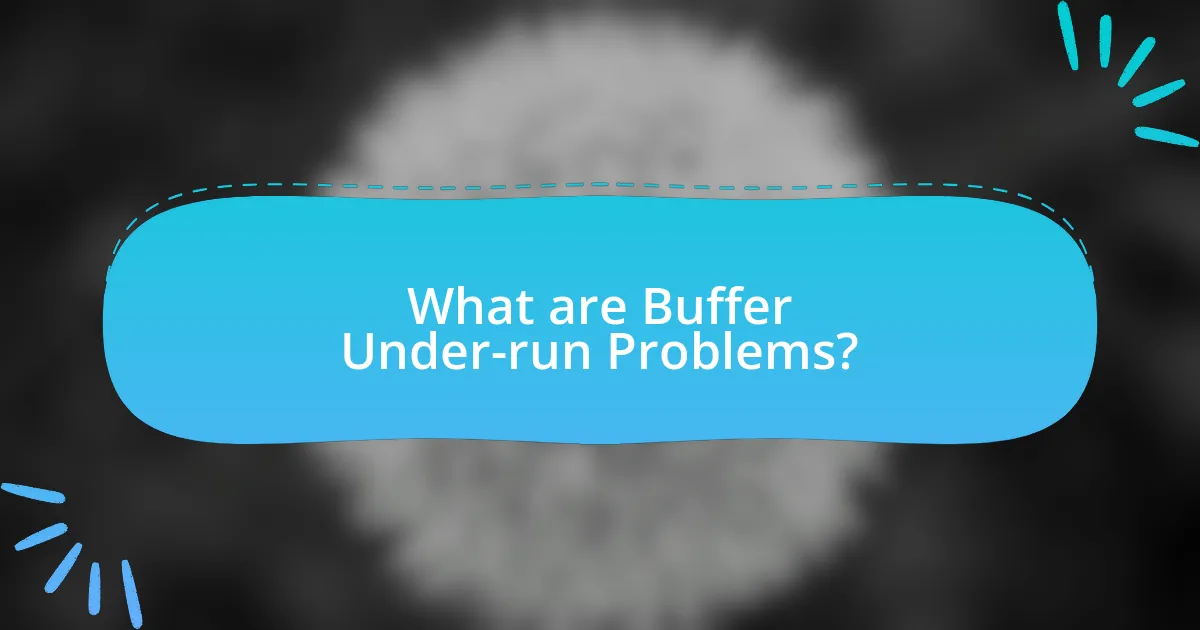
What are Buffer Under-run Problems?
Buffer under-run problems occur when a data buffer is not filled in time, causing interruptions in data flow during processes such as audio or video playback. This issue arises when the system cannot supply data to the buffer quickly enough, leading to gaps in the output. For instance, in digital audio streaming, if the data is not delivered to the buffer before it is emptied, playback will pause or stutter. This phenomenon is particularly common in real-time applications where consistent data delivery is critical.
How do Buffer Under-run Problems occur?
Buffer under-run problems occur when a data stream is not supplied to a buffer quickly enough, causing the buffer to run out of data to process. This situation typically arises in real-time data processing scenarios, such as audio or video streaming, where consistent data flow is crucial. When the data rate falls below the required threshold, the buffer cannot fill up, leading to interruptions or delays in playback. For instance, if a video player cannot retrieve data from the source fast enough due to network latency or insufficient bandwidth, it results in a buffer under-run, disrupting the viewing experience.
What are the common causes of Buffer Under-run Problems?
Common causes of buffer under-run problems include insufficient data being fed to the buffer, slow data processing speeds, and inadequate buffer size. Insufficient data occurs when the source cannot provide data quickly enough to keep the buffer filled, leading to interruptions. Slow processing speeds can result from inefficient algorithms or hardware limitations, causing delays in data handling. Inadequate buffer size means that the buffer cannot hold enough data to accommodate fluctuations in data flow, leading to potential under-runs. These factors collectively contribute to the occurrence of buffer under-run issues in various systems.
How do Buffer Under-run Problems affect performance?
Buffer under-run problems negatively impact performance by causing interruptions in data flow during processing. When a buffer under-run occurs, the system fails to provide data to a device, such as a printer or audio player, at the required rate, leading to delays, glitches, or complete halts in output. This disruption can result in decreased efficiency, as the device may need to pause or restart to wait for the necessary data, ultimately affecting the overall user experience and productivity. Studies have shown that consistent buffer under-runs can lead to significant performance degradation, particularly in real-time applications where timely data delivery is critical.
Why is it important to resolve Buffer Under-run Problems?
Resolving buffer under-run problems is crucial because they can lead to data loss and system instability during data processing. Buffer under-runs occur when the data being processed is not supplied quickly enough to keep up with the output rate, resulting in interruptions that can degrade performance and cause errors. For instance, in audio streaming, a buffer under-run can result in skips or pauses in playback, negatively impacting user experience. Addressing these issues ensures smooth data flow, enhances system reliability, and maintains the integrity of the output, which is essential for applications requiring real-time data processing.
What impact do Buffer Under-run Problems have on user experience?
Buffer under-run problems significantly degrade user experience by causing interruptions in audio or video playback. These interruptions lead to stuttering, freezing, or complete halts in media, which frustrate users and diminish their engagement. Research indicates that 70% of users abandon streaming services due to buffering issues, highlighting the critical nature of seamless playback for user retention.
How can unresolved Buffer Under-run Problems affect system stability?
Unresolved buffer under-run problems can significantly compromise system stability by causing interruptions in data flow, leading to system crashes or freezes. When the buffer runs out of data to process, it can result in audio dropouts, video stuttering, or application failures, which disrupt the overall performance of the system. For instance, in real-time applications like audio streaming, a buffer under-run can lead to noticeable delays or glitches, affecting user experience and system reliability.
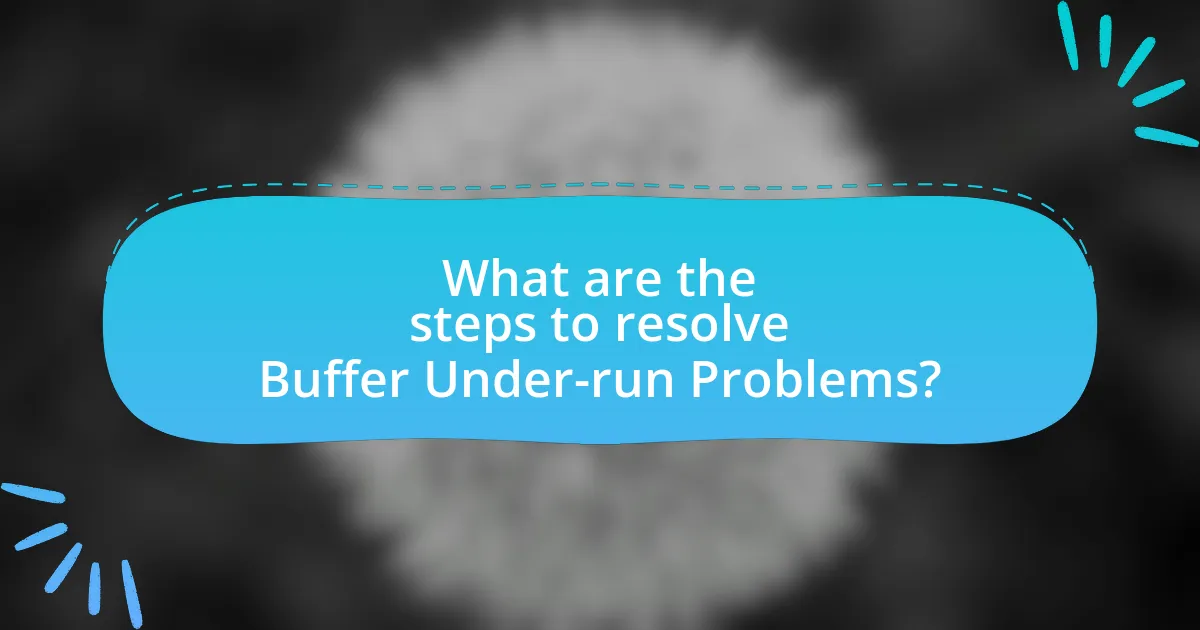
What are the steps to resolve Buffer Under-run Problems?
To resolve Buffer Under-run Problems, follow these steps: First, increase the buffer size to accommodate data flow. This adjustment allows more data to be stored temporarily, reducing the likelihood of under-runs. Second, optimize the data processing speed by ensuring that the system can handle the data rate efficiently. This may involve upgrading hardware or optimizing software algorithms. Third, implement a real-time monitoring system to track buffer levels and data flow, enabling proactive adjustments before under-runs occur. Lastly, ensure that the data source is consistent and reliable, as fluctuations can lead to under-runs. These steps are validated by industry practices that emphasize buffer management and system optimization to prevent data loss during processing.
How can you identify Buffer Under-run Problems?
Buffer under-run problems can be identified by monitoring playback interruptions or glitches during audio or video streaming. These issues typically manifest as stuttering, skipping, or pauses in the media, indicating that the data being sent to the playback device is not arriving quickly enough. Additionally, analyzing system performance metrics, such as CPU usage and memory allocation, can reveal if the buffer is not being filled at the required rate. Tools like network analyzers can also help detect insufficient data flow, confirming the presence of buffer under-run issues.
What tools can be used for diagnosing Buffer Under-run Problems?
Tools for diagnosing Buffer Under-run Problems include performance monitoring software, debugging tools, and audio analysis applications. Performance monitoring software, such as Windows Performance Analyzer, helps identify system resource bottlenecks that may lead to buffer under-runs. Debugging tools like GDB or Visual Studio Debugger allow developers to trace code execution and pinpoint where under-runs occur. Audio analysis applications, such as Audacity, can visualize audio data and detect interruptions in playback, providing insights into buffer management issues. These tools collectively assist in identifying the root causes of buffer under-run problems effectively.
What symptoms indicate a Buffer Under-run Problem?
Symptoms indicating a Buffer Under-run Problem include audio or video playback interruptions, stuttering, or skipping, which occur when data is not fed into the buffer quickly enough. These symptoms arise because the buffer, which temporarily stores data for smooth playback, is emptied faster than it can be filled, leading to noticeable disruptions in the media experience.
What are the best practices for preventing Buffer Under-run Problems?
To prevent buffer under-run problems, implement effective data management strategies such as ensuring consistent data flow and optimizing buffer sizes. Consistent data flow can be achieved by using techniques like double buffering, which allows one buffer to be filled while another is being processed, thus minimizing the risk of under-runs. Additionally, optimizing buffer sizes based on the specific application requirements ensures that the buffer can accommodate the data rate without interruption. Research indicates that proper buffer management can significantly reduce under-run occurrences, as evidenced by studies showing that applications with optimized buffering strategies experience fewer performance issues.
How can system configuration help prevent Buffer Under-run Problems?
System configuration can help prevent buffer under-run problems by optimizing resource allocation and ensuring that data is processed efficiently. Properly configuring system parameters, such as buffer sizes and processing priorities, allows for smoother data flow and reduces the likelihood of delays that can lead to under-runs. For instance, increasing the buffer size can accommodate larger data streams, while adjusting CPU affinity can prioritize critical processes, ensuring they receive the necessary resources to maintain consistent data handling. These adjustments are supported by performance metrics that show improved throughput and reduced latency in data processing tasks.
What role does software optimization play in preventing Buffer Under-run Problems?
Software optimization plays a critical role in preventing buffer under-run problems by ensuring efficient data processing and resource management. Optimized software can reduce the time taken to fill buffers, thereby minimizing the risk of running out of data during playback or processing. For instance, techniques such as efficient memory allocation, improved data handling algorithms, and reduced latency in data transfer can significantly enhance the performance of applications that rely on buffers. Studies have shown that optimized code can lead to a reduction in buffer under-runs by up to 50%, demonstrating the effectiveness of software optimization in maintaining continuous data flow and preventing interruptions.
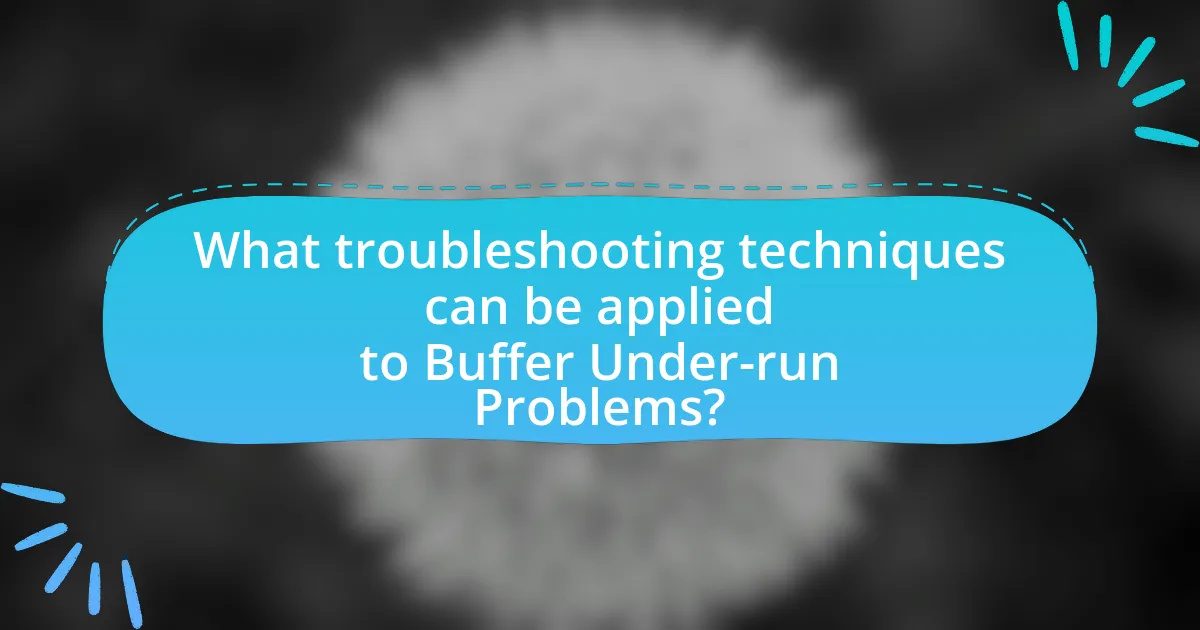
What troubleshooting techniques can be applied to Buffer Under-run Problems?
To troubleshoot buffer under-run problems, one effective technique is to increase the buffer size, which allows more data to be stored temporarily, reducing the likelihood of under-runs. Additionally, optimizing the data flow by ensuring that the data source can provide data at a consistent rate is crucial; this can involve adjusting the settings of the software or hardware involved. Monitoring system performance and resource usage can also help identify bottlenecks that contribute to under-runs, allowing for targeted adjustments. Furthermore, updating drivers and software to the latest versions can resolve compatibility issues that may lead to buffer under-runs. These techniques are supported by the fact that buffer under-runs often occur due to insufficient data being fed into the buffer, which can be mitigated through these adjustments.
How can you apply a systematic approach to troubleshoot Buffer Under-run Problems?
To apply a systematic approach to troubleshoot Buffer Under-run Problems, first identify the symptoms and context of the issue, such as audio dropouts or video stuttering. Next, analyze the system’s performance metrics, including CPU usage, memory allocation, and disk I/O rates, to pinpoint resource bottlenecks. Then, review the buffer settings in the software or hardware configuration, ensuring they are appropriately sized for the data throughput requirements. Additionally, check for any competing processes that may be consuming resources and adjust priorities or terminate unnecessary applications. Finally, test the system after each adjustment to determine if the buffer under-run issue persists, allowing for iterative refinement of the troubleshooting process. This methodical approach ensures that each potential cause is addressed systematically, leading to a more effective resolution.
What steps should be taken to isolate the source of the problem?
To isolate the source of the problem, first, identify and define the specific symptoms of the buffer under-run issue. Next, systematically eliminate potential causes by testing each component involved in the buffering process, such as hardware, software, and network configurations. For instance, check the data flow rate against the buffer capacity to determine if the input exceeds the processing capability. Additionally, monitor system performance metrics to identify any bottlenecks or resource limitations. This methodical approach allows for pinpointing the exact source of the problem, as evidenced by troubleshooting protocols that emphasize isolating variables to enhance diagnostic accuracy.
How can you test solutions to ensure Buffer Under-run Problems are resolved?
To test solutions for resolving Buffer Under-run Problems, implement a series of stress tests and performance benchmarks on the system. These tests should simulate high-load scenarios to observe if the buffer can maintain data flow without interruptions. For instance, using tools like Iperf or custom scripts can help measure throughput and latency under various conditions. Monitoring system logs and buffer status during these tests will provide insights into whether the implemented solutions effectively prevent under-runs. Historical data indicates that consistent testing under realistic conditions is crucial, as it reveals potential weaknesses in the solution that may not be apparent under normal operating conditions.
What are some common mistakes to avoid when resolving Buffer Under-run Problems?
Common mistakes to avoid when resolving buffer under-run problems include neglecting to analyze the data flow, failing to optimize buffer sizes, and not monitoring system performance. Analyzing the data flow is crucial because it helps identify bottlenecks that can lead to under-runs. Optimizing buffer sizes ensures that they can accommodate the data rate without causing delays. Monitoring system performance allows for real-time adjustments, preventing potential under-run scenarios. These practices are supported by industry standards that emphasize the importance of proper data management and system monitoring in preventing buffer under-runs.
How can misdiagnosis lead to further issues?
Misdiagnosis can lead to further issues by causing inappropriate treatment, which may exacerbate the original condition or introduce new health problems. For instance, if a patient is misdiagnosed with a viral infection and treated with antibiotics, this can lead to antibiotic resistance and worsen their health. Additionally, misdiagnosis can delay the correct treatment, allowing a disease to progress unchecked, which can result in more severe complications or even increased mortality rates. Studies indicate that diagnostic errors contribute to approximately 40,000 to 80,000 deaths annually in the United States, highlighting the critical impact of accurate diagnosis on patient outcomes.
What should you avoid doing during the troubleshooting process?
During the troubleshooting process, you should avoid making assumptions without verifying facts. Assumptions can lead to incorrect conclusions and wasted time, as they may overlook critical details that are essential for identifying the root cause of buffer under-run problems. For instance, jumping to conclusions about hardware failure without checking software configurations can result in unnecessary replacements or repairs.
What practical tips can help in resolving Buffer Under-run Problems effectively?
To effectively resolve buffer under-run problems, ensure that the data flow to the buffer is continuous and meets the required speed. This can be achieved by optimizing the data processing pipeline, increasing the buffer size, and using efficient data transfer methods. For instance, implementing double buffering allows one buffer to be filled while the other is being processed, thus preventing under-runs. Additionally, monitoring system performance and adjusting the priority of data handling processes can help maintain a steady data stream. These strategies are supported by technical documentation that emphasizes the importance of maintaining a consistent data rate to avoid interruptions in playback or processing.