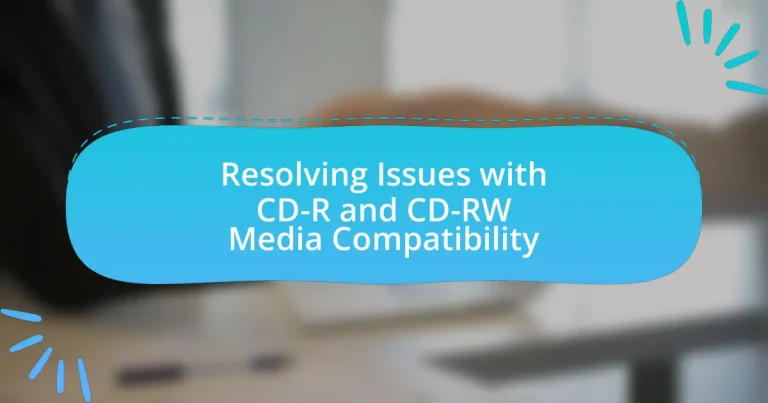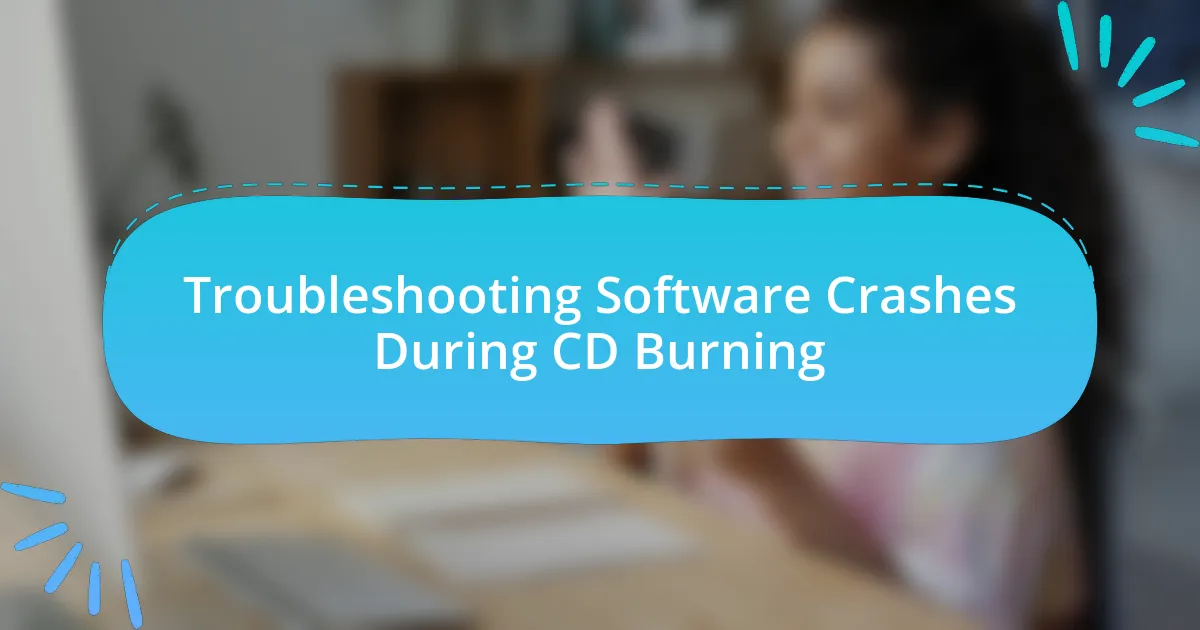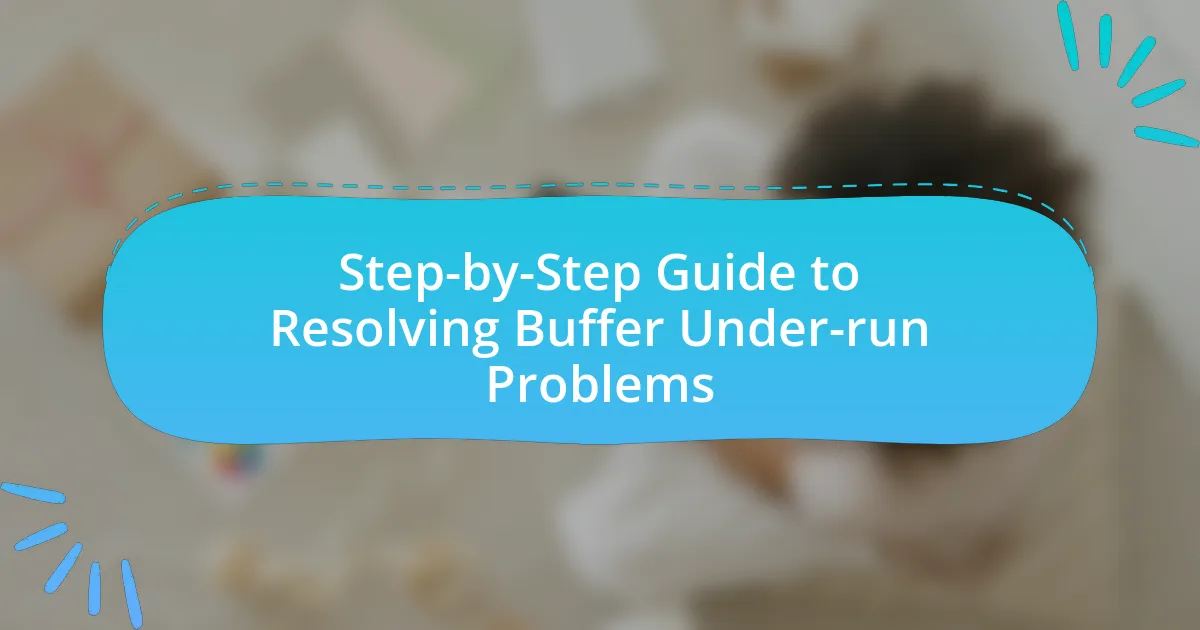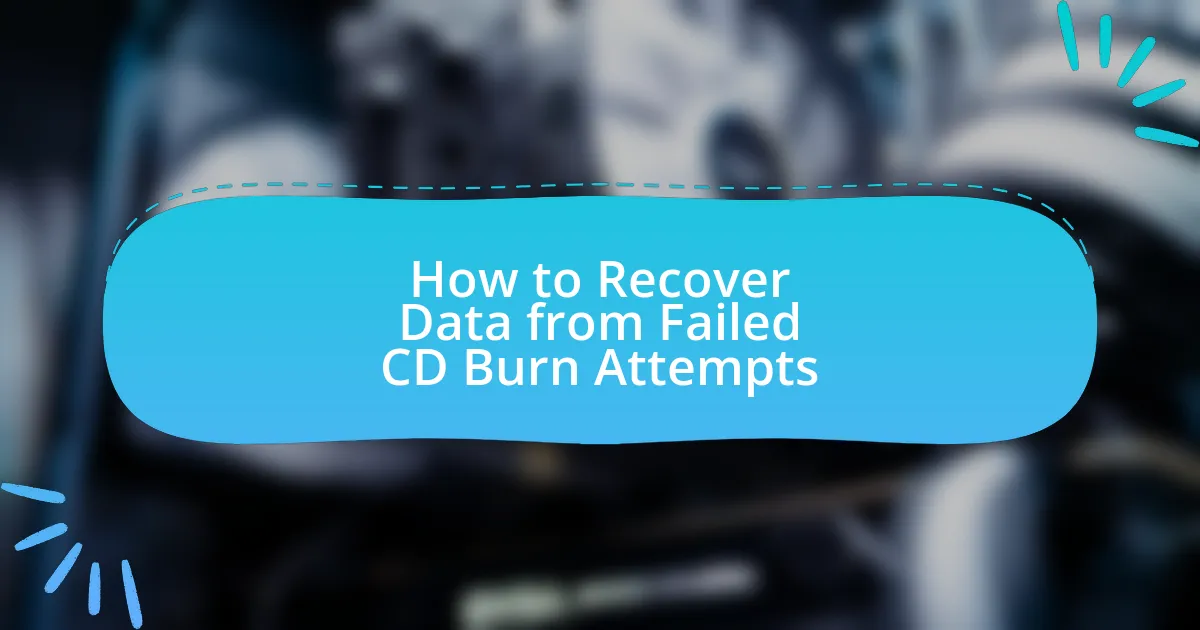CD-R (Compact Disc Recordable) and CD-RW (Compact Disc Rewritable) are optical disc media used for digital data storage, with CD-R allowing one-time writing and CD-RW enabling multiple write and erase cycles. This article examines the differences between CD-R and CD-RW, including their technical specifications, compatibility issues, and common problems users face. It also provides troubleshooting steps and best practices for ensuring optimal compatibility with various devices, highlighting the importance of using high-quality media and keeping firmware updated. Understanding these aspects is crucial for effectively managing data storage and retrieval using CD-R and CD-RW media.
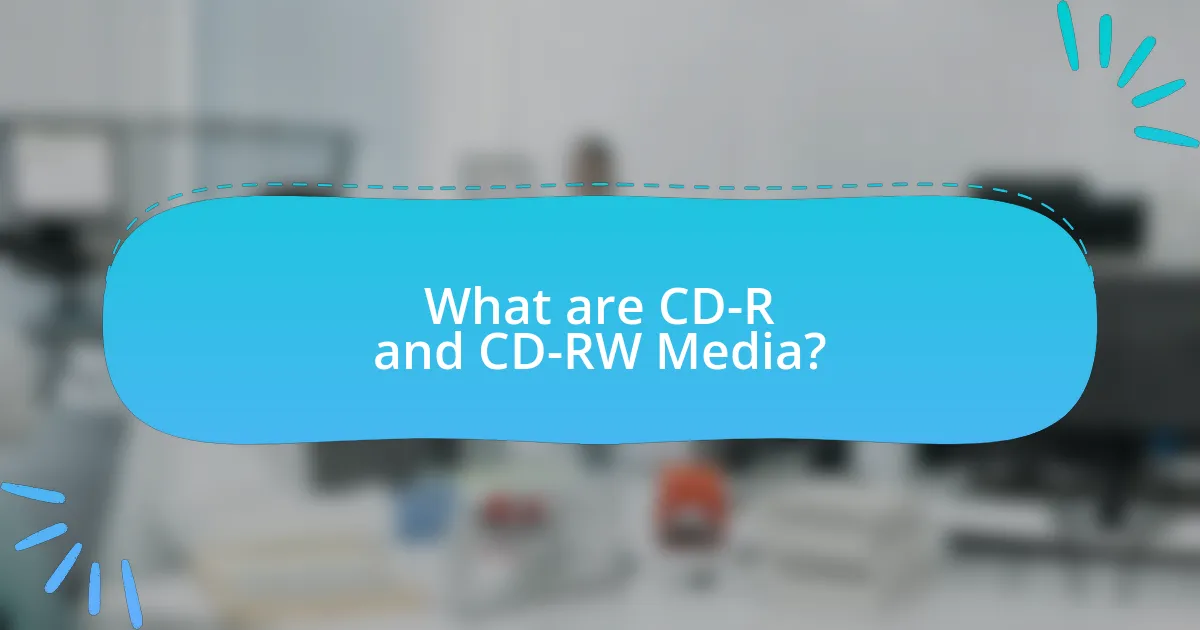
What are CD-R and CD-RW Media?
CD-R (Compact Disc Recordable) and CD-RW (Compact Disc Rewritable) are types of optical disc media used for storing digital data. CD-R allows users to write data once, making it permanent, while CD-RW enables multiple write and erase cycles, allowing data to be rewritten. CD-R discs typically hold up to 700 MB of data, and once written, the data cannot be altered. In contrast, CD-RW discs can be erased and rewritten approximately 1,000 times, providing flexibility for users who need to update their data frequently.
How do CD-R and CD-RW differ from each other?
CD-R and CD-RW differ primarily in their ability to be written and rewritten. CD-R (Compact Disc Recordable) allows data to be written once and cannot be erased or modified, making it suitable for permanent storage. In contrast, CD-RW (Compact Disc Rewritable) can be written, erased, and rewritten multiple times, allowing for more flexibility in data management. This distinction is significant as it affects how users can utilize these discs for data storage and retrieval.
What are the technical specifications of CD-R media?
CD-R media, or Compact Disc Recordable, has specific technical specifications that define its functionality. A standard CD-R has a storage capacity of 700 MB, which allows for approximately 80 minutes of audio or 700 MB of data. The disc operates at a rotational speed of 200 to 500 RPM and utilizes a laser wavelength of 780 nm for writing data. The data is recorded using a dye layer that changes its optical properties when exposed to the laser, allowing for the storage of information. CD-R media is designed to be written once, meaning that data cannot be erased or rewritten after the initial recording. These specifications ensure compatibility with most CD players and drives that adhere to the Red Book standard for audio CDs.
What are the technical specifications of CD-RW media?
CD-RW media has a storage capacity of 650 MB to 700 MB, allowing for data rewriting up to 1,000 times. The standard write speed ranges from 1x to 10x, with 4x being common for many drives. CD-RW discs utilize phase change technology, enabling the alteration of the disc’s reflective layer to record and erase data. The physical dimensions of CD-RW media are 120 mm in diameter and 1.2 mm in thickness, adhering to the Compact Disc standard. These specifications ensure compatibility with most CD drives and players that support CD-RW formats.
Why is compatibility an issue with CD-R and CD-RW?
Compatibility is an issue with CD-R and CD-RW because different devices and software may not support these formats uniformly. CD-Rs are write-once discs, while CD-RWs can be rewritten multiple times, leading to variations in how data is read and written. Many older CD players and drives may only recognize CD-Rs, as they were designed before CD-RWs became common, resulting in playback failures. Additionally, the way data is formatted on CD-RWs can differ, causing incompatibility with devices that expect a standard CD-R format. This inconsistency in support across devices and the inherent differences in the media types contribute to compatibility issues.
What factors contribute to compatibility problems?
Compatibility problems with CD-R and CD-RW media primarily arise from differences in recording formats, drive compatibility, and media quality. Various CD drives may not support certain formats or standards, leading to playback issues. For instance, older CD players often struggle with CD-RW discs due to their rewritable nature, which some devices cannot read. Additionally, the quality of the media itself can affect compatibility; lower-quality discs may not adhere to industry standards, resulting in failures during writing or playback. According to a study by the International Electrotechnical Commission, discrepancies in manufacturing processes can lead to significant variances in disc performance, further contributing to compatibility issues.
How do different devices affect media compatibility?
Different devices significantly affect media compatibility by determining the formats they can read and write. For instance, CD-R and CD-RW discs may not function properly on older CD players that lack support for these formats, as they were designed primarily for standard audio CDs. Additionally, the laser technology used in devices varies; some older models may not recognize the dye used in CD-RW media, leading to playback issues. According to a study by the International Electrotechnical Commission, compatibility issues arise from differences in laser wavelength and error correction capabilities across devices, which can hinder the successful reading of recorded media.
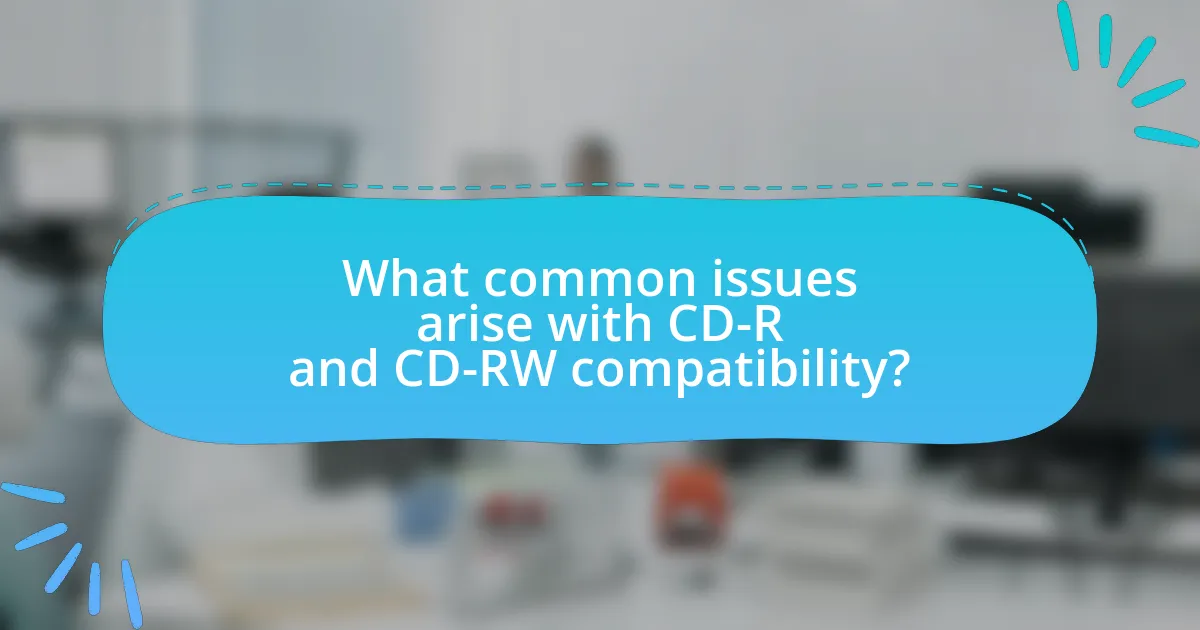
What common issues arise with CD-R and CD-RW compatibility?
Common issues with CD-R and CD-RW compatibility include differences in read/write capabilities among devices, leading to playback failures. CD-R discs are typically compatible with most CD players, but some older models may not recognize them due to their writing format. In contrast, CD-RW discs can be less universally compatible, as not all CD players support rewritable media. Additionally, the quality of the media can affect compatibility; lower-quality discs may not be read by certain devices. According to a study by the Optical Storage Technology Association, compatibility issues can arise in up to 20% of cases when using CD-RW in older hardware.
What are the symptoms of compatibility issues?
Symptoms of compatibility issues with CD-R and CD-RW media include failure to read or write data, error messages during the burning process, and playback problems on various devices. These symptoms indicate that the media may not be compatible with the hardware or software being used. For instance, older CD players may not support certain CD-RW formats, leading to playback failures. Additionally, if the burning software frequently encounters errors or the discs are not recognized by the drive, these are clear signs of compatibility issues.
How can users identify if a CD-R or CD-RW is incompatible?
Users can identify if a CD-R or CD-RW is incompatible by checking the specifications of their CD writer or player against the media type. If the device does not support the specific format, such as CD-RW, or if it has a maximum write speed that exceeds the media’s capability, incompatibility will occur. For instance, many older CD players only support CD-R and not CD-RW, which can lead to playback issues. Additionally, if the media is not recognized by the device during the writing or playback process, this indicates incompatibility.
What error messages indicate compatibility problems?
Error messages that indicate compatibility problems include “Incompatible Media,” “Write Error,” and “Media Not Recognized.” These messages typically arise when the CD-R or CD-RW media does not match the specifications required by the device or software being used. For instance, if a CD writer is designed for CD-RW media but attempts to write on a CD-R disc, it may generate a “Write Error” message. Additionally, using outdated firmware or incompatible software can lead to “Media Not Recognized” errors, signaling that the media cannot be processed due to compatibility issues.
What are the potential causes of these issues?
The potential causes of issues with CD-R and CD-RW media compatibility include differences in manufacturing standards, variations in laser technology used by different CD players, and the quality of the media itself. Manufacturing standards can lead to discrepancies in how data is written and read, affecting compatibility across devices. Variations in laser technology, such as the wavelength and power of the laser, can result in some players being unable to read certain discs. Additionally, the quality of the CD-R and CD-RW media, which can vary significantly between brands, impacts the reliability and readability of the discs. These factors collectively contribute to the compatibility issues experienced with CD-R and CD-RW media.
How do manufacturing differences affect compatibility?
Manufacturing differences significantly affect compatibility by influencing the physical and chemical properties of CD-R and CD-RW media. Variations in dye composition, reflective layer materials, and manufacturing processes can lead to discrepancies in how these discs are read by different CD players and drives. For instance, a study by the National Institute of Standards and Technology found that inconsistencies in the dye used can result in varying levels of reflectivity, which directly impacts the ability of a laser to read the disc accurately. Additionally, differences in the thickness of the polycarbonate layer can affect the focus of the laser, further complicating compatibility across devices.
What role do software and firmware play in compatibility?
Software and firmware are critical in ensuring compatibility between CD-R and CD-RW media and the devices that read or write them. Software, such as burning applications, dictates how data is formatted and written to the discs, while firmware, which is the embedded software in hardware devices, controls the hardware’s ability to recognize and interact with different types of media. For instance, a CD writer’s firmware must support specific media formats and standards to successfully write and read data; without this support, compatibility issues arise, leading to failed burns or unreadable discs. Historical data shows that firmware updates often resolve compatibility issues by adding support for newer media types or improving error correction algorithms, thus enhancing the overall functionality of the device with various CD-R and CD-RW formats.
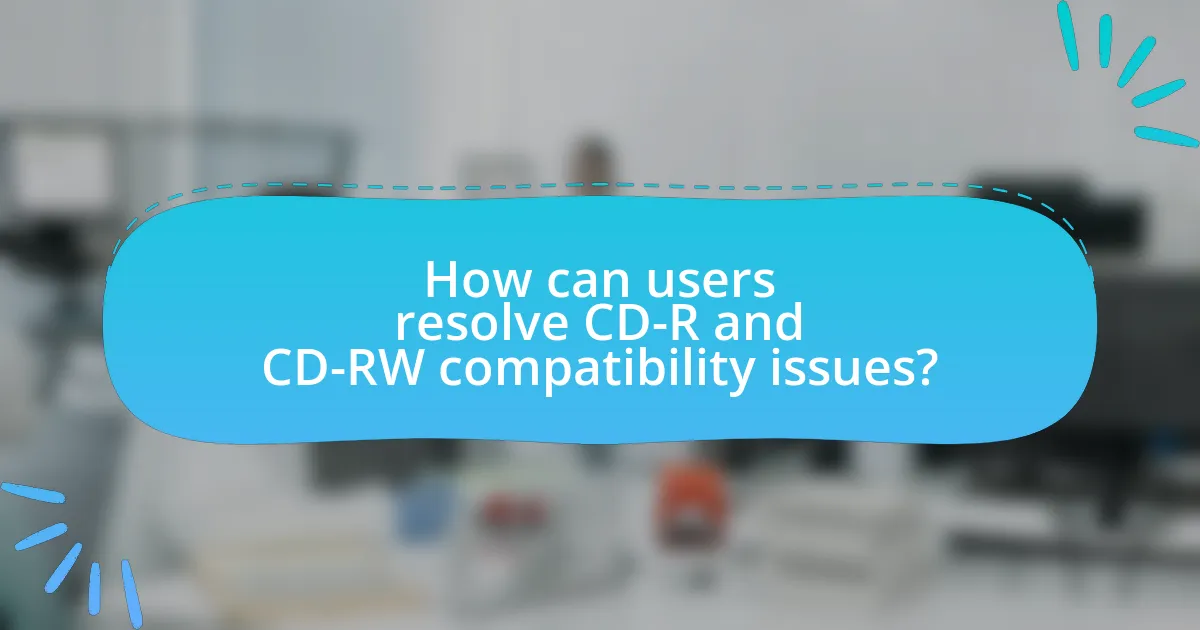
How can users resolve CD-R and CD-RW compatibility issues?
Users can resolve CD-R and CD-RW compatibility issues by ensuring that their CD drives support the specific media type being used. Many older CD players may not recognize CD-RW discs, while most modern drives support both CD-R and CD-RW formats. Users should also check for firmware updates for their CD drives, as these updates can enhance compatibility with various disc types. Additionally, using high-quality media from reputable manufacturers can reduce the likelihood of compatibility problems, as lower-quality discs may not be recognized by all devices.
What troubleshooting steps can be taken?
To troubleshoot issues with CD-R and CD-RW media compatibility, first ensure that the CD writer supports the specific type of media being used. Many older CD writers may not be compatible with CD-RW discs, which can lead to read/write errors. Next, check the disc for physical damage or dirt, as scratches or smudges can prevent proper reading. Additionally, verify that the correct writing speed is selected; using a slower speed can improve compatibility with older devices. Finally, update the firmware of the CD writer, as manufacturers often release updates to enhance compatibility with various media types. These steps are supported by user experiences and technical guidelines from manufacturers, indicating that compatibility issues often stem from these common factors.
How can users check their device compatibility?
Users can check their device compatibility by consulting the manufacturer’s specifications or user manual for supported media types. This information typically includes details on whether the device can read or write to CD-R and CD-RW formats. Additionally, users can visit the manufacturer’s website for updated compatibility lists or use software tools that analyze the device’s capabilities, confirming support for specific media types.
What adjustments can be made in burning software settings?
Adjustments that can be made in burning software settings include changing the write speed, selecting the appropriate file format, and enabling or disabling verification after burning. Adjusting the write speed can enhance compatibility with various CD-R and CD-RW media; for instance, lower speeds often improve the success rate of burning on older drives. Choosing the correct file format, such as ISO or UDF, ensures that the disc is readable on the intended devices. Additionally, enabling verification helps confirm that the data was written correctly, reducing the likelihood of errors. These adjustments are crucial for resolving compatibility issues with CD-R and CD-RW media.
What best practices should be followed for optimal compatibility?
To achieve optimal compatibility with CD-R and CD-RW media, it is essential to use high-quality discs and ensure that the recording device supports the specific media type. High-quality discs are manufactured to meet industry standards, which reduces the likelihood of errors during writing and playback. Additionally, verifying that the recording device is compatible with both CD-R and CD-RW formats is crucial, as some older devices may only support one type. According to a study by the Optical Storage Technology Association, using compatible media and devices can significantly enhance playback success rates, with compatibility issues being a leading cause of playback failures.
How can users select the right media for their devices?
Users can select the right media for their devices by ensuring compatibility with the specific device specifications and requirements. For instance, CD-R media is typically compatible with most CD players and drives, while CD-RW media may not be supported by older devices. Users should check the device manual or manufacturer’s website for supported media types and formats. Additionally, understanding the storage capacity and write speed of the media can help in making an informed choice, as different devices may have varying limitations on these factors.
What tips can help prevent future compatibility issues?
To prevent future compatibility issues with CD-R and CD-RW media, ensure that you use high-quality discs from reputable manufacturers. High-quality discs are less likely to have defects that can lead to read/write errors. Additionally, always check the compatibility of your CD writer and player with the specific type of media you are using, as not all devices support all formats. According to a study by the National Institute of Standards and Technology, using discs that meet industry standards significantly reduces the risk of compatibility problems. Regularly updating the firmware of your CD writer can also enhance compatibility with newer media types.