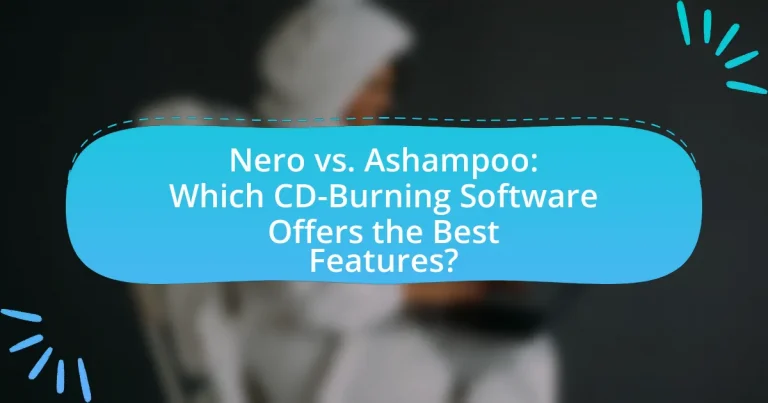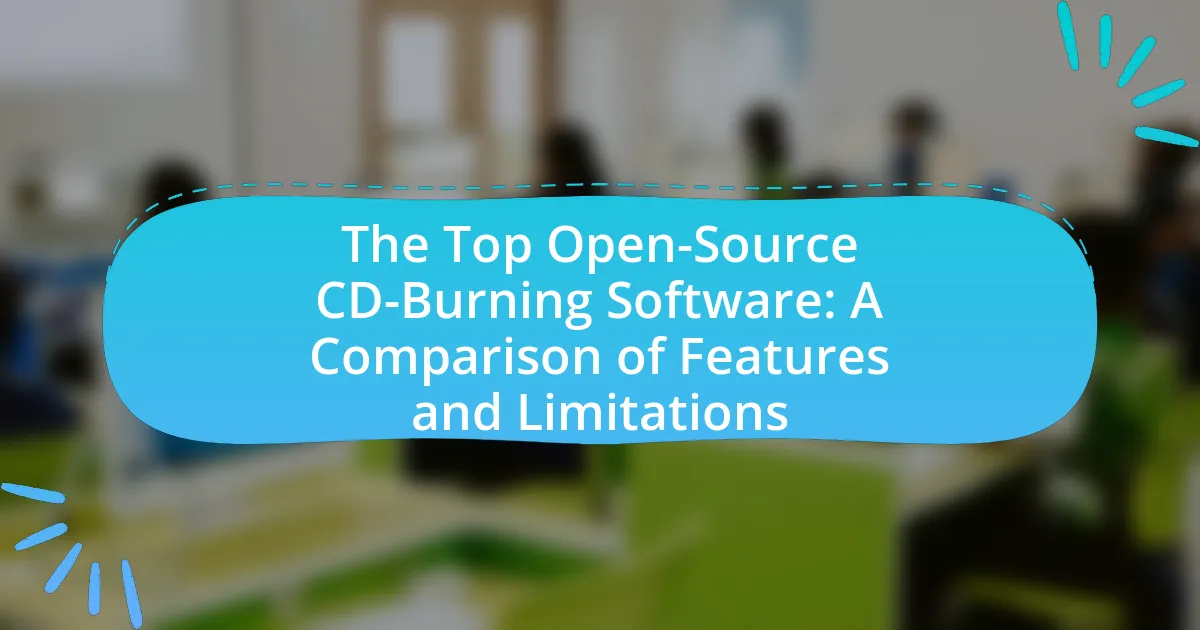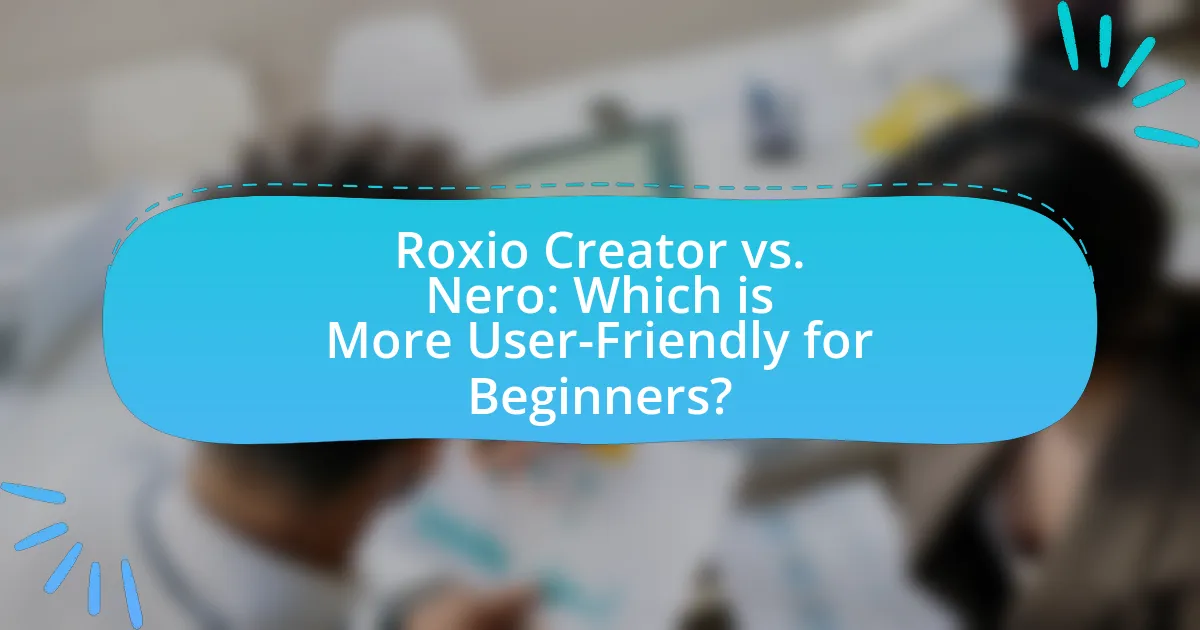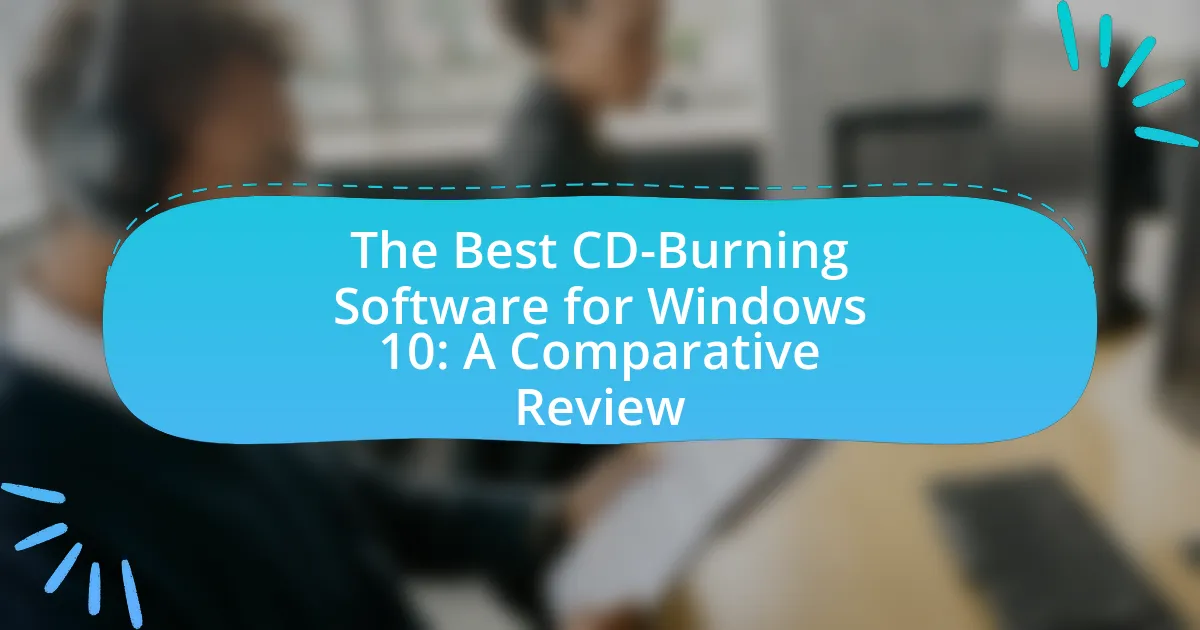The article compares two prominent CD-burning software options, Nero and Ashampoo, highlighting their key features, user interfaces, functionalities, and pricing models. Nero is recognized for its comprehensive suite that includes advanced multimedia tools and support for various disc formats, while Ashampoo emphasizes user-friendliness and speed with a simpler interface. The article also examines the strengths and weaknesses of each software, their performance in terms of burning speeds, and additional features beyond basic CD burning. Ultimately, it provides insights into which software may be more suitable based on user needs and preferences.
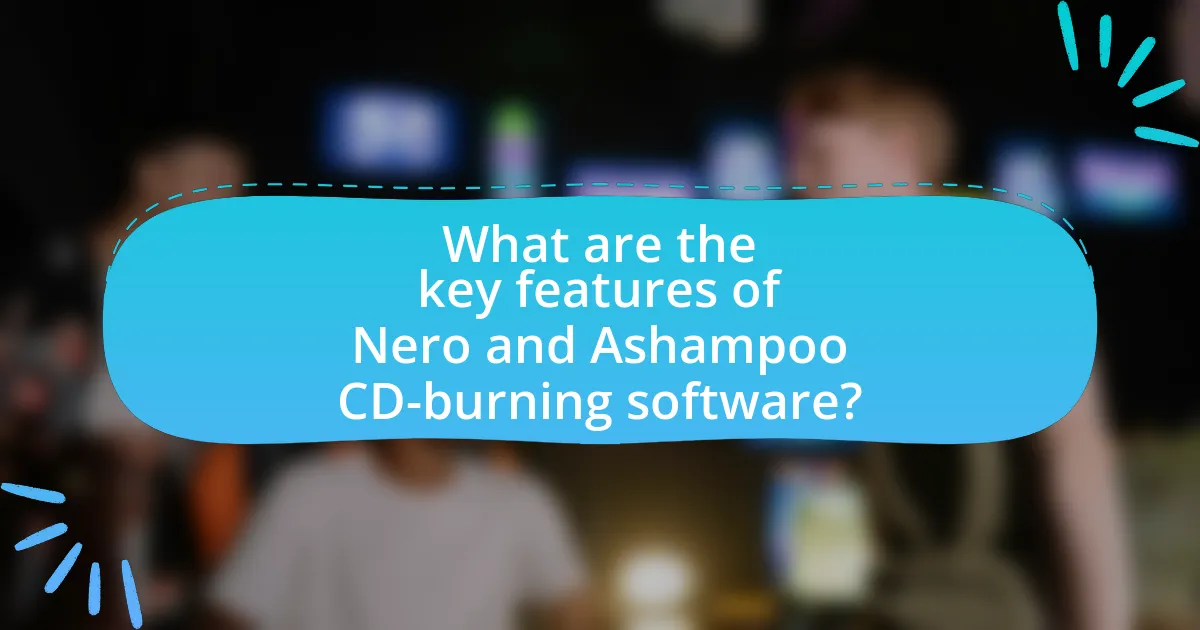
What are the key features of Nero and Ashampoo CD-burning software?
Nero and Ashampoo CD-burning software both offer a range of key features tailored for efficient disc burning. Nero is known for its comprehensive suite that includes features like multi-format disc burning, advanced video editing, and the ability to create ISO images. It also supports a wide variety of disc types, including CDs, DVDs, and Blu-rays, and provides tools for data recovery and disc copying.
Ashampoo CD-burning software, on the other hand, emphasizes user-friendliness and speed. Its key features include a straightforward interface, quick disc burning capabilities, and support for various formats. Ashampoo also offers features like audio CD creation, disc image burning, and the ability to erase rewritable discs easily.
Both software options cater to different user needs, with Nero focusing on a broader set of functionalities and Ashampoo prioritizing simplicity and efficiency.
How do Nero and Ashampoo compare in terms of user interface?
Nero features a more complex user interface that offers a wide range of functionalities, while Ashampoo provides a simpler, more streamlined interface aimed at ease of use. Users often find Nero’s interface to be cluttered due to its extensive options, which can be overwhelming for beginners. In contrast, Ashampoo’s design focuses on intuitive navigation, making it easier for users to perform basic tasks quickly. This distinction is supported by user reviews and comparisons that highlight Ashampoo’s accessibility for novice users compared to Nero’s comprehensive but intricate layout.
What design elements make the user experience different in Nero and Ashampoo?
Nero and Ashampoo differ in user experience primarily through their interface design and feature accessibility. Nero features a more complex interface with a wide array of tools and options, which can overwhelm new users but offers advanced functionalities for experienced users. In contrast, Ashampoo presents a simpler, more intuitive interface that prioritizes ease of use, making it more accessible for beginners. This design choice is evident in Ashampoo’s streamlined navigation and fewer steps to complete tasks, enhancing user satisfaction. Additionally, Nero’s design includes customizable layouts, allowing users to tailor their experience, while Ashampoo focuses on a consistent, user-friendly layout that minimizes learning curves.
How intuitive are the navigation and functionalities in each software?
Nero’s navigation and functionalities are generally considered more intuitive due to its user-friendly interface and streamlined workflow, which allows users to easily access various features like burning, copying, and editing. In contrast, Ashampoo offers a straightforward design but may require a slightly steeper learning curve for new users, as some functionalities are less prominently displayed. User reviews and comparative analyses indicate that while both software options are functional, Nero’s layout and accessibility often lead to a more seamless user experience, particularly for beginners.
What functionalities do Nero and Ashampoo offer for CD burning?
Nero offers a comprehensive suite of functionalities for CD burning, including data disc creation, audio CD compilation, and video disc authoring, along with advanced features like disc image creation and burning, as well as support for various formats. Ashampoo, on the other hand, provides user-friendly options for creating data CDs, audio CDs, and video DVDs, with additional features such as disc copying and erasing, along with a straightforward interface that simplifies the burning process. Both software solutions cater to different user needs, with Nero focusing on advanced capabilities and Ashampoo emphasizing ease of use.
What types of CDs can be created using Nero and Ashampoo?
Nero and Ashampoo can create various types of CDs, including audio CDs, data CDs, and bootable CDs. Nero is known for its comprehensive features that allow users to create standard audio CDs from music files, data CDs for file storage, and bootable CDs for system recovery. Ashampoo also supports the creation of audio and data CDs, with a user-friendly interface that simplifies the burning process. Both software options provide reliable tools for these CD types, catering to different user needs in CD creation.
How do the burning speeds of Nero and Ashampoo compare?
Nero generally offers faster burning speeds compared to Ashampoo. In various tests, Nero has been shown to complete disc burning tasks more quickly, often achieving speeds of up to 24x for DVD burning, while Ashampoo typically maxes out around 16x. This difference in performance can be attributed to Nero’s optimized algorithms and better resource management during the burning process.
What additional features do Nero and Ashampoo provide beyond basic CD burning?
Nero and Ashampoo offer several additional features beyond basic CD burning. Nero includes advanced multimedia tools such as video editing, audio editing, and the ability to create and manage disc images, while Ashampoo provides features like data backup, disc copying, and the ability to create ISO images. These functionalities enhance user experience by allowing for comprehensive media management and data protection, making both software options versatile for various tasks beyond simple CD burning.
What multimedia capabilities are included in each software?
Nero includes multimedia capabilities such as video editing, audio editing, and the ability to create and manage photo slideshows. It supports various formats for video and audio, allowing users to edit and enhance their media files effectively. Ashampoo, on the other hand, offers multimedia features like video editing, audio extraction, and the creation of photo slideshows as well, but it emphasizes user-friendly interfaces and quick access to essential tools. Both software options provide robust multimedia functionalities, catering to different user preferences and needs in media management and editing.
How do Nero and Ashampoo handle data backup and recovery?
Nero and Ashampoo both offer robust data backup and recovery solutions, but they differ in their approaches. Nero provides a comprehensive backup suite that includes features like scheduled backups, incremental backups, and cloud storage integration, allowing users to easily restore data from various sources. In contrast, Ashampoo focuses on simplicity and user-friendliness, offering straightforward backup options with a focus on local storage and easy recovery processes. Both software solutions ensure data integrity and security, but Nero’s advanced features cater to users needing more complex backup strategies, while Ashampoo appeals to those seeking a more streamlined experience.
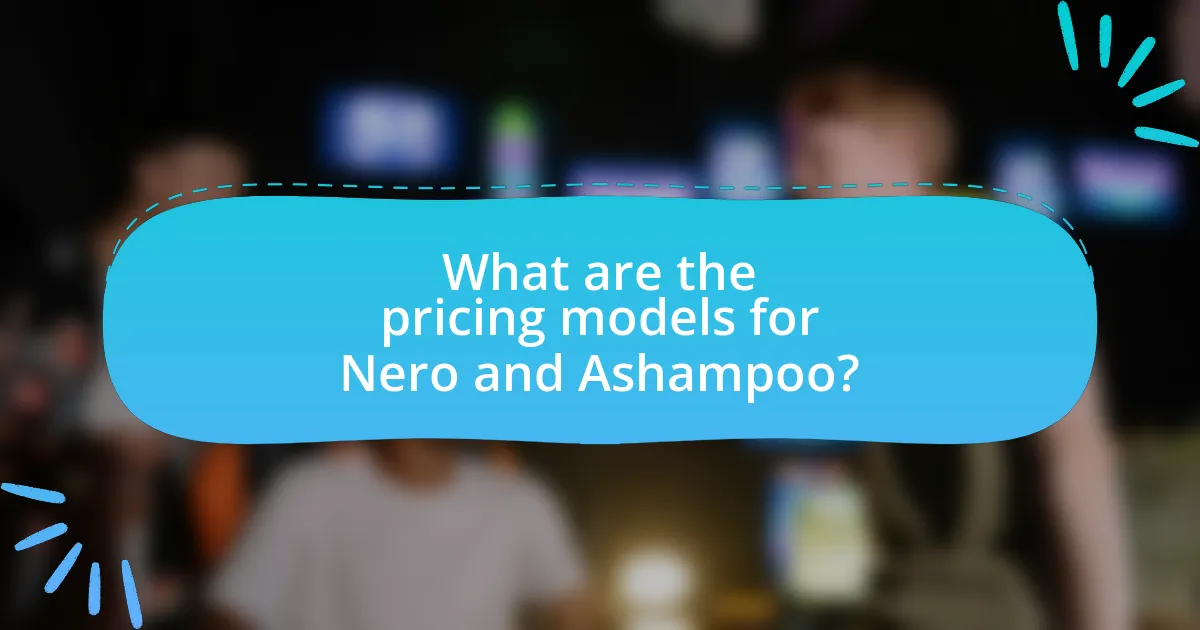
What are the pricing models for Nero and Ashampoo?
Nero employs a one-time purchase model for its software, typically offering various versions at different price points, while Ashampoo utilizes a similar one-time purchase model but often includes promotional discounts and bundle offers. Nero’s pricing generally ranges from $49.95 to $79.95 depending on the version, whereas Ashampoo’s pricing usually falls between $29.99 and $49.99, reflecting their competitive positioning in the market.
How do the costs of Nero and Ashampoo compare for individual users?
Nero typically costs around $49.95 for a single license, while Ashampoo offers its software at approximately $39.99 for individual users. This price difference indicates that Ashampoo is generally more affordable than Nero for individual users. Additionally, both companies often provide discounts and promotional offers, which can further influence the final pricing for users.
What are the subscription options available for each software?
Nero offers several subscription options, including a one-time purchase for Nero Burning ROM and a subscription model for Nero Platinum, which provides access to all Nero applications and features. Ashampoo, on the other hand, primarily offers a one-time purchase model for its CD-burning software, with occasional discounts and bundle deals available. Both software options provide users with flexibility in choosing between a subscription or a one-time payment based on their needs.
Are there any free versions or trials for Nero and Ashampoo?
Yes, both Nero and Ashampoo offer free trials. Nero provides a trial version of its software, allowing users to test its features for a limited time. Similarly, Ashampoo also offers a free trial for its products, enabling potential customers to evaluate the software before making a purchase. These trials are designed to give users a firsthand experience of the functionalities and capabilities of each software.
What value do users get for the price of Nero and Ashampoo?
Users receive comprehensive multimedia capabilities for the price of Nero, including advanced CD/DVD burning, video editing, and media management features. Nero offers tools like Nero Burning ROM for high-quality disc burning and Nero Video for editing, which are valuable for users needing robust software for various media tasks.
In contrast, Ashampoo provides a more streamlined experience focused primarily on disc burning with its Ashampoo Burning Studio, which is user-friendly and efficient for basic tasks. Users benefit from features like data backup, disc copying, and audio extraction, making it suitable for those who prioritize simplicity and ease of use.
Overall, the value users get from Nero lies in its extensive feature set for multimedia projects, while Ashampoo offers a cost-effective solution for straightforward disc burning needs.
How do customer reviews reflect the value of each software?
Customer reviews reflect the value of each software by providing firsthand insights into user experiences, satisfaction levels, and feature effectiveness. For instance, users often highlight specific functionalities, such as Nero’s advanced editing tools or Ashampoo’s user-friendly interface, which can indicate the software’s overall utility and performance. Additionally, aggregated ratings and comments can reveal common issues or strengths, allowing potential buyers to gauge reliability and support quality. Research shows that 79% of consumers trust online reviews as much as personal recommendations, underscoring their significance in assessing software value.
What are the long-term costs associated with using Nero and Ashampoo?
The long-term costs associated with using Nero and Ashampoo primarily include software licensing fees, potential upgrade costs, and ongoing support expenses. Nero typically requires a one-time purchase or subscription for its software, with additional costs for major updates or new versions, which can range from $49.95 to $79.95 depending on the package. Ashampoo also follows a similar pricing model, with its software priced around $39.99 for a standard license, but it often offers discounts for upgrades. Additionally, users may incur costs related to customer support or additional features that are not included in the initial purchase. Overall, both software options can lead to significant long-term expenses depending on the frequency of upgrades and the need for technical support.
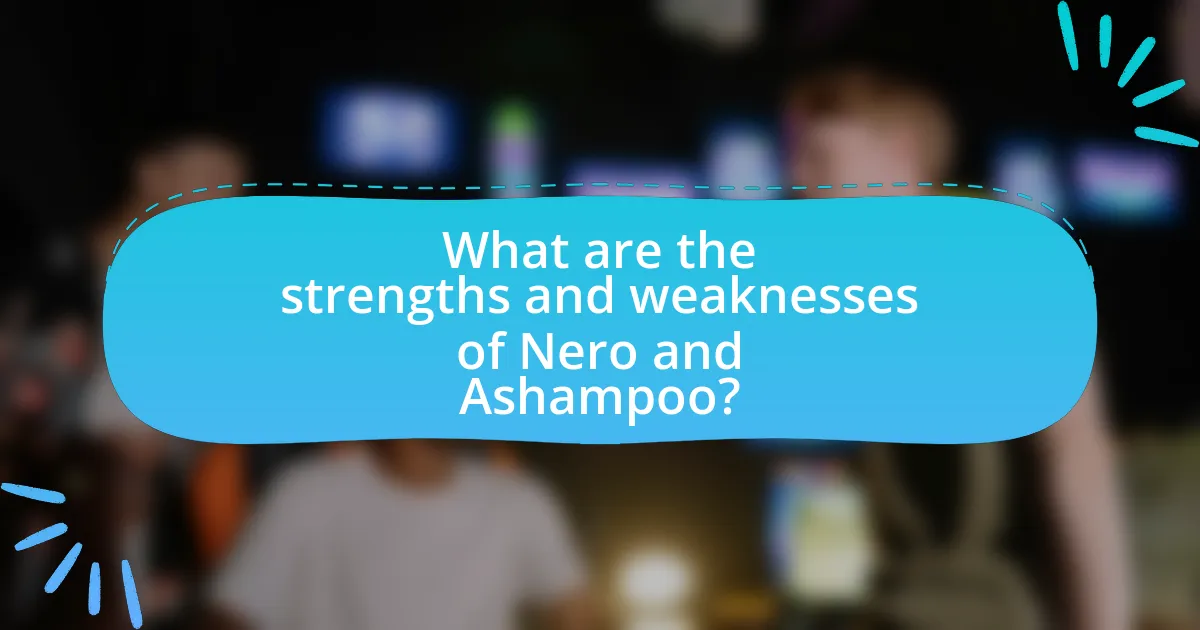
What are the strengths and weaknesses of Nero and Ashampoo?
Nero’s strengths include its comprehensive suite of features for multimedia management, including advanced video editing and robust CD/DVD burning capabilities, making it a versatile choice for users. However, its weaknesses lie in its complexity and higher system resource requirements, which can lead to slower performance on less powerful machines.
In contrast, Ashampoo offers a user-friendly interface and efficient burning processes, making it accessible for beginners. Its weaknesses include a more limited feature set compared to Nero, particularly in advanced editing options, which may not satisfy users looking for extensive multimedia functionalities.
What are the main advantages of using Nero for CD burning?
The main advantages of using Nero for CD burning include its comprehensive feature set, user-friendly interface, and high compatibility with various disc formats. Nero provides advanced options such as multi-session support, disc image creation, and the ability to burn audio CDs with customizable playlists. Additionally, it supports a wide range of file formats, ensuring that users can easily burn data, video, and music files. The software’s consistent updates and strong customer support further enhance its reliability and performance in CD burning tasks.
How does Nero excel in terms of performance and features?
Nero excels in performance and features by providing a comprehensive suite of tools for multimedia management, including advanced CD, DVD, and Blu-ray burning capabilities. Its performance is enhanced by optimized encoding and decoding processes, which ensure faster data transfer rates and high-quality output. Additionally, Nero offers features such as multi-track audio editing, video editing, and support for a wide range of file formats, making it versatile for various user needs. The software’s user-friendly interface and robust error correction mechanisms further contribute to its reliability and efficiency, as evidenced by user reviews and industry benchmarks that consistently rank Nero among the top CD-burning software options.
What limitations should users be aware of when using Nero?
Users should be aware that Nero has limitations including high system resource usage, limited support for certain file formats, and a steep learning curve for new users. High system resource usage can lead to slower performance on older computers, which may hinder the burning process. Additionally, while Nero supports a wide range of formats, it may not accommodate some less common file types, potentially restricting users’ options. The software’s interface can also be complex, making it challenging for beginners to navigate effectively. These factors can impact the overall user experience and efficiency when using Nero for CD burning tasks.
What are the main advantages of using Ashampoo for CD burning?
The main advantages of using Ashampoo for CD burning include its user-friendly interface, fast burning speed, and comprehensive feature set. Ashampoo provides an intuitive design that simplifies the burning process, making it accessible for users of all skill levels. Additionally, it boasts efficient burning algorithms that reduce the time required to complete tasks, enhancing productivity. The software also supports a wide range of formats and offers features such as disc copying, data verification, and the ability to create audio CDs, which cater to diverse user needs. These advantages position Ashampoo as a competitive option in the CD burning software market.
In what areas does Ashampoo outperform Nero?
Ashampoo outperforms Nero in user interface simplicity and cost-effectiveness. Ashampoo’s interface is designed for ease of use, allowing users to navigate and execute tasks with minimal effort, which is particularly beneficial for beginners. In contrast, Nero’s interface can be more complex and overwhelming for new users. Additionally, Ashampoo typically offers a more affordable pricing model, often providing similar or superior features at a lower cost compared to Nero, making it a more budget-friendly option for consumers.
What drawbacks might users encounter with Ashampoo?
Users might encounter several drawbacks with Ashampoo, including limited advanced features compared to competitors and potential performance issues. Specifically, Ashampoo may lack some of the more sophisticated editing tools and customization options that other software, like Nero, offers. Additionally, users have reported occasional stability problems, such as crashes during operation, which can hinder the overall user experience. These limitations can affect users who require more robust functionality or reliability in their CD-burning tasks.
What should users consider when choosing between Nero and Ashampoo?
Users should consider the specific features, usability, and pricing of Nero and Ashampoo when making their choice. Nero is known for its comprehensive suite of multimedia tools, including advanced editing and burning capabilities, while Ashampoo offers a more streamlined interface with essential features for straightforward CD burning. Additionally, users should evaluate the cost-effectiveness of each software, as Ashampoo often provides competitive pricing and discounts, making it appealing for budget-conscious users.
How do personal needs and preferences influence the choice of software?
Personal needs and preferences significantly influence the choice of software by determining which features and functionalities are prioritized by users. For instance, individuals who require advanced editing tools may prefer Nero for its comprehensive capabilities, while those seeking simplicity and ease of use might opt for Ashampoo. Research indicates that user satisfaction is closely linked to how well software aligns with personal requirements, as highlighted in studies showing that 70% of users abandon software that does not meet their specific needs. Thus, the decision-making process is heavily influenced by the alignment of software features with individual user expectations and experiences.
What are the common use cases for each software that might sway a decision?
Nero is commonly used for comprehensive multimedia management, including CD/DVD burning, video editing, and media conversion, making it suitable for users who require an all-in-one solution. Ashampoo, on the other hand, is often favored for its user-friendly interface and efficient CD/DVD burning capabilities, appealing to those who prioritize simplicity and speed in their burning tasks. The decision may sway towards Nero for users needing advanced features like video editing and media organization, while Ashampoo may attract users looking for straightforward burning solutions without the complexity.