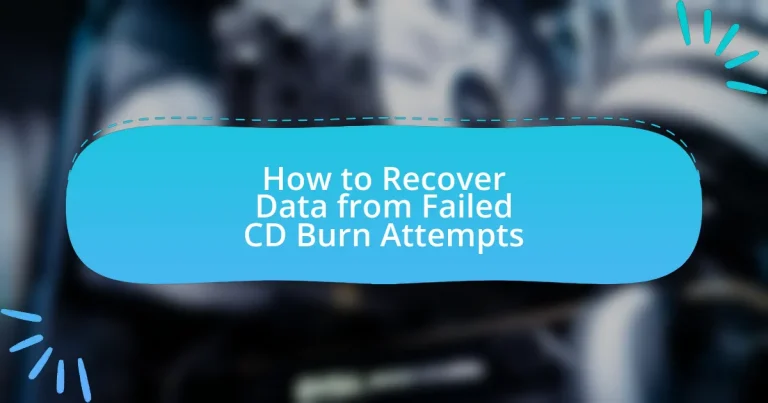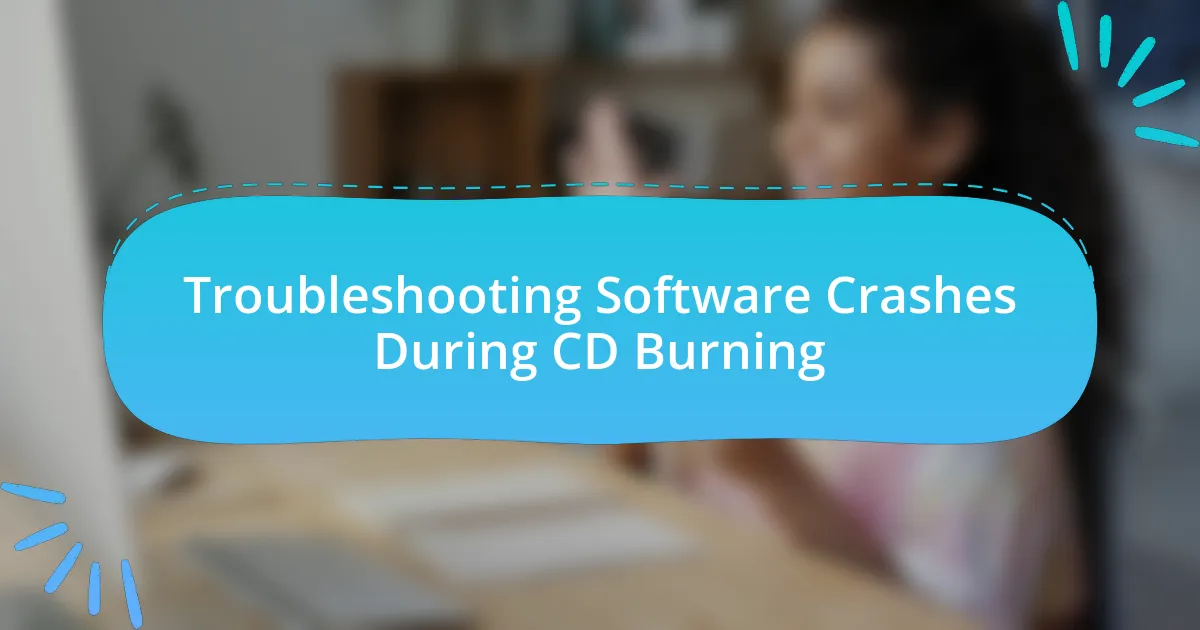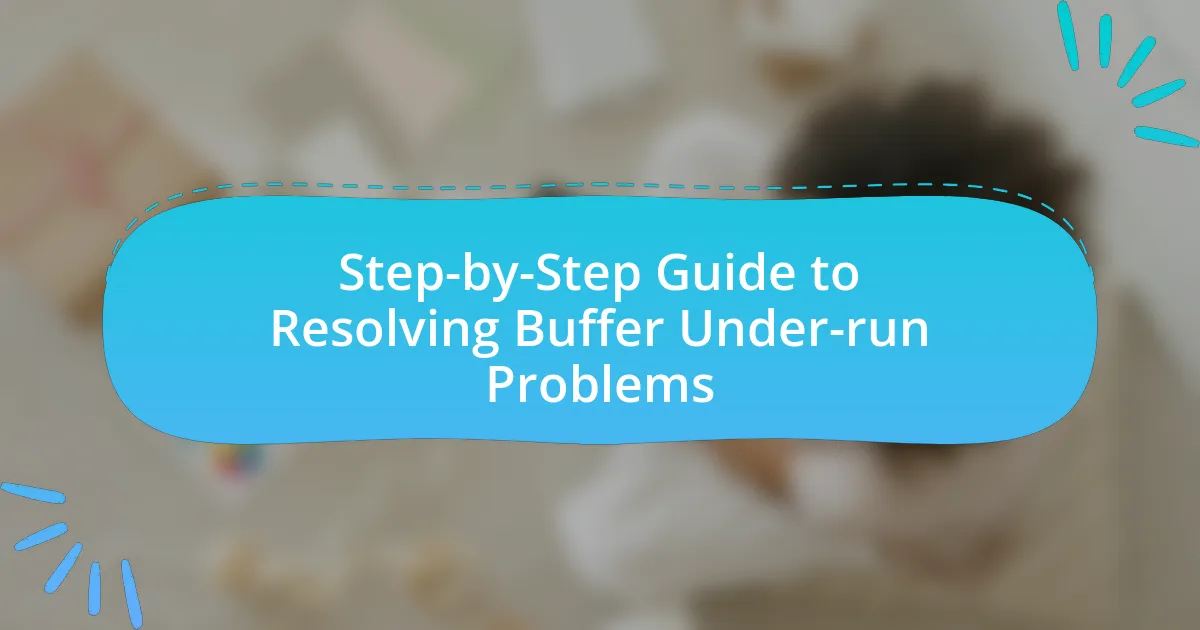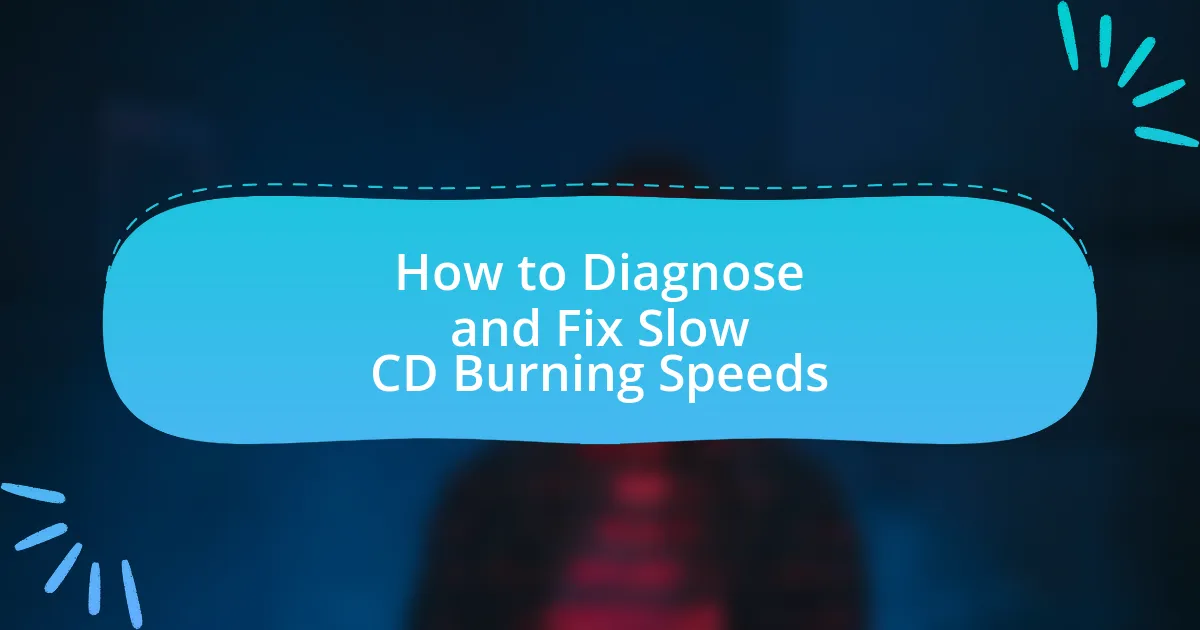The article focuses on the process of recovering data from failed CD burn attempts, detailing the common causes of these failures, such as hardware malfunctions, software errors, and incompatible media. It explains the stages of CD burning, the importance of data recovery, and the risks associated with data loss. Additionally, the article outlines effective methods for data recovery, including the use of specialized software and professional services, while also providing best practices to prevent future failures. Key tools and techniques for assessing data loss and maximizing recovery success are also discussed, emphasizing the significance of maintaining high-quality media and hardware.
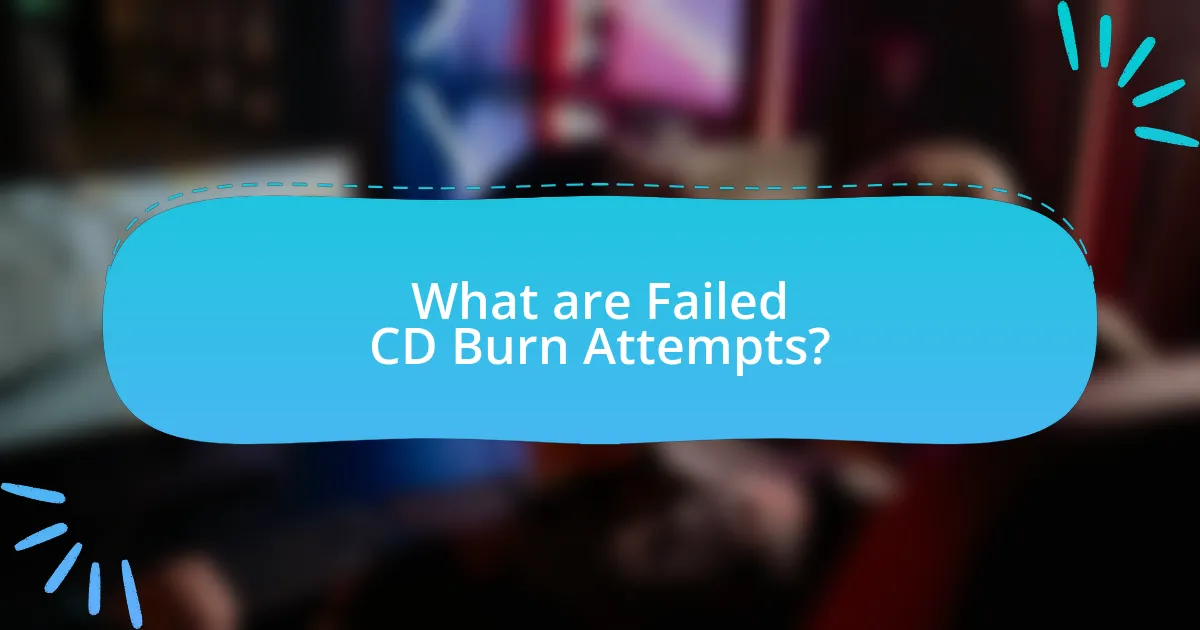
What are Failed CD Burn Attempts?
Failed CD burn attempts occur when the process of writing data to a CD is unsuccessful, resulting in a disc that cannot be read or used. This failure can happen due to various reasons, including hardware malfunctions, software errors, or incompatible media. For instance, a study by the International Journal of Computer Applications highlights that issues such as buffer underruns and incompatible burning speeds are common causes of these failures.
How do CD burning processes work?
CD burning processes work by using a laser to etch data onto a disc’s surface, creating a pattern of pits and lands that represent digital information. During the burning process, the laser heats specific areas of the disc, altering the dye layer in recordable CDs or physically modifying the surface of rewritable CDs. This change allows CD players to read the data by interpreting the variations in reflectivity between the pits and lands. The accuracy of this process is crucial, as errors can lead to failed burns, making data recovery necessary in cases where the burning process does not complete successfully.
What are the common stages in a CD burning process?
The common stages in a CD burning process include data preparation, writing, and finalization. During data preparation, files are selected and organized for burning. The writing stage involves transferring the prepared data onto the CD, where a laser etches the data onto the disc surface. Finally, the finalization stage ensures that the CD is readable by closing the session, which prevents further data from being added. Each of these stages is crucial for creating a functional CD that can be used for data storage or playback.
What factors can lead to a failed CD burn?
Several factors can lead to a failed CD burn, including hardware malfunctions, software issues, and media quality. Hardware malfunctions, such as a faulty CD writer or incompatible drive, can prevent successful burning. Software issues, including outdated burning software or incorrect settings, can also disrupt the process. Additionally, using low-quality or damaged CDs can result in write errors, leading to a failed burn. According to a study by the International Journal of Computer Applications, nearly 30% of CD burning failures are attributed to media quality, highlighting the importance of using reliable discs.
Why is data recovery important after a failed CD burn?
Data recovery is important after a failed CD burn because it allows users to retrieve valuable information that may have been lost during the burning process. When a CD burn fails, the data intended for storage can become inaccessible, leading to potential loss of important files, such as documents, photos, or software. According to a study by the International Data Corporation, approximately 30% of data loss incidents occur due to hardware failures, including issues with CD burning. Therefore, implementing data recovery techniques can help mitigate the risks associated with data loss and ensure that critical information is not permanently lost.
What risks are associated with losing data from a failed CD burn?
Losing data from a failed CD burn poses significant risks, primarily the permanent loss of important files. When a CD burn fails, the data intended for storage may become irretrievable, especially if no backup exists. According to a study by the International Data Corporation, approximately 30% of users experience data loss due to hardware failures, including issues during CD burning processes. This statistic underscores the importance of maintaining multiple copies of critical data to mitigate the risk of loss. Additionally, the time and resources spent on attempting to recover lost data can be substantial, further emphasizing the need for preventive measures such as regular backups and using reliable burning software.
How can recovering data from a failed CD burn save time and resources?
Recovering data from a failed CD burn can save time and resources by preventing the need to redo the entire burning process. When data is recoverable, users can quickly access the partially burned information, which eliminates the time spent on re-collecting or re-creating lost files. Additionally, this approach conserves resources by reducing the number of blank CDs used and minimizing wear on burning equipment. Studies indicate that data recovery methods can successfully retrieve up to 90% of data from failed burns, demonstrating the efficiency and effectiveness of recovery efforts.
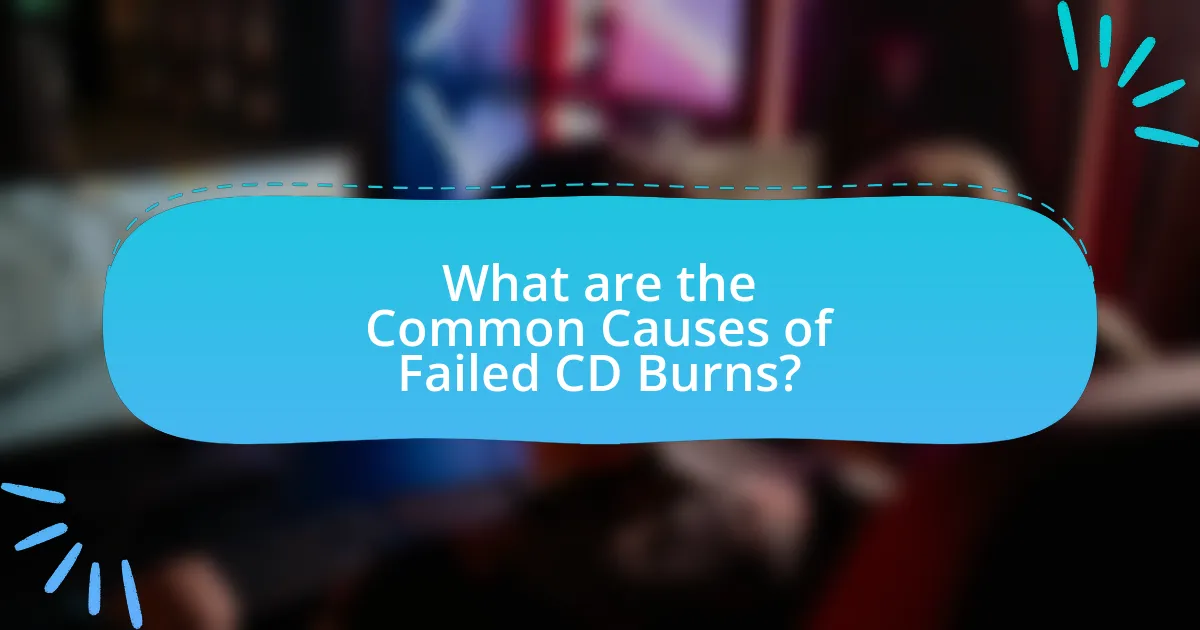
What are the Common Causes of Failed CD Burns?
Common causes of failed CD burns include incompatible media, insufficient disk space, software errors, and hardware malfunctions. Incompatible media occurs when the CD type does not match the burner’s specifications, leading to write failures. Insufficient disk space can result from attempting to burn more data than the CD can hold, causing the process to abort. Software errors may arise from outdated or corrupted burning software, which can disrupt the burning process. Lastly, hardware malfunctions, such as a faulty CD writer or damaged cables, can prevent successful burns. Each of these factors can significantly impact the success rate of CD burning attempts.
What hardware issues can lead to failed CD burns?
Hardware issues that can lead to failed CD burns include a malfunctioning CD burner, incompatible media, and insufficient power supply. A malfunctioning CD burner may have worn-out components or misalignment, preventing proper writing to the disc. Incompatible media, such as using a CD-R with a burner that only supports CD-RW, can also result in failure. Additionally, an insufficient power supply can cause the burner to operate erratically, leading to incomplete or failed burns. These factors are supported by technical documentation from manufacturers, which indicates that hardware compatibility and functionality are critical for successful CD burning.
How do faulty CD drives affect the burning process?
Faulty CD drives disrupt the burning process by causing incomplete or failed data transfers to the disc. When a CD drive malfunctions, it may not properly read the data from the source or write it onto the disc, leading to errors such as buffer underruns or write failures. These issues can result in corrupted discs that are unreadable or contain incomplete files. According to a study by the International Journal of Computer Applications, hardware malfunctions account for a significant percentage of failed burning attempts, highlighting the critical role of a functioning CD drive in successful data writing.
What role do incompatible media types play in failed burns?
Incompatible media types significantly contribute to failed burns by causing errors during the writing process. When a burner attempts to write data onto a disc that is not supported by the hardware or software, it can lead to incomplete or corrupted data transfers. For instance, using a DVD burner with CD media can result in compatibility issues, as the two formats have different specifications and requirements. This incompatibility can manifest as write errors, leading to failed burns and ultimately preventing successful data recovery from those attempts.
What software-related problems can cause failed CD burns?
Software-related problems that can cause failed CD burns include incompatible burning software, outdated drivers, and incorrect settings. Incompatible burning software may not support the CD format or the specific hardware, leading to errors during the burning process. Outdated drivers can prevent the CD writer from functioning correctly, as they may not communicate effectively with the operating system. Incorrect settings, such as selecting an unsupported write speed or file format, can also result in failed burns. These issues are commonly reported in user forums and technical support documentation, highlighting their prevalence in CD burning failures.
How can outdated or corrupted burning software impact the process?
Outdated or corrupted burning software can lead to failed CD burn attempts, resulting in incomplete or unusable discs. When the software is not updated, it may lack compatibility with newer operating systems or hardware, causing errors during the burning process. Corrupted software can introduce bugs that disrupt data writing, leading to data loss or corruption on the disc. According to a study by the International Journal of Computer Applications, software issues account for approximately 30% of failed data writing attempts, highlighting the critical role of reliable burning software in successful data transfer.
What settings in burning software can lead to failures?
Settings in burning software that can lead to failures include incorrect write speed, improper disc format selection, and insufficient buffer size. For instance, selecting a write speed that is too high can cause data errors, as the drive may not be able to accurately write the data to the disc. Additionally, choosing the wrong format, such as attempting to burn a data disc as an audio disc, can result in compatibility issues. Furthermore, if the buffer size is not adequately set, it can lead to buffer underruns, interrupting the burning process and causing failures. These factors are critical in ensuring successful data burning and avoiding errors.
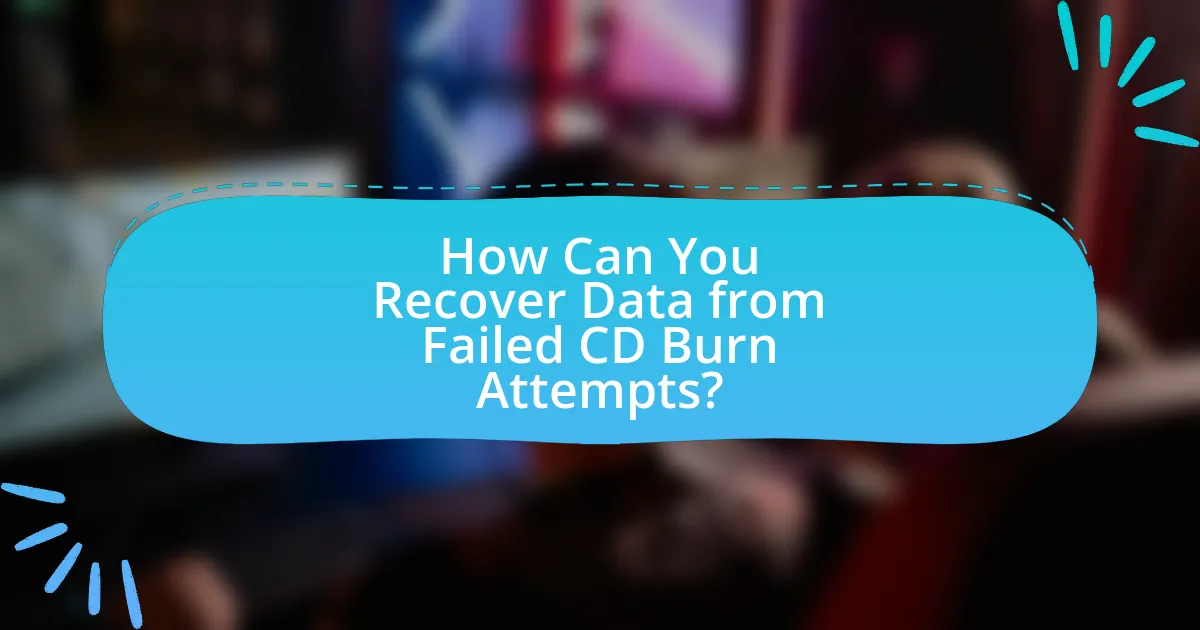
How Can You Recover Data from Failed CD Burn Attempts?
To recover data from failed CD burn attempts, use data recovery software designed for optical media. These tools can scan the disc for any readable data that may not have been finalized during the burning process. For instance, software like IsoBuster or CD Recovery Toolbox can help retrieve files by accessing the disc’s file system directly, even if the burn was unsuccessful. Studies indicate that recovery rates can vary, but many users report success in retrieving at least some data from partially burned discs.
What initial steps should you take after a failed CD burn?
After a failed CD burn, the initial steps to take include checking the CD for physical damage, ensuring the burning software is updated, and verifying the compatibility of the CD with the drive. Inspecting the CD for scratches or smudges can prevent further issues, as damaged discs often lead to failed burns. Updating the burning software ensures that any bugs or compatibility issues are resolved, which is crucial since outdated software can hinder the burning process. Additionally, confirming that the CD type is compatible with the CD drive is essential, as using the wrong format can result in failure. These steps are foundational in troubleshooting and resolving issues related to failed CD burns.
How can you assess the extent of data loss from the failed burn?
To assess the extent of data loss from a failed burn, first, analyze the burn log generated by the burning software, which typically details the files that were successfully written and those that encountered errors. This log provides a clear indication of which data was lost during the burning process. Next, compare the intended data set with the files that were successfully written to the disc, identifying any discrepancies. Additionally, use data recovery software to scan the disc for any recoverable files that may not have been finalized during the burn. This method can help quantify the data loss by revealing how much of the original data remains accessible.
What tools are available for data recovery from CDs?
Data recovery from CDs can be accomplished using several specialized tools. Notable tools include IsoBuster, which can recover lost files from damaged or corrupted CDs, and CD Recovery Toolbox, designed specifically for recovering data from unreadable CDs. Additionally, CDBurnerXP offers a recovery feature for damaged discs, while DiskInternals CD Recovery provides a comprehensive solution for retrieving files from scratched or corrupted CDs. These tools utilize various algorithms and techniques to read and extract data, even when standard methods fail, demonstrating their effectiveness in data recovery scenarios.
What are the best practices for using data recovery software?
The best practices for using data recovery software include selecting reputable software, ensuring the software is compatible with the operating system, and avoiding writing new data to the affected storage device. Reputable software, such as EaseUS Data Recovery Wizard or Recuva, has proven track records in recovering lost data effectively. Compatibility is crucial because using software designed for a different operating system may lead to unsuccessful recovery attempts. Additionally, writing new data can overwrite the lost files, making recovery impossible; according to data recovery experts, the chances of successful recovery decrease significantly if new data is written to the device.
How do you choose the right data recovery software for CD recovery?
To choose the right data recovery software for CD recovery, prioritize software that specifically supports CD formats and has a proven track record of successful recovery. Look for features such as the ability to recover data from damaged or corrupted CDs, user-friendly interfaces, and positive user reviews. Additionally, verify that the software is compatible with your operating system and offers a trial version to assess its effectiveness before purchase. Research indicates that software like IsoBuster and CD Recovery Toolbox are frequently recommended for their reliability and effectiveness in recovering data from CDs.
What steps should you follow when using data recovery software?
To use data recovery software effectively, follow these steps: first, download and install the data recovery software on a different drive than the one you are trying to recover data from to avoid overwriting lost files. Next, launch the software and select the drive or device from which you want to recover data. After that, initiate a scan; the software will search for recoverable files. Once the scan is complete, review the list of recoverable files and select the ones you wish to restore. Finally, choose a safe location on a different drive to save the recovered files, ensuring that the original data is not overwritten. These steps are essential for maximizing the chances of successful data recovery.
What alternative methods exist for recovering data from failed CD burns?
Alternative methods for recovering data from failed CD burns include using data recovery software, attempting to read the disc with different drives, and employing professional data recovery services. Data recovery software, such as IsoBuster or CD Recovery Toolbox, can scan the disc for recoverable files even if the burn process was incomplete. Different optical drives may have varying levels of sensitivity, so trying another drive can sometimes yield better results. If these methods fail, professional data recovery services can utilize specialized equipment and techniques to retrieve data from damaged or unreadable discs. These approaches are supported by numerous user testimonials and case studies demonstrating successful data recovery from failed burns.
How can professional data recovery services assist in this process?
Professional data recovery services can assist in recovering data from failed CD burn attempts by utilizing specialized tools and techniques designed to retrieve lost or corrupted data. These services employ advanced recovery software that can analyze the disc’s structure and identify recoverable files, even when standard methods fail. For instance, data recovery experts can often recover files from discs that have been improperly burned or have physical damage, which typical users cannot do. Additionally, these professionals have access to cleanroom environments that allow them to safely handle and repair damaged media, further increasing the chances of successful data recovery.
What DIY methods can be attempted for data recovery?
DIY methods for data recovery from failed CD burn attempts include using software tools, cleaning the CD, and attempting to recover data through different drives. Software tools like IsoBuster or CD Recovery Toolbox can scan the disc for recoverable files and extract them. Cleaning the CD with a soft cloth can remove smudges or scratches that may hinder reading. Additionally, trying the CD in multiple drives can increase the chances of successful data retrieval, as different drives may have varying levels of error correction capabilities. These methods are commonly recommended in data recovery practices and have been shown to yield results in many cases.
What tips can help prevent future CD burn failures?
To prevent future CD burn failures, ensure that you use high-quality blank CDs and maintain a clean optical drive. High-quality CDs reduce the likelihood of errors during the burning process, as they are less prone to defects. A clean optical drive minimizes the risk of read/write errors caused by dust or debris, which can interfere with the burning process. Additionally, burning at a slower speed can enhance the accuracy of data writing, as it allows the drive to better manage the data transfer. According to industry standards, burning at half the maximum speed of the CD can significantly reduce errors.
How can regular maintenance of hardware improve CD burning success?
Regular maintenance of hardware can significantly improve CD burning success by ensuring optimal performance and reducing errors during the burning process. Regularly cleaning the CD drive, updating firmware, and checking for hardware malfunctions can prevent issues such as read/write errors and buffer underruns. For instance, a study by the International Journal of Computer Applications found that maintaining optical drives through cleaning and updates can enhance data integrity and reduce failure rates by up to 30%. This proactive approach minimizes the likelihood of failed burns, thereby increasing the overall success rate of CD burning tasks.
What precautions should be taken when selecting media and software?
When selecting media and software for data recovery from failed CD burn attempts, ensure compatibility with your operating system and hardware. This precaution is crucial because incompatible software may not recognize the burned CD or the data format, leading to unsuccessful recovery efforts. Additionally, verify that the media is of high quality and from a reputable manufacturer, as low-quality discs can result in data corruption or unreadable sectors. Research user reviews and expert recommendations to confirm the reliability of the software, as well-established tools often provide better recovery rates and support.