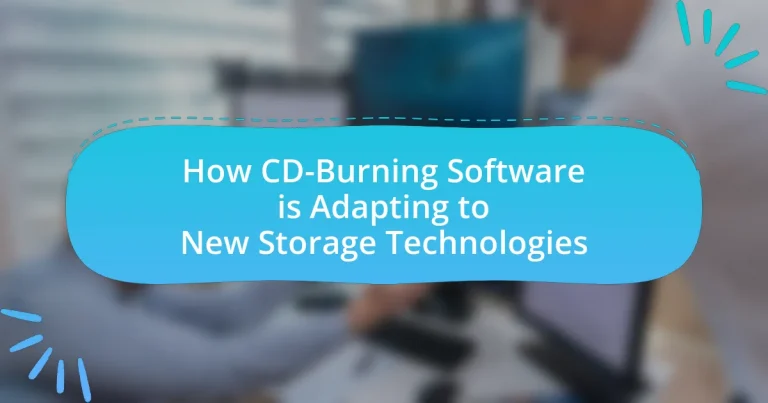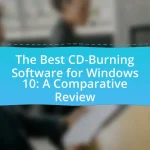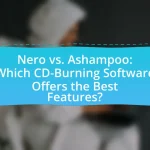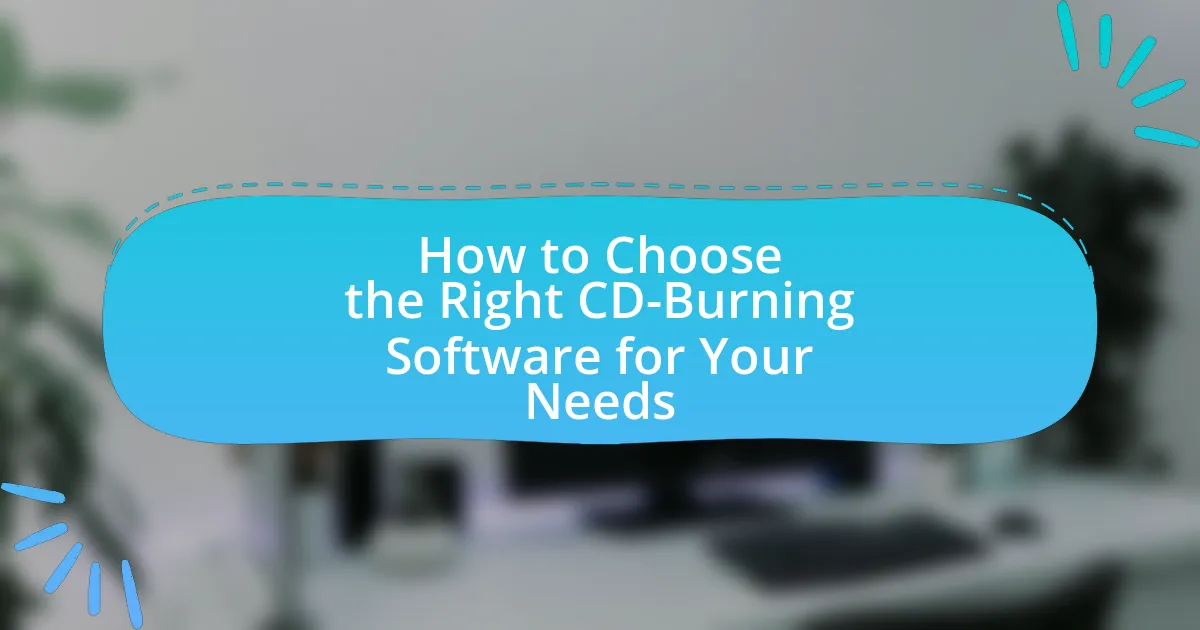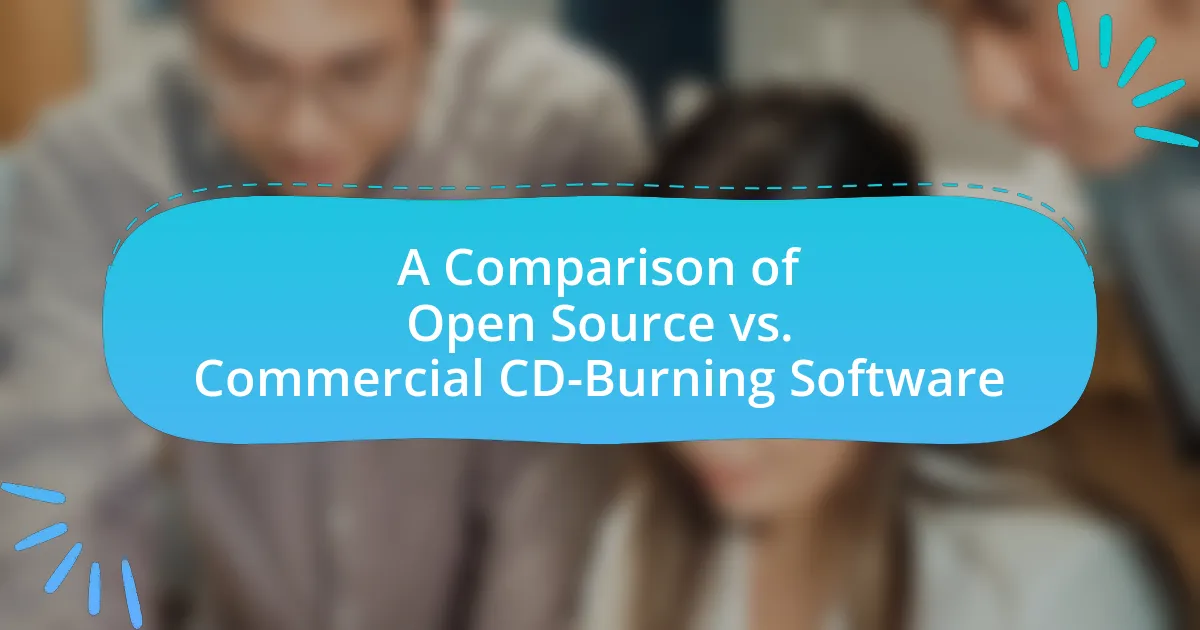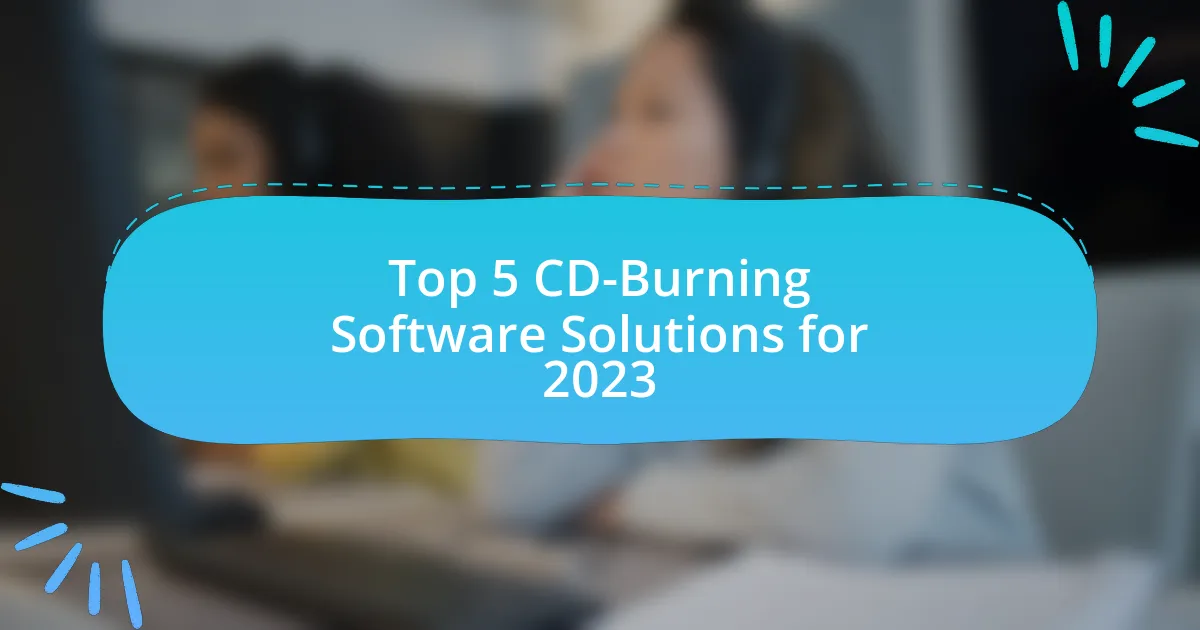CD-burning software is evolving to meet the demands of modern storage technologies, including solid-state drives (SSDs) and cloud storage solutions. This article examines how these advancements influence the functionality and features of CD-burning applications, such as improved data transfer speeds, enhanced compatibility with various file formats, and direct burning from cloud services. It also discusses the challenges faced by traditional CD-burning software in a digital-first environment, the importance of adaptation for user experience, and the integration of advanced functionalities like encryption and error correction. Additionally, the article highlights best practices for users to maximize the effectiveness of their CD-burning software in light of these technological changes.
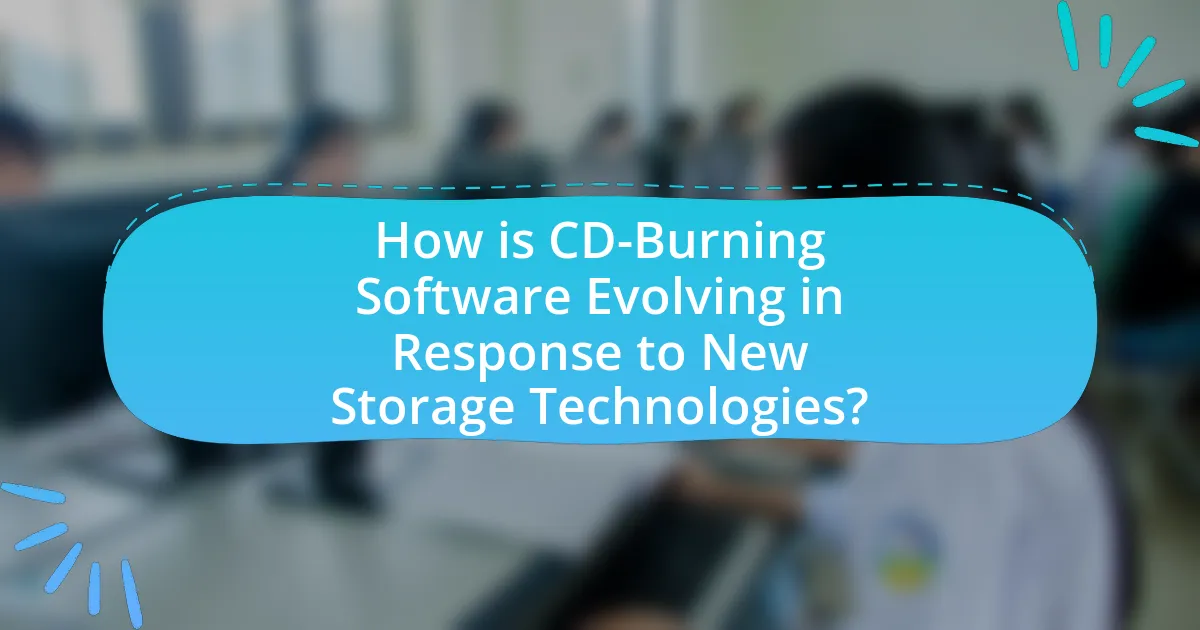
How is CD-Burning Software Evolving in Response to New Storage Technologies?
CD-burning software is evolving by integrating support for newer storage technologies such as solid-state drives (SSDs) and cloud storage solutions. This evolution includes features that optimize data transfer speeds and enhance compatibility with various file formats, reflecting the shift from traditional optical media to digital storage. For instance, many modern CD-burning applications now offer direct burning from cloud services, allowing users to create discs without needing to download files locally first. Additionally, advancements in data compression algorithms and error correction techniques have improved the reliability and efficiency of burning processes, ensuring that software remains relevant in a landscape increasingly dominated by high-capacity storage options.
What are the key new storage technologies impacting CD-burning software?
Key new storage technologies impacting CD-burning software include solid-state drives (SSDs), cloud storage, and high-capacity optical discs. SSDs provide faster data access and transfer speeds compared to traditional hard drives, which enhances the efficiency of CD-burning processes. Cloud storage allows users to store and access large amounts of data remotely, reducing the reliance on physical media like CDs. High-capacity optical discs, such as BDXL, offer increased storage capacity, enabling the burning of larger files and more data onto a single disc. These advancements necessitate updates in CD-burning software to accommodate new file formats and optimize performance for these technologies.
How do solid-state drives influence the functionality of CD-burning software?
Solid-state drives (SSDs) influence the functionality of CD-burning software by providing faster data access and transfer speeds compared to traditional hard disk drives (HDDs). This increased speed allows CD-burning software to process data more efficiently, resulting in quicker burning times and reduced buffer underrun errors. Additionally, SSDs enhance the overall performance of the software by enabling smoother operation during the burning process, as they can handle multiple read/write operations simultaneously without significant latency. The improved reliability of SSDs, due to their lack of moving parts, further contributes to a more stable burning experience, minimizing the risk of errors that can occur with HDDs.
What role do cloud storage solutions play in the adaptation of CD-burning software?
Cloud storage solutions significantly influence the adaptation of CD-burning software by providing an alternative means of data storage and access. As users increasingly rely on cloud services for file storage, CD-burning software has evolved to integrate cloud functionalities, allowing users to directly access and burn files stored in the cloud rather than relying solely on local storage. This shift is evidenced by the development of software that supports direct uploads to cloud platforms, enhancing convenience and efficiency. Furthermore, the decline in physical media usage has prompted software developers to focus on features that facilitate cloud integration, reflecting changing user preferences and technological advancements.
Why is it important for CD-burning software to adapt to these technologies?
It is important for CD-burning software to adapt to new storage technologies to ensure compatibility and functionality with evolving hardware and media formats. As technology advances, new storage solutions such as solid-state drives and cloud storage become prevalent, necessitating software updates to support these formats. For instance, the decline in CD usage and the rise of digital downloads and streaming services highlight the need for CD-burning software to integrate with modern file systems and data management practices. Adapting to these technologies allows users to efficiently create and manage data across various platforms, maintaining relevance in a rapidly changing digital landscape.
What challenges do traditional CD-burning software face with modern storage solutions?
Traditional CD-burning software faces significant challenges with modern storage solutions, primarily due to the declining use of optical media and the rise of digital storage alternatives. As cloud storage and USB flash drives become more prevalent, the demand for CD-burning capabilities has decreased, leading to reduced development and support for such software. Additionally, modern storage solutions offer faster data transfer speeds and greater storage capacities, which traditional CD-burning software cannot match, making them less appealing for users who require efficiency and convenience. Furthermore, compatibility issues arise as newer operating systems and hardware often lack CD drives, further diminishing the relevance of CD-burning software in contemporary computing environments.
How does adaptation enhance user experience and software relevance?
Adaptation enhances user experience and software relevance by ensuring that CD-burning software remains compatible with evolving storage technologies, thereby meeting user needs effectively. As storage technologies advance, such as the shift from CDs to digital formats and cloud storage, software that adapts can provide features like faster burning speeds, improved data integrity, and support for larger file sizes. For instance, software that integrates with cloud services allows users to easily back up and access their data, which is increasingly important in a digital-first environment. This adaptability not only improves user satisfaction but also maintains the software’s market relevance, as users are more likely to choose solutions that evolve with their changing requirements.
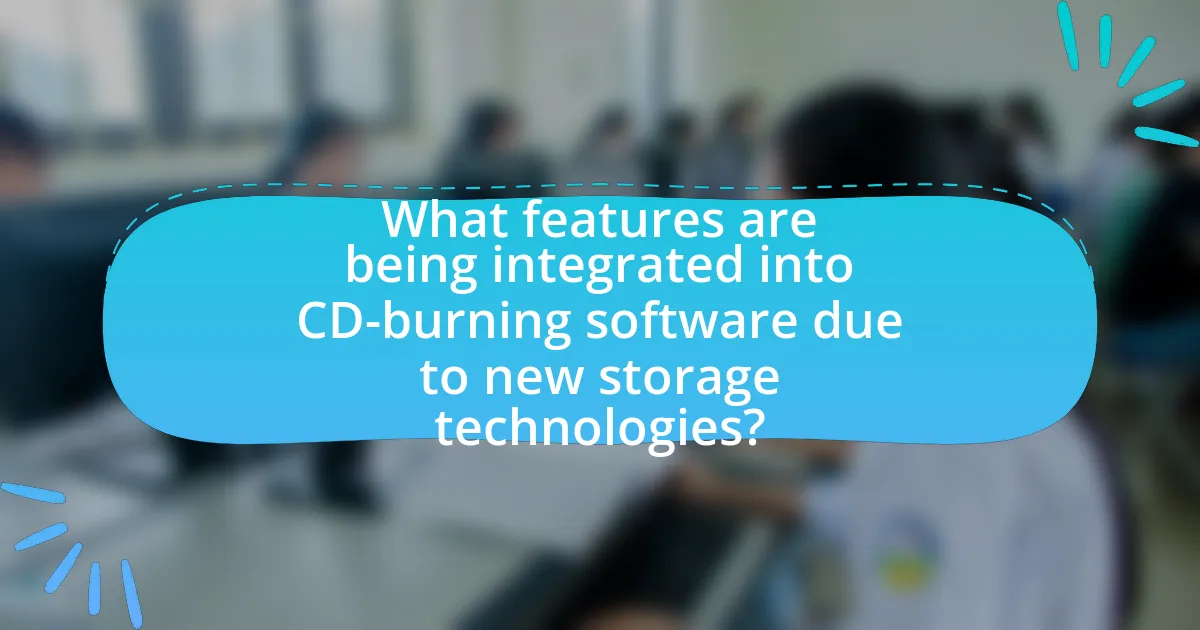
What features are being integrated into CD-burning software due to new storage technologies?
CD-burning software is integrating features such as support for larger file sizes, enhanced data compression algorithms, and improved error correction capabilities due to advancements in storage technologies. These features allow users to burn data more efficiently and reliably onto CDs, accommodating the increasing demand for higher storage capacities and better data integrity. For instance, the implementation of advanced compression techniques enables the software to fit more data onto a single disc, while enhanced error correction ensures that the data remains intact even in the presence of physical defects on the disc surface.
How are user interfaces changing in CD-burning software?
User interfaces in CD-burning software are evolving to become more intuitive and user-friendly, reflecting advancements in technology and user expectations. Modern CD-burning applications now feature streamlined workflows, drag-and-drop functionality, and visual progress indicators, which enhance the user experience by simplifying the burning process. Additionally, many software solutions are integrating cloud storage options, allowing users to access and burn files directly from online platforms, thus adapting to the shift towards digital storage. This evolution is supported by user feedback and usability studies that highlight the demand for efficiency and ease of use in software design.
What improvements in usability can users expect from updated CD-burning software?
Updated CD-burning software offers users enhanced usability through streamlined interfaces, improved speed, and better error handling. These updates often include intuitive drag-and-drop functionality, which simplifies the process of adding files for burning. Additionally, advancements in software algorithms can significantly reduce the time required to complete burning tasks, with some programs achieving speeds up to 48x. Enhanced error detection and correction mechanisms also minimize the likelihood of failed burns, ensuring a higher success rate for users. These improvements collectively make the CD-burning experience more efficient and user-friendly.
How do these interface changes cater to new storage technology users?
Interface changes in CD-burning software cater to new storage technology users by simplifying navigation and enhancing usability. These modifications often include intuitive layouts, drag-and-drop functionality, and streamlined workflows that reduce the learning curve for users unfamiliar with traditional CD-burning processes. For instance, the integration of visual cues and tooltips helps guide users through complex tasks, making it easier for them to manage files and settings. Additionally, the adoption of modern design principles aligns with user expectations shaped by contemporary software applications, thereby improving overall user satisfaction and efficiency.
What advanced functionalities are being introduced in CD-burning software?
Advanced functionalities being introduced in CD-burning software include support for high-capacity disc formats, enhanced error correction algorithms, and integration with cloud storage services. These advancements allow users to burn data onto larger discs, such as BDXL, which can hold up to 128 GB, improving storage efficiency. Enhanced error correction algorithms increase the reliability of data writing by minimizing the risk of data loss during the burning process. Additionally, integration with cloud storage services enables users to directly access and burn files stored online, streamlining the workflow and enhancing convenience.
How is data security being enhanced in CD-burning software?
Data security in CD-burning software is being enhanced through the implementation of encryption protocols and improved data verification methods. Encryption protocols, such as AES (Advanced Encryption Standard), ensure that the data written to CDs is protected from unauthorized access, making it unreadable without the correct decryption key. Additionally, enhanced data verification methods, including checksums and error correction codes, help ensure that the data is accurately written and can be reliably retrieved, reducing the risk of data corruption. These advancements reflect a broader trend in software development aimed at safeguarding user data against increasing security threats.
What new formats and compatibility options are being added?
New formats and compatibility options being added to CD-burning software include support for M-DISC, BDXL, and various high-capacity Blu-ray formats. These additions enable users to burn data onto discs with larger storage capacities, enhancing the software’s utility in accommodating modern storage needs. For instance, M-DISC technology allows for data preservation for up to 1,000 years, making it a reliable option for long-term storage. Additionally, BDXL supports up to 128 GB of data on a single disc, significantly surpassing traditional CD and DVD capacities. This evolution in formats reflects the software’s adaptation to advancements in storage technology, ensuring compatibility with contemporary data requirements.
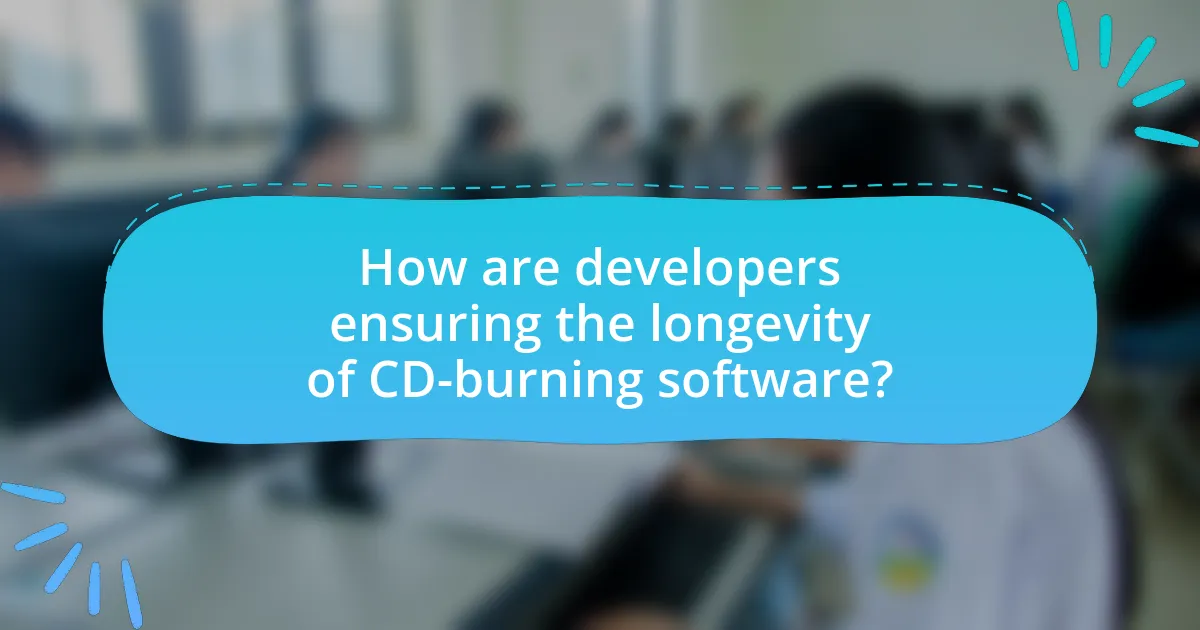
How are developers ensuring the longevity of CD-burning software?
Developers are ensuring the longevity of CD-burning software by continuously updating the software to support modern operating systems and hardware. This includes implementing compatibility with new file formats and enhancing user interfaces to meet current user expectations. For instance, software like Nero and ImgBurn regularly release updates that address security vulnerabilities and improve performance, ensuring that users can still effectively burn CDs despite the decline in physical media usage. Additionally, developers are integrating cloud storage options, allowing users to create and manage CD images directly from cloud services, thus bridging the gap between traditional CD burning and contemporary storage solutions.
What strategies are developers using to keep CD-burning software relevant?
Developers are keeping CD-burning software relevant by integrating support for modern file formats and enhancing user interfaces to accommodate contemporary user needs. This includes adding features that allow for the burning of high-definition video formats and large file sizes, which are increasingly common in today’s digital landscape. Additionally, developers are implementing cloud integration, enabling users to access and burn files directly from cloud storage services, thus bridging the gap between traditional CD burning and modern storage solutions. These strategies are essential as they address the evolving requirements of users who still rely on physical media for data storage and distribution.
How does community feedback influence software updates and features?
Community feedback significantly influences software updates and features by providing developers with direct insights into user needs and preferences. This feedback often highlights specific issues, desired functionalities, and usability concerns that may not be apparent during the initial development phases. For instance, software companies frequently analyze user reviews, conduct surveys, and monitor forums to gather actionable data, which informs their update strategies. A concrete example is how popular CD-burning software has integrated features like support for new file formats and enhanced user interfaces based on user suggestions, leading to improved user satisfaction and retention. This iterative process ensures that software evolves in alignment with community expectations, ultimately enhancing its relevance and functionality in a rapidly changing technological landscape.
What role does market research play in the development of CD-burning software?
Market research plays a crucial role in the development of CD-burning software by identifying user needs, preferences, and emerging trends in data storage. This research informs software developers about the features that consumers prioritize, such as speed, compatibility, and ease of use, which are essential for creating competitive products. For instance, a study by Statista indicated that 45% of users prefer software that offers a user-friendly interface, highlighting the importance of usability in software design. Additionally, market research helps developers understand the competitive landscape, allowing them to differentiate their products and adapt to technological advancements, such as the shift towards cloud storage and digital media. By leveraging insights from market research, developers can ensure that their CD-burning software remains relevant and meets the evolving demands of users.
What are the best practices for users to maximize the effectiveness of CD-burning software?
To maximize the effectiveness of CD-burning software, users should ensure they use high-quality blank CDs and maintain their drives regularly. High-quality CDs reduce the risk of errors during the burning process, leading to better data integrity and playback compatibility. Regular maintenance of the CD drive, including cleaning the lens and updating firmware, enhances performance and reduces the likelihood of read/write errors. Additionally, users should select the appropriate burning speed; slower speeds often yield more reliable results, as they allow the data to be written more accurately. Following these practices can significantly improve the reliability and quality of burned CDs.
How can users ensure compatibility with new storage technologies?
Users can ensure compatibility with new storage technologies by regularly updating their software and hardware to support the latest standards. Keeping CD-burning software up to date allows users to take advantage of enhancements that improve compatibility with emerging storage formats, such as Blu-ray or cloud storage solutions. Additionally, users should verify that their devices meet the specifications required for new technologies, such as interface types (e.g., USB-C) and file system formats (e.g., exFAT). This proactive approach helps prevent issues related to data transfer and storage access, ensuring seamless integration with new storage technologies.
What troubleshooting tips can enhance the user experience with CD-burning software?
To enhance the user experience with CD-burning software, users should ensure that their software is updated to the latest version, as updates often include bug fixes and improved compatibility with new hardware. Additionally, users should verify that their CD/DVD drive is functioning properly and is compatible with the media being used, as compatibility issues can lead to failed burns. It is also advisable to check for sufficient disk space on the hard drive and to close unnecessary applications during the burning process to allocate more resources to the software. Furthermore, users should consider using high-quality blank discs, as lower-quality media can result in errors and poor performance. These troubleshooting tips are supported by user feedback and technical documentation from software developers, which emphasize the importance of software updates, hardware compatibility, and resource management in achieving successful CD burning.